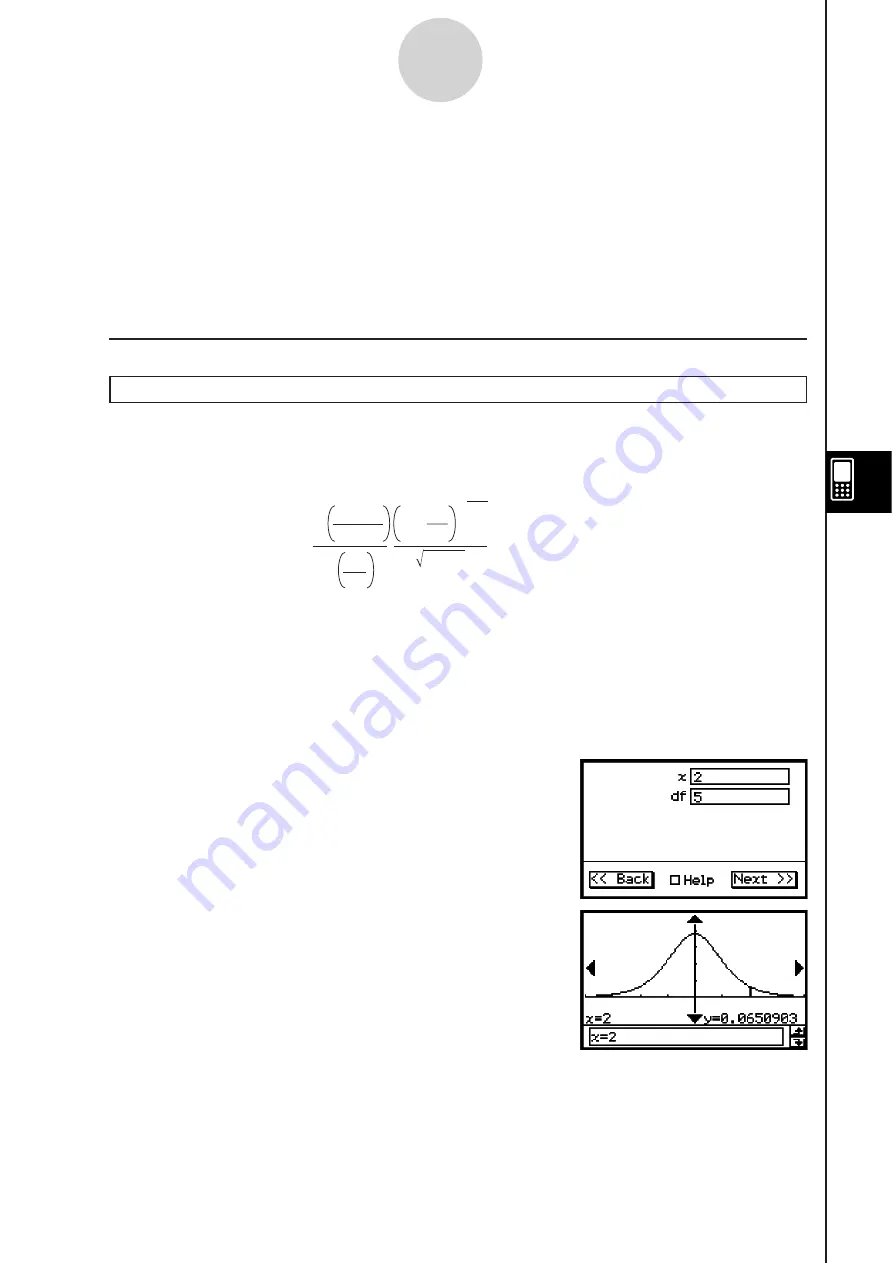
20090601
7-11-6
Distributions
S
Program, eActivity or Main Application
Command:
InvNormCD
:
or InvNorm
:
Command Syntax
“Tail setting”, Area value,
σ
value,
μ
value
Input Example:
InvNorm “L”,0.7,2,35
I
t
Di
s
tribution
Student-
t
Probability Den
s
ity
Menu:
[Distribution]-[Student-T
PD]
De
s
cription:
This command calculates
t
probability density from a specified
x
value.
f
(
x
) =
.
df
–
df
+
1
2
2
df
2
df
+ 1
df
x
2
1+
Definition of Term
s
x
: data value
df
: degrees of freedom (
df
> 0)
Calculation Re
s
ult Output
prob
: Student-
t
probability density
Example
Data : 2
Degrees of freedom : 5
• Stati
s
tic
s
Wizard Operation
(1) On the menu bar, tap [Calc] and then [Distribution].
(2) Select [Student-T PD] and then tap [Next >>].
(3) Input values.
(4) Tap [Next >>].
(5) To display the graph, tap
.
Summary of Contents for ClassPad 330
Page 11: ...20060301 20090601 ClassPad 330 ClassPad OS Version 3 04 ...
Page 277: ...20060301 3 3 10 Storing Functions 3 Tap AND Plot OR Plot ...
Page 779: ...20090601 S Graph Line Clustered C S Graph Line Stacked E 13 9 2 Graphing ...
Page 780: ...20090601 S Graph Line 100 Stacked F S Graph Column Clustered G 13 9 3 Graphing ...
Page 781: ...20090601 S Graph Column Stacked I S Graph Column 100 Stacked J 13 9 4 Graphing ...
Page 782: ...20090601 S Graph Bar Clustered K S Graph Bar Stacked 9 13 9 5 Graphing ...















































