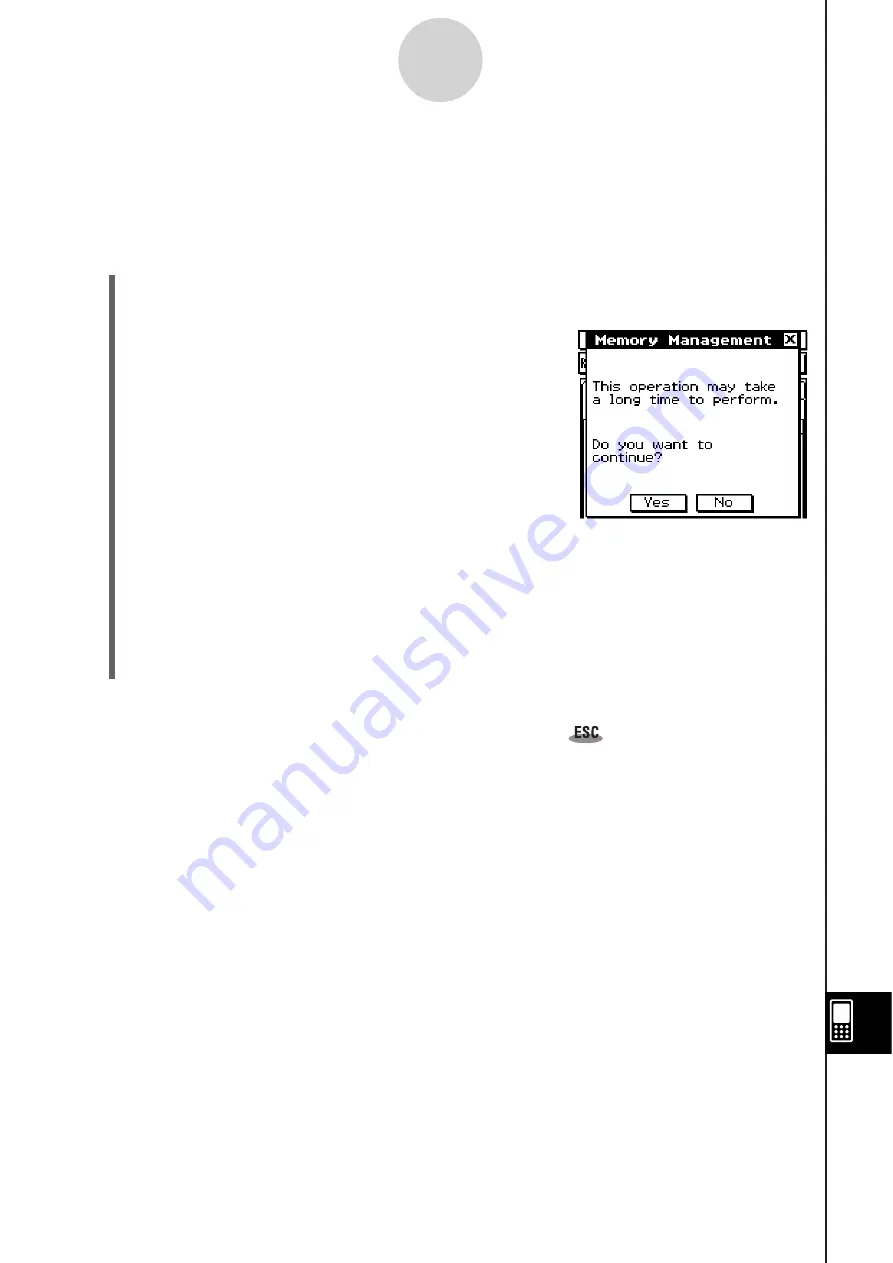
20060301
16-10 Optimizing “Fla
s
h ROM”
Use the following procedure to perform a “garbage collection” operation that optimizes Flash
ROM. Optimizing Flash ROM increases the amount of memory available for storage.
S
Cla
ss
Pad Operation
(1) On the application menu, tap
&
.
• This starts up the System application.
(2)
Tap
.
• This displays a confirmation asking if you really want
to optimize Flash ROM.
(3) Tap [Yes] to optimize Flash ROM, or [No] to cancel.
• After you tap [Yes], the message “Now Optimizing...” remains displayed while
optimization is in progress. The message “Complete!” appears when optimization is
complete.
(4) Tap [OK] to close the “Complete!” message dialog box.
• This returns you to [Memory Usage].
Tip
• You can interrupt the “garbage collection” operation by tapping
on the icon panel. Tap [OK]
on the dialog box that appears to return to [Memory Usage].
Important!
• Never press the P button on the back of the ClassPad while a “garbage collection”
operation is in progress. Doing so can damage memory, resulting in loss of all memory
contents and malfunction of your ClassPad. If this happens, you will need to request repair
from your CASIO Maintenance Service Provider. Note that repair of your ClassPad will not
recover any lost memory contents.
16-10-1
Optimizing “Flash ROM”
Summary of Contents for ClassPad 330
Page 11: ...20060301 20090601 ClassPad 330 ClassPad OS Version 3 04 ...
Page 277: ...20060301 3 3 10 Storing Functions 3 Tap AND Plot OR Plot ...
Page 779: ...20090601 S Graph Line Clustered C S Graph Line Stacked E 13 9 2 Graphing ...
Page 780: ...20090601 S Graph Line 100 Stacked F S Graph Column Clustered G 13 9 3 Graphing ...
Page 781: ...20090601 S Graph Column Stacked I S Graph Column 100 Stacked J 13 9 4 Graphing ...
Page 782: ...20090601 S Graph Bar Clustered K S Graph Bar Stacked 9 13 9 5 Graphing ...
















































