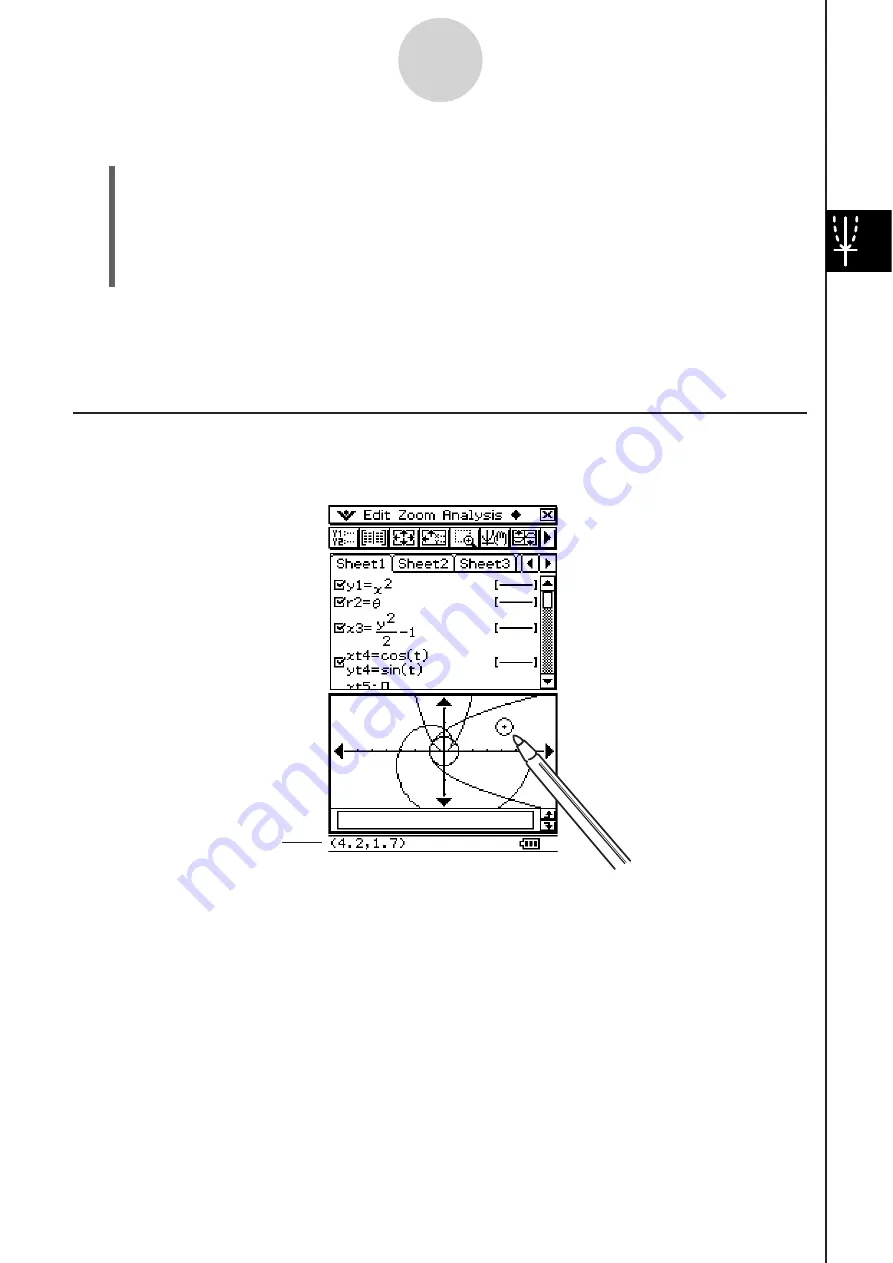
20060301
3-2-5
Using the Graph Window
S
To recall a
s
etup from View Window memory
(1) On the application menu, tap
$
.
(2)
Tap
. This displays the View Window dialog box.
(3) Tap [Memory] and then [Recall]. This displays a list of names of the View Window
setups you have stored in memory.
(4) Select the name of the setup you want, and then tap [OK].
Tip
• Recalling a View Window setup causes the current View Window parameters to be replaced by
the parameters of the recalled setup.
Viewing Graph Window Coordinate
s
Tapping and holding a point on Graph window with the stylus will display the coordinates at
that location in the status bar.
Coordinate
Summary of Contents for ClassPad 330
Page 11: ...20060301 20090601 ClassPad 330 ClassPad OS Version 3 04 ...
Page 277: ...20060301 3 3 10 Storing Functions 3 Tap AND Plot OR Plot ...
Page 779: ...20090601 S Graph Line Clustered C S Graph Line Stacked E 13 9 2 Graphing ...
Page 780: ...20090601 S Graph Line 100 Stacked F S Graph Column Clustered G 13 9 3 Graphing ...
Page 781: ...20090601 S Graph Column Stacked I S Graph Column 100 Stacked J 13 9 4 Graphing ...
Page 782: ...20090601 S Graph Bar Clustered K S Graph Bar Stacked 9 13 9 5 Graphing ...
















































