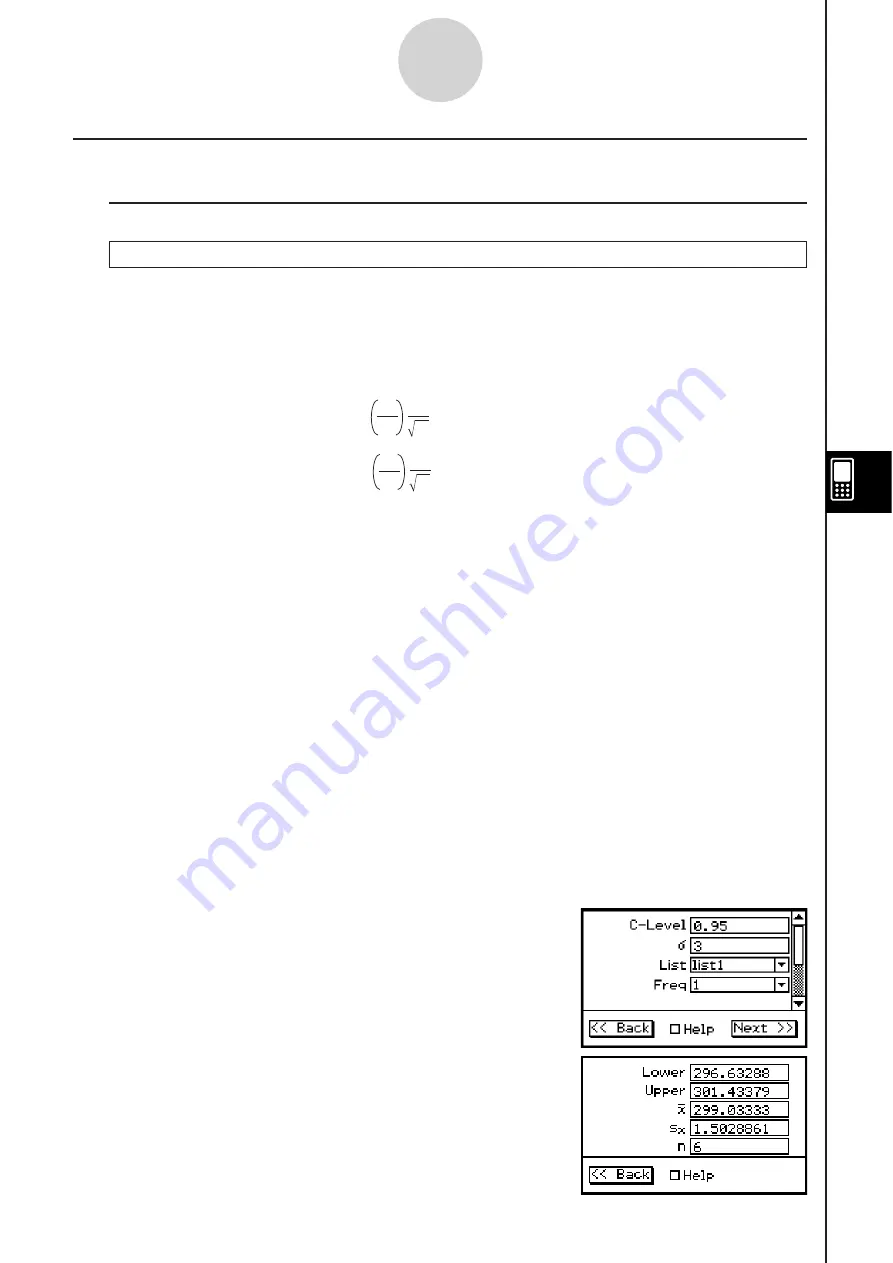
20090601
Confidence Interval Command Li
s
t
I
Z
Confidence Interval
1-Sample
Z
Interval
Menu:
[Interval]-[One-Sample
ZInt]
De
s
cription:
This command obtains the confidence interval for the population mean when
the population standard deviation is known.
The confidence interval is obtained using the following expressions.
Lower
=
o
–
Z
2
n
Upper
=
o
+
Z
2
n
A
is the significance level, and 100 (1 –
A
)% is the confidence level. When the
confidence level is 95%, for example, you would input 0.95, which produces
A
= 1 – 0.95 = 0.05.
Definition of Term
s
C-Level : confidence level (0
C-Level < 1)
σ
:
population standard deviation (
σ
> 0)
List :
list where sample data is located
Freq :
frequency of sample (1 or list name)
M
:
sample mean
n
:
sample size (positive integer)
Calculation Re
s
ult Output
Lower :
interval lower limit (left edge)
Upper :
interval upper limit (right edge)
M
:
sample mean
s
x
:
sample standard deviation (Displayed only for list format.)
n
:
sample size
Example 1
(calculation with list)
list1 : { 299.4, 297.7, 301, 298.9, 300.2, 297 }
Population standard deviation : 3
Significance level : 5% ( = confidence level : 95%)
•
Stati
s
tic
s
Wizard Operation
(1) Input the data into [list1] in the Stat Editor.
(2) On the menu bar, tap [Calc] and then [Interval].
(3) Select [One-Sample ZInt] and [List], and then tap
[Next
>>].
(4) Input values.
(5) Select List [list1] and Freq [1].
(6) Tap [Next >>].
7-10-2
Confidence Intervals
Summary of Contents for ClassPad 330
Page 11: ...20060301 20090601 ClassPad 330 ClassPad OS Version 3 04 ...
Page 277: ...20060301 3 3 10 Storing Functions 3 Tap AND Plot OR Plot ...
Page 779: ...20090601 S Graph Line Clustered C S Graph Line Stacked E 13 9 2 Graphing ...
Page 780: ...20090601 S Graph Line 100 Stacked F S Graph Column Clustered G 13 9 3 Graphing ...
Page 781: ...20090601 S Graph Column Stacked I S Graph Column 100 Stacked J 13 9 4 Graphing ...
Page 782: ...20090601 S Graph Bar Clustered K S Graph Bar Stacked 9 13 9 5 Graphing ...
















































