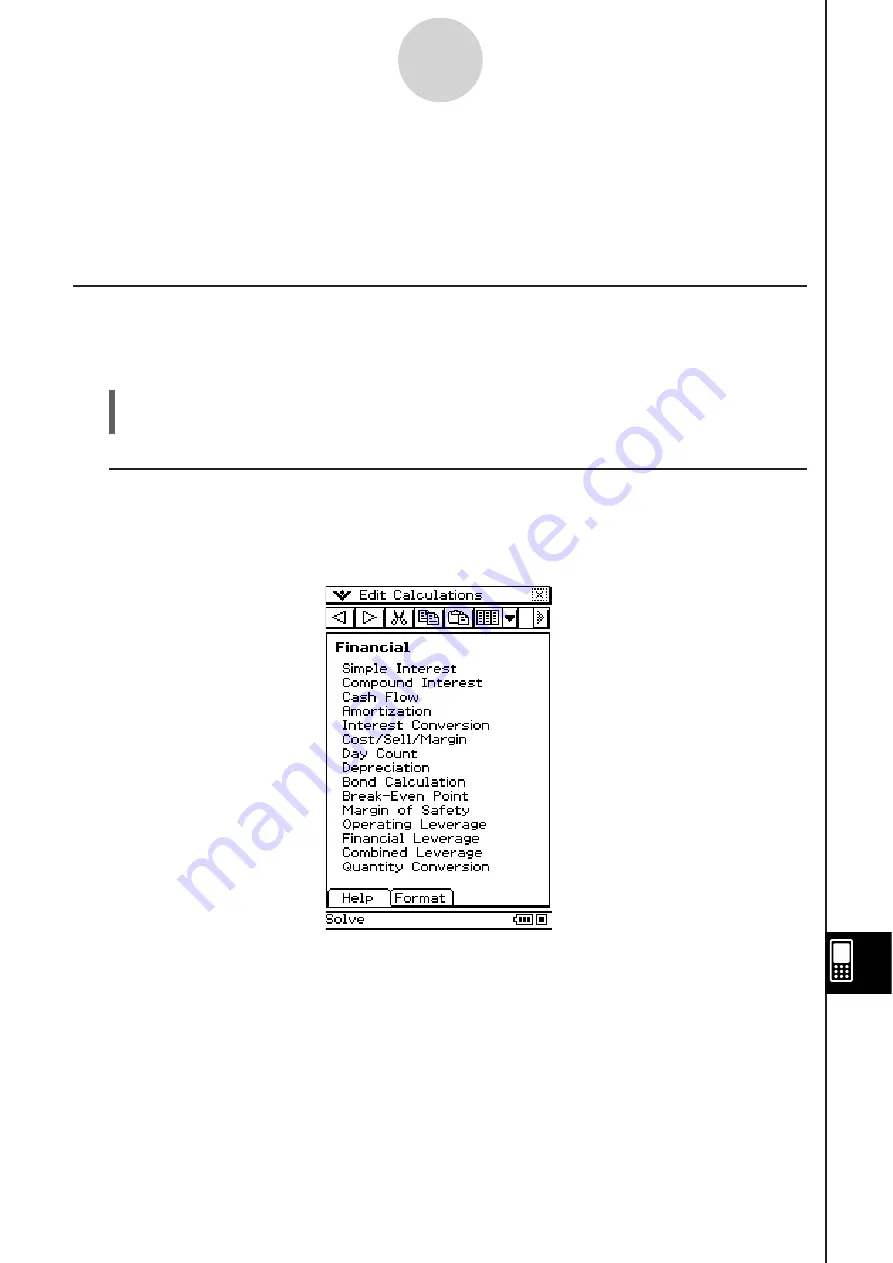
20060301
15-1-1
Financial Application Overview
15-1 Financial Application Overview
This section explains how to use the Financial application initial screen, and describes the
basic configuration of the Financial application windows. It also provides information on using
the Financial application’s Help and Format features.
Starting Up the Financial Application
Use the following procedure to start up the Financial application.
S
Cla
ss
Pad Operation
On the application menu, tap
.
This starts the Financial application and displays the Financial application screen.
I
Financial Application Initial Screen
The screen shown below appears whenever you start up the Financial application when
there are no pages from a previous session (page 15-1-5), or if you execute the [Edit]
menu’s “Clear All” command while the Financial application is running.
Summary of Contents for ClassPad 330
Page 11: ...20060301 20090601 ClassPad 330 ClassPad OS Version 3 04 ...
Page 277: ...20060301 3 3 10 Storing Functions 3 Tap AND Plot OR Plot ...
Page 779: ...20090601 S Graph Line Clustered C S Graph Line Stacked E 13 9 2 Graphing ...
Page 780: ...20090601 S Graph Line 100 Stacked F S Graph Column Clustered G 13 9 3 Graphing ...
Page 781: ...20090601 S Graph Column Stacked I S Graph Column 100 Stacked J 13 9 4 Graphing ...
Page 782: ...20090601 S Graph Bar Clustered K S Graph Bar Stacked 9 13 9 5 Graphing ...
















































