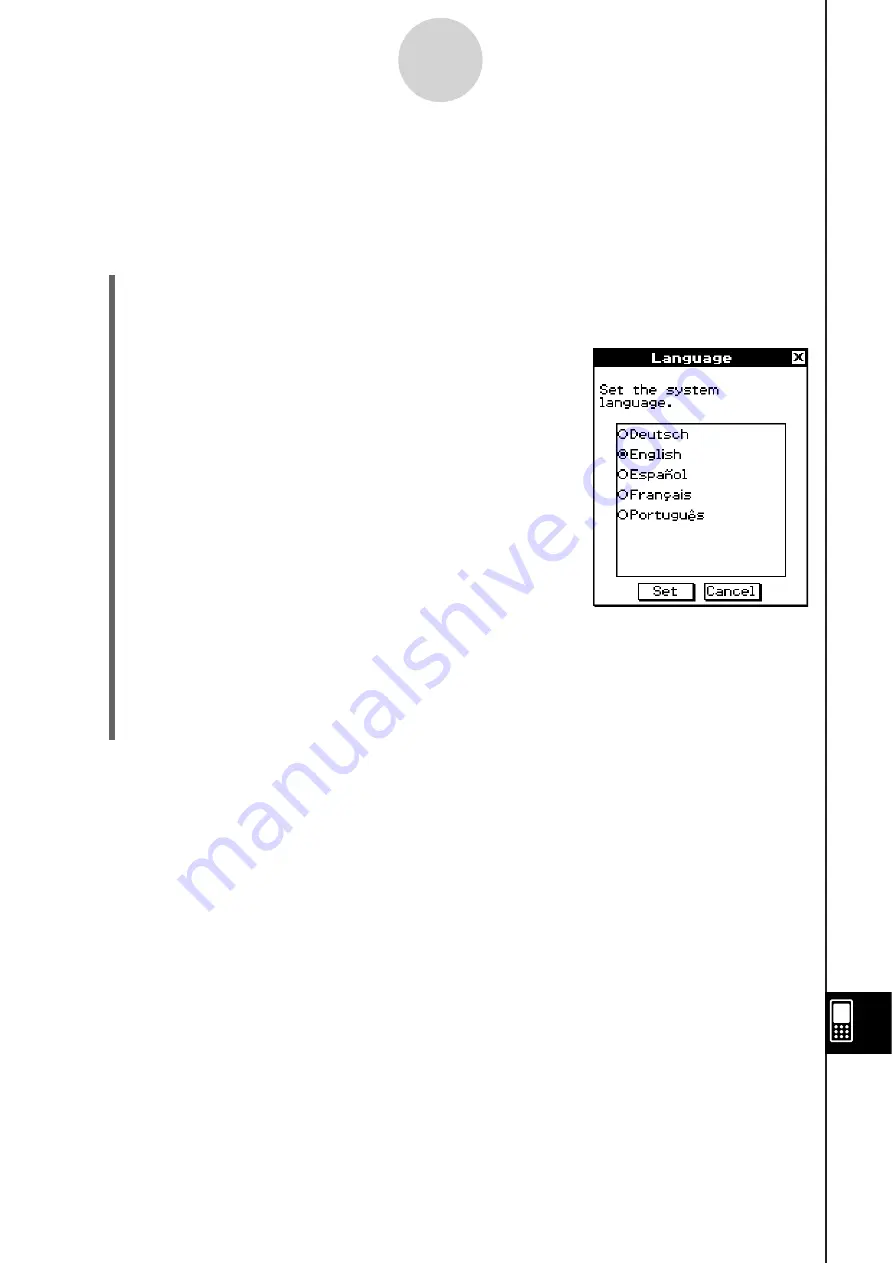
20060301
16-7 Specifying the Di
s
play Language
You can use the following procedure to specify German, English, Spanish, French, or
Portuguese as the display language.
S
Cla
ss
Pad Operation
(1) On the application menu, tap
&
.
• This starts up the System application.
(2)
Tap
#
to display the Language dialog box.
(3) In the list of languages, tap the one you want to use as the display language.
(4) After the setting is the way you want, tap [Set] to apply it and close the Language
dialog box, or tap [Cancel] to close without changing the setting.
• Tapping [Set] returns you to the application menu.
Tapping [Cancel] returns you to [Memory Usage].
16-7-1
Specifying the Display Language
Summary of Contents for ClassPad 330
Page 11: ...20060301 20090601 ClassPad 330 ClassPad OS Version 3 04 ...
Page 277: ...20060301 3 3 10 Storing Functions 3 Tap AND Plot OR Plot ...
Page 779: ...20090601 S Graph Line Clustered C S Graph Line Stacked E 13 9 2 Graphing ...
Page 780: ...20090601 S Graph Line 100 Stacked F S Graph Column Clustered G 13 9 3 Graphing ...
Page 781: ...20090601 S Graph Column Stacked I S Graph Column 100 Stacked J 13 9 4 Graphing ...
Page 782: ...20090601 S Graph Bar Clustered K S Graph Bar Stacked 9 13 9 5 Graphing ...










































