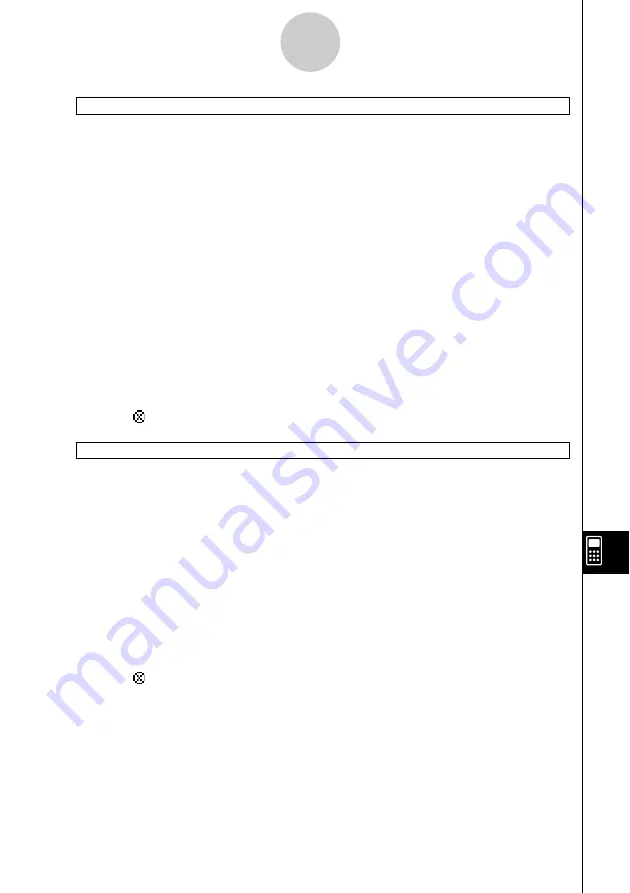
20021201
InputFunc
Syntax:
InputFunc
䡺
<user-defined function name> (<argument>[,<argument>…])
[,"<string 1>"[,"<string 2>"]]
Function:
When program execution reaches the
InputFunc
command, the user is prompted
to input the contents of the user-defined function.
Example:
InputFunc v(v0, t), "To define function v0(m/s), t(sec)", "define function"
Description
• If you do not specify anything for "<string 1>", the prompt “<variable name>?” appears by
default.
• The text specified for "<string 2>" is used as the input dialog box title.
• The
InputFunc
command pauses program execution and displays a dialog box that
contains the text string indicated by "<string 1>" and an input box. The dialog box that
appears is identical to the
Input
command dialog box. A text string enclosed within
quotation marks (" ") or a variable name can be specified for "<string 1>".
• Specifying a very long display text string can cause part of it to be cut off when it is
displayed in the dialog box.
• When the dialog box appears, input an expression into the input box and then tap [OK].
This closes the dialog box, assigns the input expression to the applicable variable and
resumes program execution.
• Tapping [ ] on the dialog box terminates program execution.
InputStr
Syntax:
InputStr
䡺
<variable name>[,"<string 1>"[,"<string 2>"]]
Function:
When program execution reaches the
InputStr
command, the user is prompted
for input of a string, which is assigned to a variable.
Description
• The
InputStr
command pauses program execution and displays a dialog box that contains
the text string indicated by "<string 1>" and an input box. The dialog box that appears is
identical to the
Input
command dialog box. A text string enclosed within quotation marks
(" ") or a variable name can be specified for "<string 1>".
• Specifying a long display text string can cause part of it to be cut off when it is displayed in
the dialog box.
• When the dialog box appears, input a string into the input box and then tap [OK]. This
closes the dialog box, assigns the input string to the applicable variable and resumes
program execution.
• Tapping [ ] on the dialog box terminates program execution.
• The text specified for "<string 2>" is used as the input dialog box title.
• If you do not specify anything for "<string 1>", the prompt “<variable name>?” appears by
default.
12-6-5
Program Command Reference














































