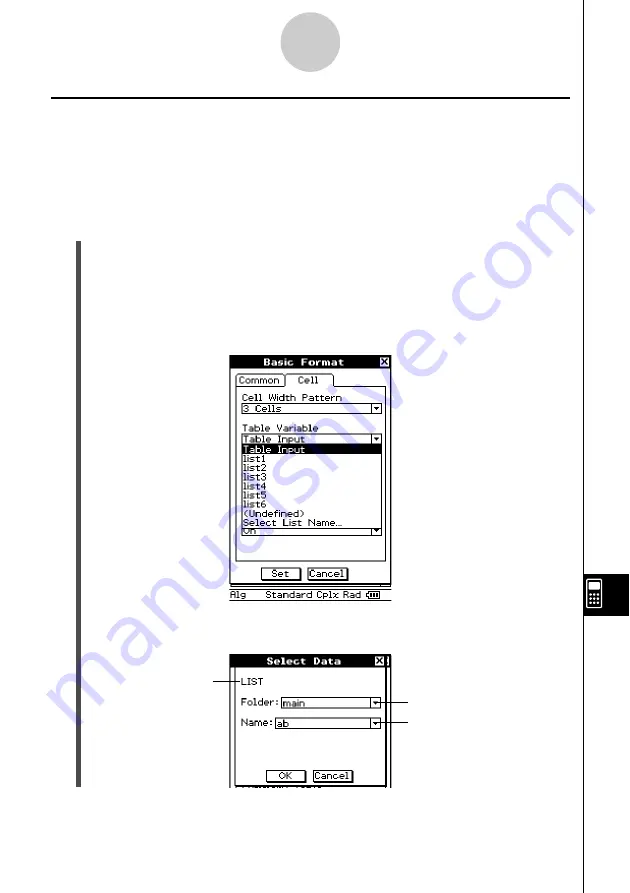
20021201
Specifying a Variable
Certain settings require that you specify variables. If you specify a user-stored variable when
configuring the setting of such an item, you must specify the folder where the variable is
stored and the variable name.
Example:
To use [Table Variable] on the [Cell] tab of the Basic Format dialog box for
configuring a user variable
u
ClassPad Operation
(1) Tap
O
and [Settings], or tap
s
on the icon panel, and then tap [Setup] and
[Basic Format].
• This displays the Basic Format dialog box.
(2) Tap the [Cell] tab.
(3) Tap the [Table Variable] down arrow button.
• This displays a list of variables.
(4) On the list, tap “Select List Name…”.
• This displays the Select Data dialog box for selecting a variable.
13-2-2
Using the Setup Menu
Variable type
Select the folder where
the variable is stored.
Specify the variable name.
















































