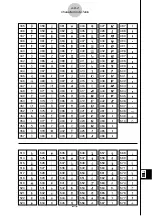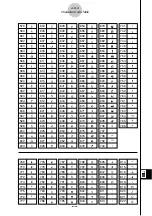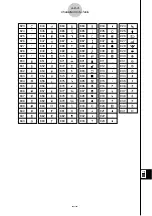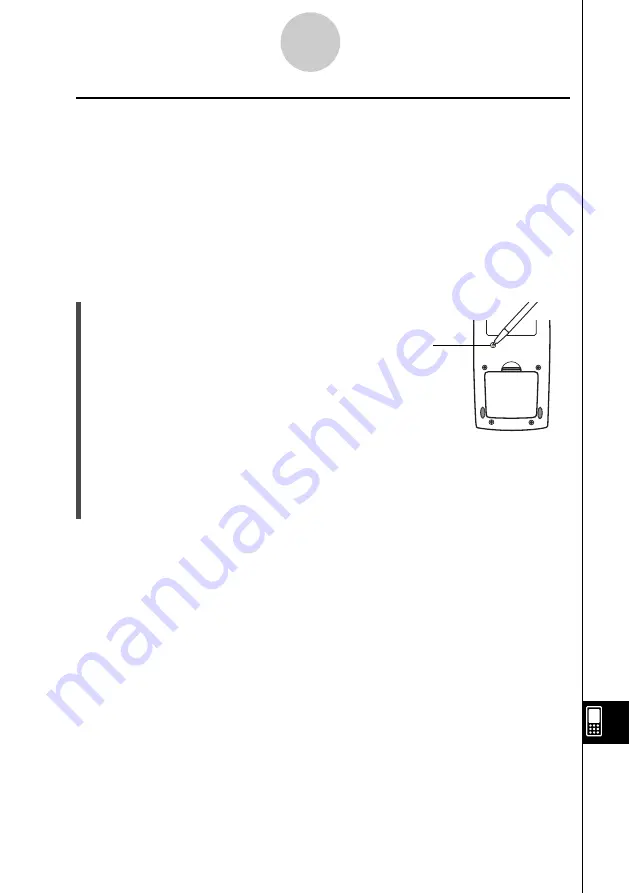
20021201
α
-1-2
Resetting and Initializing the ClassPad
P
P button
k
Performing the RAM Reset Operation
You should perform the RAM reset operation whenever your ClassPad freezes up or when it
begins to operate abnormally for some reason. The RAM reset operation should restore
normal ClassPad operation.
Important!
• The RAM reset operation deletes all data that is temporarily stored in ClassPad RAM.
Performing the RAM reset operation while a calculation is in progress will cause any data
stored in RAM by the calculation to be lost.
• Perform the RAM reset operation only when your ClassPad ceases to operate normally for
some reason.
u
ClassPad Operation
(1) Use the stylus to press the P button on the back of the ClassPad.
• Following the RAM reset operation,
the ClassPad restarts automatically.
(2) After the ClassPad restarts, perform the ClassPad setup operation that you perform
each time you replace ClassPad batteries (touch panel alignment, display contrast
adjustment, display message language selection, keyboard settings). See Chapter 14
for more information about the ClassPad setup operation.
• The application menu appears after you finish the setup operation.