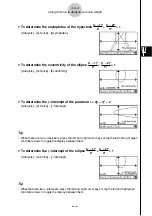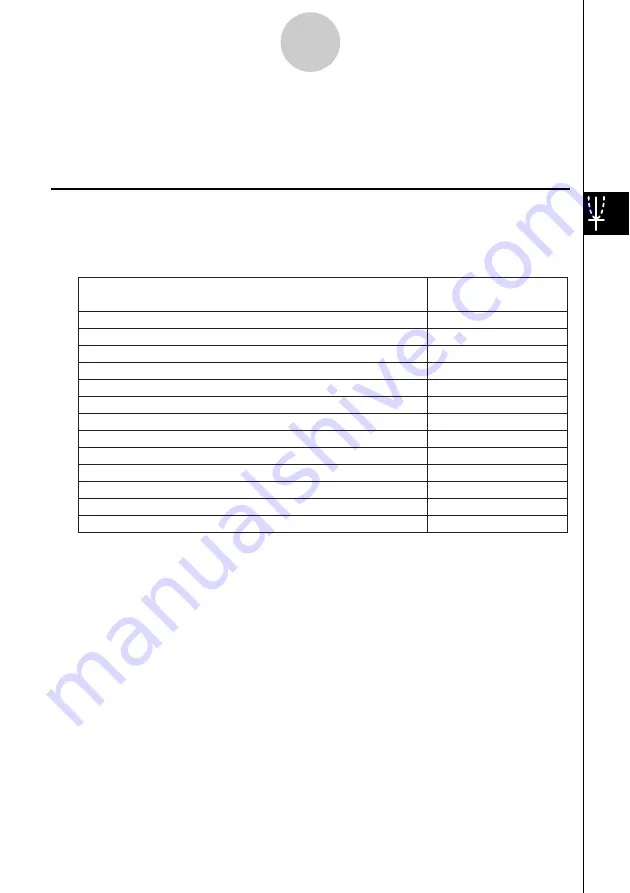
20021201
4-5-1
Using G-Solve to Analyze a Conics Graph
4-5 Using G-Solve to Analyze a Conics Graph
The G-Solve menu includes commands that let you perform a variety of different analytical
processes on a graph drawn on the Conics Graph window.
Displaying the G-Solve Menu
While there is a graph on the Conics Graph window, tap [Analysis] and then [G-Solve]. You
can then use the [G-Solve] menu that appears to perform one of the operations described
below.
Tip
• Some commands are available only for certain types of graphs. Any command that is not
available for the graph currently displayed on the Conics Graph window has a line through it. A
parabola, for example, does not have a center, radius or asymptotes, so there are lines through
the [Center], [Radius], and [Asymptotes] commands of the [G-Solve] menu when there is a
parabola on the Conics Graph window.
Focus of a parabola, ellipse, or hyperbola
Vertex of a parabola, ellipse, or hyperbola
Directrix of a parabola
Axis of symmetry of a parabola
Length of the latus rectum of a parabola
Center point of a circle, ellipse, or hyperbola
Radius of a circle
x
-intercept
y
-intercept
x
-coordinate for a given
y
-coordinate
Asymptotes of a hyperbola
Eccentricity of a parabola, ellipse, or hyperbola
Focus
Vertex
Directrix
Symmetry
Length of Latus Rectum
Center
Radius
Asymptotes
Eccentricity
x
-Intercept
y
-Intercept
x
-Cal
y
-coordinate for a given
x
-coordinate
y
-Cal
Select this [G-Solve]
menu item:
To obtain this: