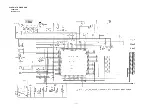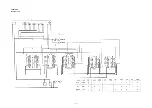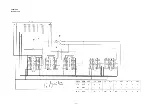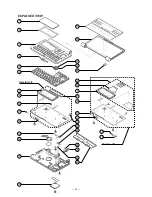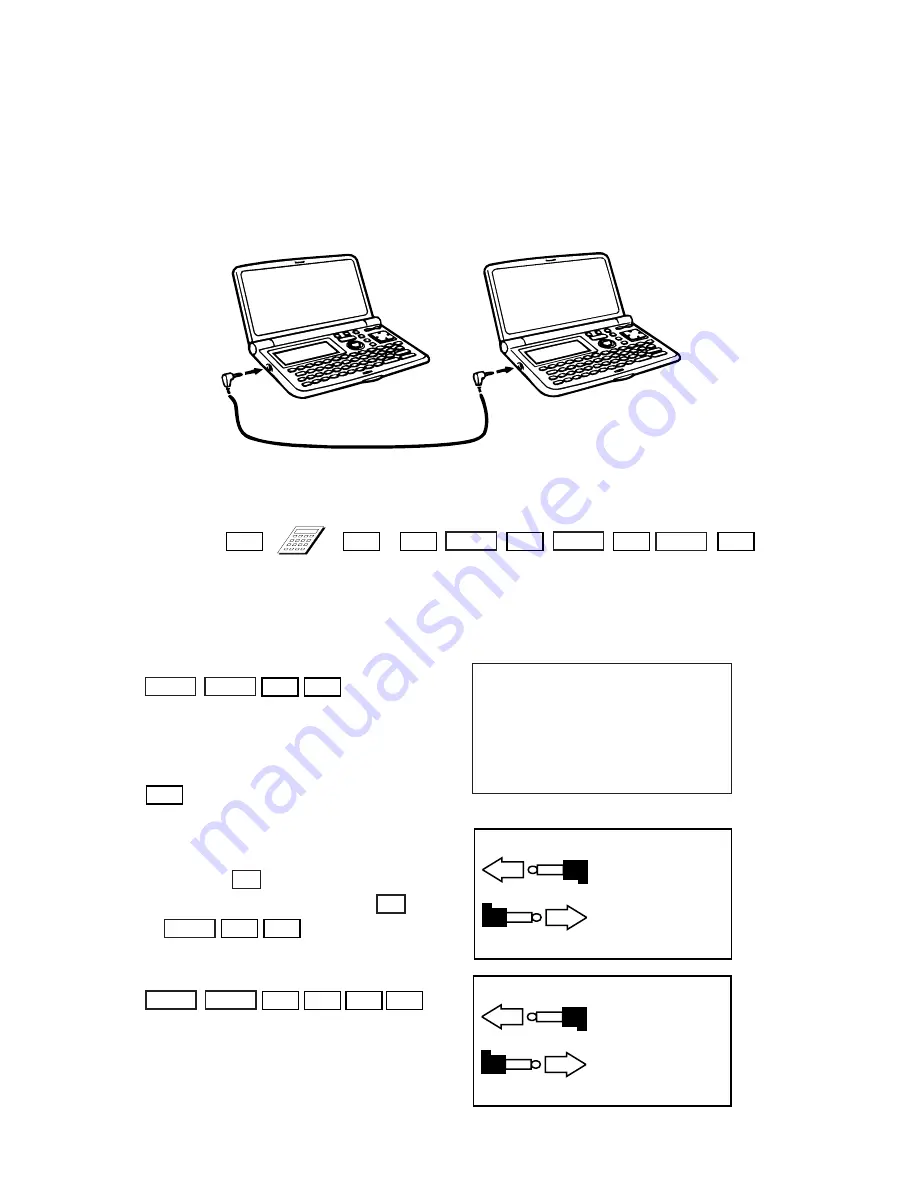
— 9 —
How to transfer the data
1. Under calculator mode, set the date of the slave unit to Feb. 3rd, 1901.
Operation :
ON
OK 1 DATE 2 DATE 3 DATE M+
If you do not set the date, the "PASSWORD" is not transferred to the slave unit.
2. Check the hardware parameters of both unit, and if both units have another condition, reset as
follows;
MENU FUNC 2 3
3. Set up the slave unit.
• On the desktop, select the telephone icon
and press OK .
• Select the home icon and press OK .
• FUNC 2 2
4. Set up the customer's unit.
MENU FUNC 2 1 3 OK
If you can not succeed to transfer the data, press ESC key on both units and try to transfer the data again
following the procedure above.
TO STOP
PRESS [ ESC ]
DATA
RECEIVE OK!
TO SAVE THE DATA
CSF-4450/4650/4950 can transfer the customer's data to another CSF unit with memory protection only
when replacing the LCD or the outer case.
To connect the CSF Unit to another CSF Unit
1. Make sure that the power of both units are switched off.
2. Remove the covers from the data communications jacks on the two CSF Units.
3. Connect the two units using the SB-62 cable.
OK
TO STOP
PRESS [ ESC ]
DATA
SENDING!
//////////// SET UP PAR. ////////////
PARITY
E/O/
N
N
BIT LENGTH
7
7
/ 8
BPS
4800 /
9600
9600
Summary of Contents for CSF-4450
Page 17: ... 15 SCHEMATIC DIAGRAMS VERSION E Main Block 1 2 ...
Page 18: ... 16 VERSION E Main Block 2 2 ...
Page 19: ... 17 VERSION E Display Block ...
Page 20: ... 18 VERSION E Key Matrix ...
Page 21: ... 19 VERSION F Main Block 1 2 ...
Page 22: ... 20 VERSION F Main Block 2 2 ...
Page 23: ... 21 VERSION F Display Block ...
Page 24: ... 22 VERSION F Key Matrix ...
Page 30: ...8 11 10 Nishi Shinjuku Shinjuku ku Tokyo 160 Japan Telephone 03 3347 4926 ...