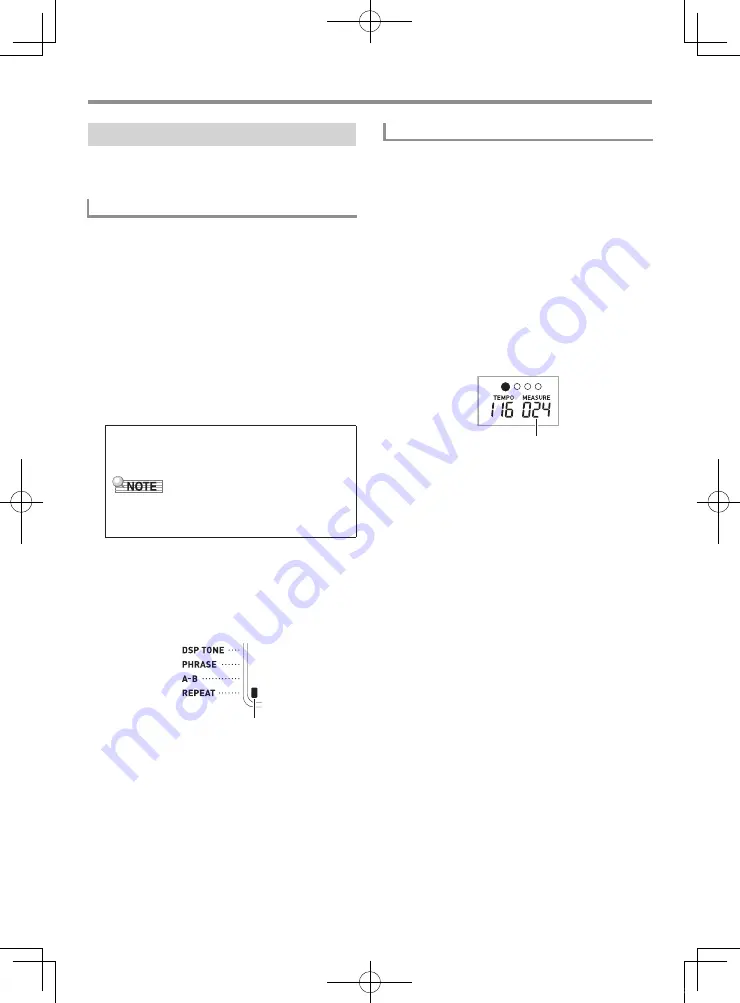
EN-19
Playing Built-in Songs
Use the procedure below to play back one of the built-in
songs. You can play along on the keyboard with song
playback.
1.
Press
bn
SONG BANK
.
2.
Use the
ct
number keys, and the
dk
[–] and [+]
keys to select the number of the song you
want.
• See page A-1 for a complete list of available songs.
• Use the number keys to enter the song number.
Specify three digits for the song number.
Example:
To select 001, enter 0
3
0
3
1.
To select 036, enter 0
3
3
3
6.
• To jump to the top song of a category, first make sure
a song name is shown on the display. Next, hold down
bo
CATEGORY
as you use the
dk
[–] and [+] keys to
select the category you want.
3.
Press
8
PLAY/STOP
.
This starts playback of the song.
4.
Press
8
PLAY/STOP
again to stop playback.
Song playback will continue (repeat) until you press
8
PLAY/STOP
to stop it. You can cancel song repeat
by pressing
3
REPEAT
.
Use the operations in this section to perform pause, skip
forward, and skip back operations.
■
Pause
1.
Press
7
k
PAUSE
.
This pauses song playback.
2.
Press
7
k
PAUSE
again to resume playback
from the point where you paused it.
■
Skip Forward
1.
Press
6
d
FF
.
This skips song playback forward to the next measure.
Each press of
6
d
FF
skips ahead one measure.
Holding down
6
d
FF
skips forward at high speed until
you release it.
■
Skip Back
1.
Press
5
s
REW
.
This skips song playback back to the previous measure.
Each press of
5
s
REW
skips back one measure.
Holding down
5
s
REW
skips back at high speed until
you release it.
Playing Back a Particular Song
Start/Stop
■
Built-in Song EXERCISE
Songs 111 through 160 are for finger training. You can
use these songs to help stimulate brain activity.
• Note that the level of brain stimulation differs from
person to person.
• This product is not a medical device.
Indicator disappears when song repeat is turned off.
Pause, Skip Forward, Skip Back
Measure number
CTX870IN-E-1A.indd 21
2017/12/18 15:24:56
















































