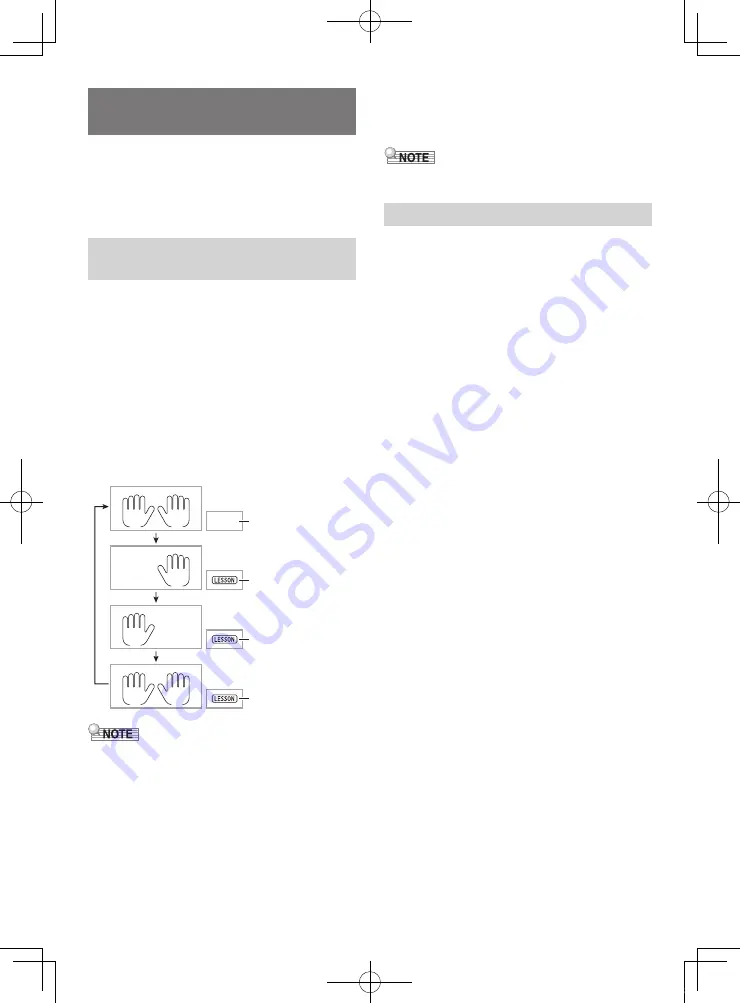
EN-22
The methods you can use for practice with this Digital
Keyboard are described below.
●
Easy Mode (page EN-22)
●
Step Lesson (page EN-23)
●
No Guidance Play (page EN-24)
First, select the song and part you want to practice.
You can select the right-hand part, left-hand part, or both-
hand parts for practice. If playing with both hands is too
difficult when you’re first getting started, you can practice
each hand individually.
1.
Select the song you want to practice (page
EN-19).
2.
Press
9
PART SELECT
to select the part you
want to practice.
Each press of
9
PART SELECT
cycles through the
settings shown below.
• Display of the part indicator and LESSON indicator
depends on the selection status of the parts.
• Pressing
9
PART SELECT
while song playback is in
progress will not change to a lesson.
• Pressing
9
PART SELECT
while a lesson is in progress
will not change the song playback status.
• Only the notes of the selected part are shown on the on-
screen keyboard.
• Voice Fingering Guide announcing finger numbers does not
sound during both hand practice.
3.
Hold down
bn
SONG BANK
until the displayed
tone name changes to the song’s tone name.
The same tone used for song playback will be assigned
to the keyboard (page EN-21).
• You can repeat specific sections of a song for practice. See
“Repeating Playback of Specific Measures” (page EN-20).
In this mode, you concentrate on timing as you press any key
to play the notes of the song melody. This is a good way for
beginners to master key press timing while enjoying playing
on the keyboard.
1.
Select the song you want to practice (page
EN-19).
2.
Press
9
PART SELECT
to select a part to
practice.
3.
Press
bs
EASY MODE
.
• After an introductory count (and the intro part of the
song, if there is one), the keyboard stands by and
waits for you to play the first note.
4.
Press any key on the keyboard.
• During the initial count or intro, the key that you need
to press first will flash on the on-screen keyboard. As
you play a song, the key you need to press next will
flash. The flashing stops and the key remains lit when
the time comes to press the key and play the note.
• Accompaniment waits until you press the flashing
keyboard key.
5.
To exit the Easy Mode, press
bs
EASY MODE
(or
8
START/STOP
,
PLAY/STOP
).
Using Built-in Songs to
Master Keyboard Play
Selecting the Song and Part You
Want to Practice
Song playback
Right hand practice
Left hand practice
Both hand practice
Disappears
Lights
Lights
Lights
Easy Mode
CTX870IN-E-1A.indd 24
2017/12/18 15:24:56
















































