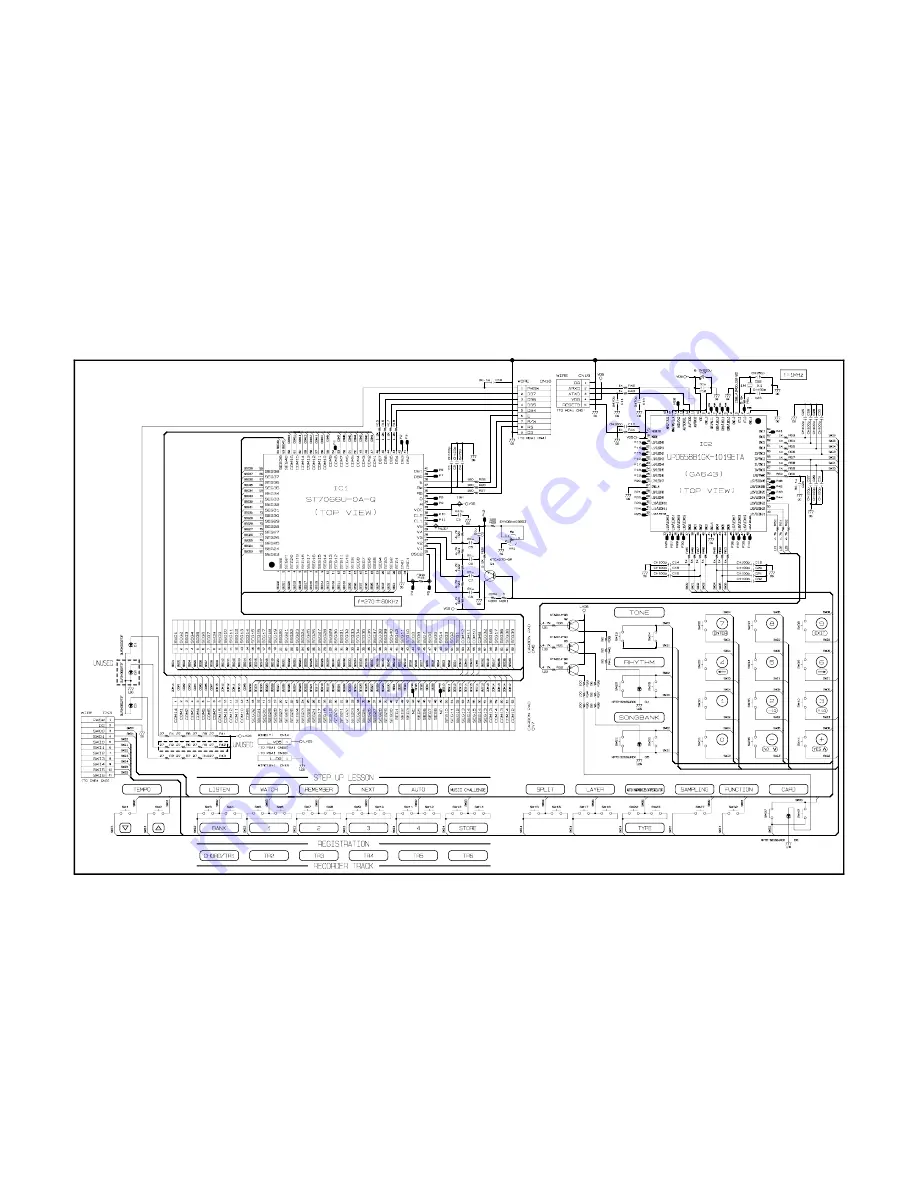Summary of Contents for CTK-4000
Page 1: ...ELECTRONIC KEYBOARD without price CTK 4000 JUL 2008 CTK 4000 Ver 2 Dec 2008 ...
Page 11: ... 9 Keyboard PCB M802 KYA1 Top View Bottom View Keyboard PCB M802 KYA2 Top View Bottom View ...
Page 19: ... 17 SCHEMATIC DIAGRAMS Main PCB M804 MDA1 Not used pin12 to pin15 ...
Page 20: ... 18 Sub PCB M804 PSA1 Not used ...
Page 21: ... 19 Console PCB M805 CNA1 ...
Page 22: ... 20 Console PCB M805 CNA2 Console PCB M805 CNA3 ...
Page 23: ... 21 Console PCB M805 CNB1 Console PCB M805 CNB2 ...
Page 24: ... 22 Console PCB M802 KYA1 ...
Page 25: ... 23 Keyboard PCB M802 KYA2 ...