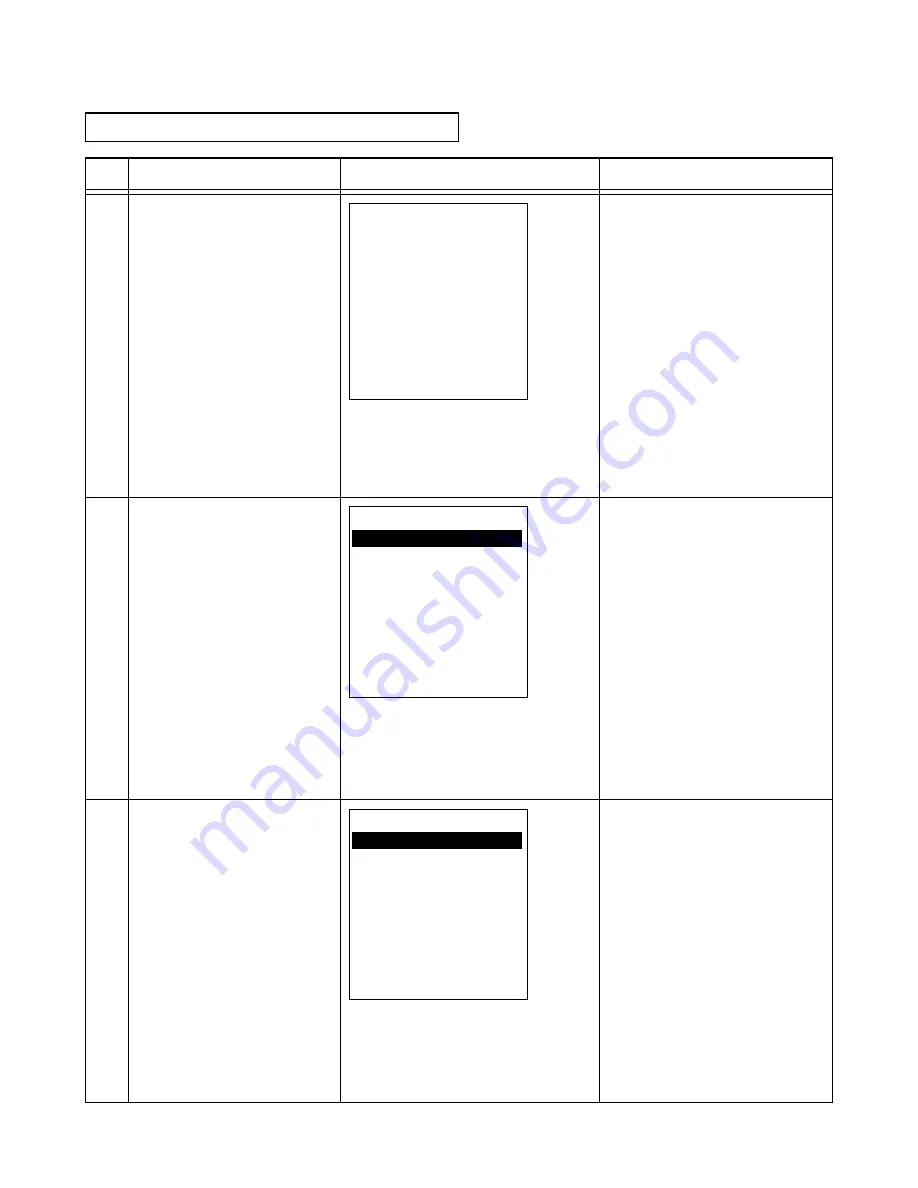
No
Operation
Display
Inspection contents
— 36 —
No.10 Laser Scanner (2/2)
5
6
7
Confirm the display on the left.
Push "ENT" key.
Confirm the display on the left.
Push "CLR" key.
Laser Test
1.ScanRead
2.ScanRead(1000)
3.ScanRead(Loop)
[CLR] Exit
Back to Main Menu.
Push "CLR" key.
TestMenu V0.22F #2
1.Display Test
2.Infrared Ray Test
3.Bluetooth Test
4.Laser Test
5.Wireless LAN Test
6.Sensor Test
7.Serial Port Test
8.Previous Page
9.Next Page
Laser Test
1.Scan bar-code
2.Auto-Scan 1000 times
3.Loop Test
Summary of Contents for DT-X5M10E
Page 1: ...SERVICE MANUAL DT X5M10E M10R PX 791EE 791ME JUN 2004 HANDHELD TERMINAL Ver 1 Nov 2004 ...
Page 69: ... 67 6 EXPLODED VIEW FRONT CASE ASSY 3 1 7 4 2 5 6 ...
Page 70: ... 68 MIDDLE CASE ASSY 9 8 11 12 See LCD BLOCK DT X5M10R only See LASER BLOCK 14 13 15 10 14 ...
Page 72: ... 70 LCD BLOCK 43 42 41 38 39 40 36 37 35 LASER BLOCK ...







































