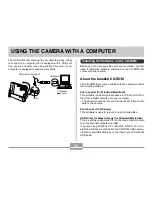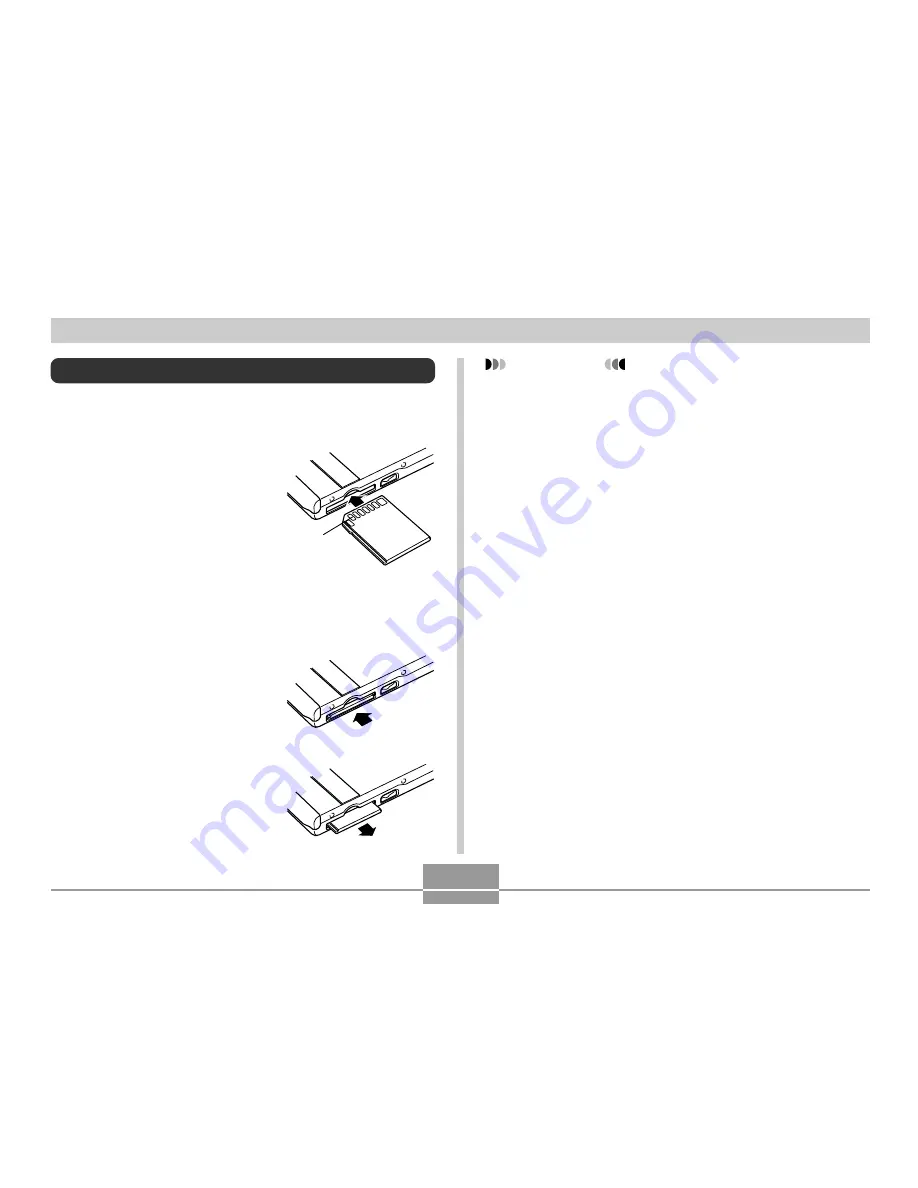
USING A MEMORY CARD
75
Using a Memory Card
To insert a memory card into the camera
1.
Making sure that the
contacts of the memory
card are facing towards
the top of the camera,
carefully insert the card
into the slot as far as it
will go.
To remove a memory card from the camera
1.
Press the memory card
into the camera and then
release it. This will cause
the card to come part way
out of the camera.
2.
Pull the memory card out
of the slot.
IMPORTANT!
•
Never insert any other object besides a memory card
into the camera
’
s card slot. Doing so creates the risk
of damage to the camera and card.
•
If you are not using a memory card, be sure to insert
the dummy card into this slot to protect against dust
and damage.
•
The dummy card is intended for use with this camera
only. Never insert it into the card slot of any other type
of device.
•
Should water or any foreign object ever get into the
card slot, immediately turn off the camera, remove the
battery, and contact your dealer or nearest CASIO
authorized service provider.
•
Never remove a card from the camera while the op-
eration/flash charge lamp is flashing. Doing so can
cause the files save operation to fail, and even dam-
age the memory card.
Contacts