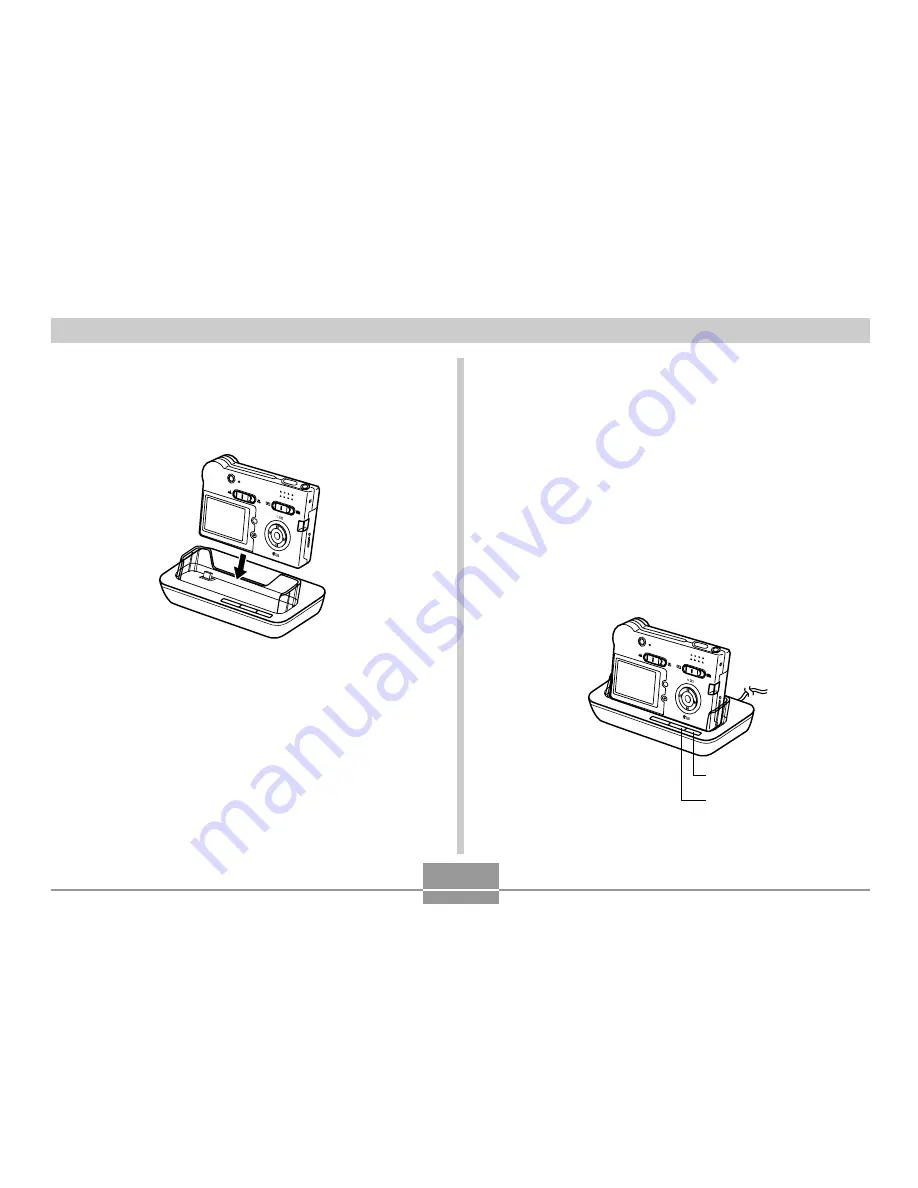
VIEWING IMAGES ON A COMPUTER
134
MENU
DISP
9.
After making sure the camera is turned off,
place the camera onto the USB cradle.
• Do not place the camera onto the USB cradle while it
is turned on.
10.
Press the USB cradle’s [USB] button.
• This will cause the “Add New Hardware...” dialog box
to appear on the computer screen as the computer
automatically detects the camera’s file memory. After
you install the USB driver, “Add New Hardware...”
dialog box will no longer appear when you perform
the above steps to establish a USB connection.
• Pressing the [USB] button enters the USB mode,
which causes the USB cradle’s [USB] lamp to light
green (page 177).
• At this point, some operating systems will display a
“Removable Disk” dialog box. If your operating
system does, close the dialog box.
MENU
DISP
[USB] button
[USB] lamp











































