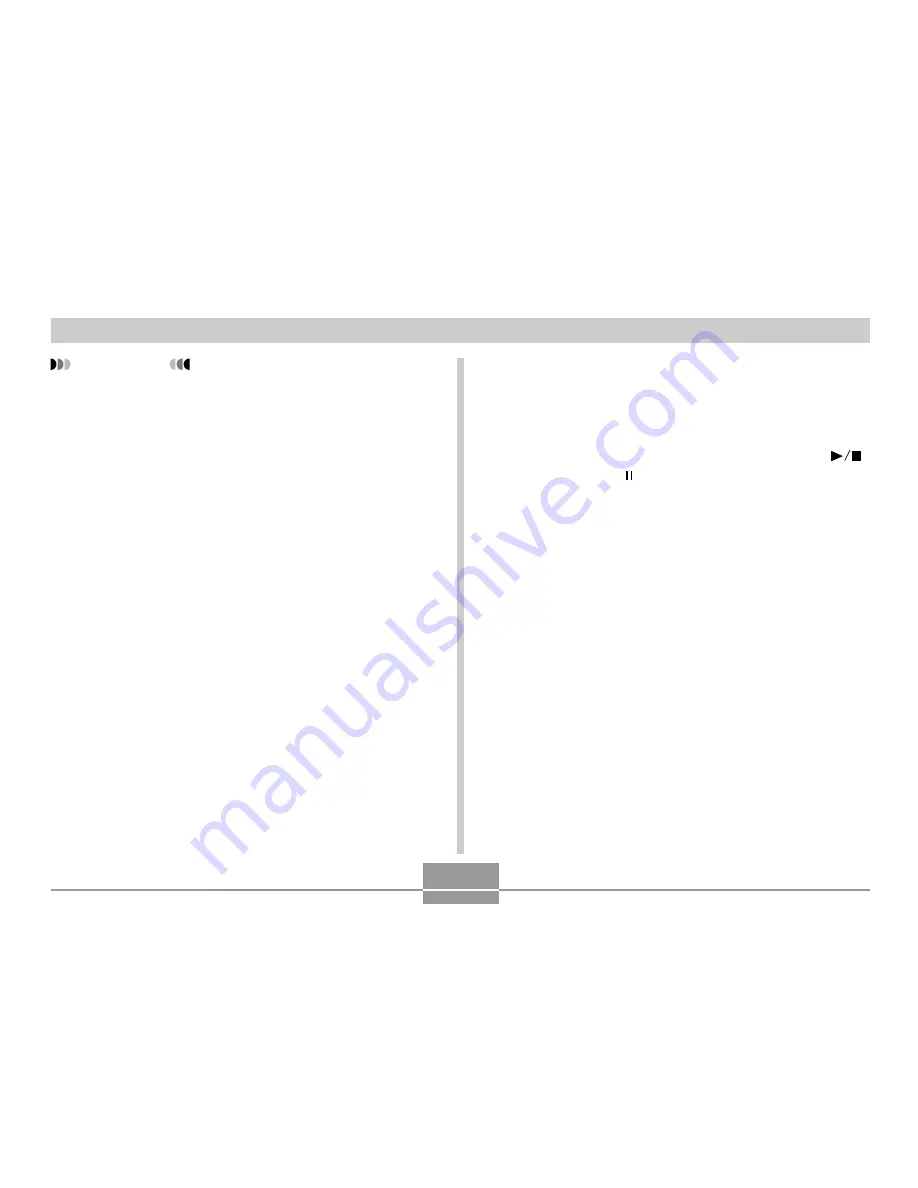
PLAYING AN AUDIO FILE
(EX-M20 Only)
168
IMPORTANT!
• Any files and folders that are not included in the
“PLAYLIST.TXT” file are skipped during playback.
• If there is no file named “PLAYLIST.TXT” in the
camera’s “AUDIO” folder, all audio files are played in
the sequence they are stored.
• If you want to change the files that are played or their
sequence, simply edit the contents of the
“PLAYLIST.TXT” file.
• The contents of the “PLAYLIST.TXT” file are ignored
when random playback is turned on (page 164).
Using BASS BOOST
BASS BOOST enhances the low range of the audio for a
more powerful sound.
1.
On the LCD remote controller, press the [
]
button or the [ ] button to stop or pause
playback.
• You could also enter the PLAY mode on the camera,
press [MENU], select the “PLAY” tab and then “Audio
Player”, and then press [
왘
].
2.
Use [
왖
] and [
왔
] to select “BASS BOOST”, and
then press [
왘
].
3.
Use [
왖
] and [
왔
] to select the setting you
want, and then press [SET].
• Available settings are BASS 0, BASS 1, and BASS
2. A higher number provides more powerful sound.
















































