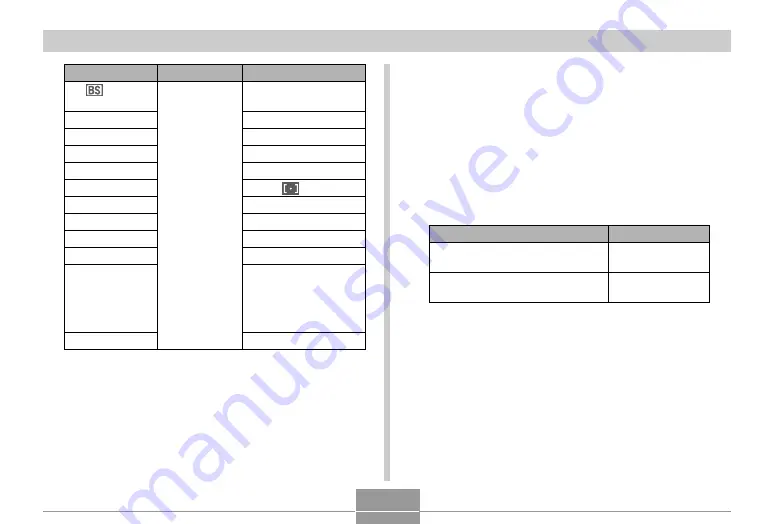
113
OTHER RECORDING FUNCTIONS
*
1 Specifies whether startup is performed with BEST
SHOT scene selection as-is. When on, starts up
with the last used BEST SHOT scene but turning off
starts up with auto status.
*
2 Only the optical zoom position is remembered.
Function
BEST
SHOT
*
1
Flash
Focus
White Balance
ISO
AF Area
Metering
Self-timer
Flash Intensity
Digital Zoom
MF Position
Zoom Position
*
2
On
Setting when
camera is
turned off
Off
BEST SHOT status
cancel
Auto
Auto
Auto
Auto
Spot
Multi
Off
0
On
Last Auto Focus
position that was in
effect before you
switched to manual
focus
Wide
1.
In the REC mode, press [MENU].
2.
Select the “REC” tab, select “Memory”, and
then press [
왘
].
3.
Use [
왖
] and [
왔
] to select the item you want to
change, and then press [
왘
].
4.
Use [
왖
] and [
왔
] to select the setting you
want, and then press [SET].
To do this:
Turn on mode memory so settings
are restored at power on
Turn off mode memory so settings
are initialized at power on
Select this setting:
On
Off
















































