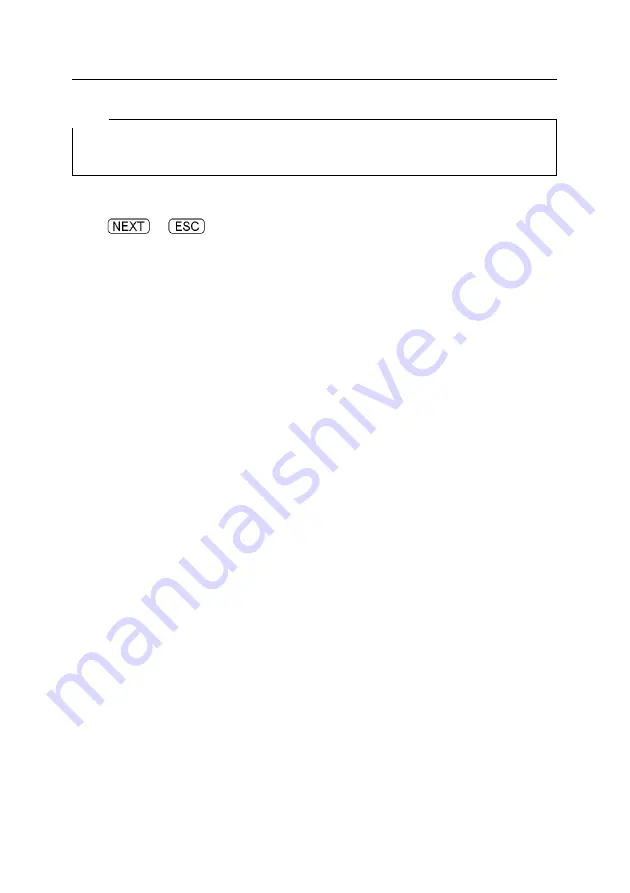
Note:
Always start transmission on the unit to which you intend to transmit. This is important
to avoid loss of data.
During transmission a status box is displayed, telling you how far the operation has
progressed. To stop transmission on the PC, choose
[Abort]
, and on the Digital Diary
either
or
. If transmission is aborted on one unit, the other unit automati-
cally stops, too.
Note that once data has been received by the CASIO Digital Diary, it is appended to the
existing records. Doubles are not normally automatically erased, though some Digital
Diaries (such as the SF-M10, SF-R10 and SF-R20) do recognize them in certain areas
and reject them. These Digital Diaries only count the records on their displays that are
actually accepted, while rejects are counted in the bottom right-hand corner
"(REJECTED 0)".
3.2.10 Working with Secret Data
Like some CASIO Digital Diaries, the FA-127 also has its own area for secret data. The
only difference between open and secret data is that the latter requires a
password
query
, which is presented when you try to access to this area.
Go to 'View':
'Secret Area'
. If you are doing this for the first time, then a dialog box is
presented, prompting you to enter the relevant password. The program displays an as-
terisk for each character that is entered. As this is your first time in this area, your input
is understood by the program as the definition of a password. As soon as you choose
[OK]
, a further dialog box is therefore opened, asking you to confirm your password. Do
make sure that you enter your password without typing errors and that you remember it
well.
Once entered, the password is saved permanently when the file itself is saved to disk. A
password only ever relates to the current file (i.e. the current window). It does not apply
globally to the entire program. Password input and confirmation are
not
case-sensitive,
i.e. no distinction is made between small and capital letters.
You can change the password for a file via 'File':
'Change Password'
.
As we mentioned above, the only difference between a secret and open area is the
password query. All other functions are identical. Especially with a view to data transmis-
sion, though, it is worth remembering that both the CASIO Digital Diary and the
FA-127 treat secret and open data of a database area (e.g. Telephone Directory, Busi-
ness Cards, etc.) as totally independent and separate from one another. On both unit
any transmission therefore concerns either secret or open data (but not both) depending
on the currently active area at the time of transmission - unless you have explicitly
specified that the secret data, for instance, should be appended to the open data.
Working with the FA-127
19






























