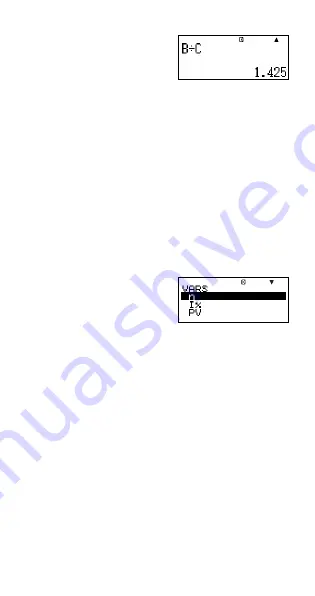
E-40
9.
S
o
(B)
/
S
D
(C)
E
k
Financial Calculation Variables (VARS)
• The following are the names of the financial calculation
variables (VARS):
n
,
I
, PV, PMT, FV, P/Y, C/Y, PM1, PM2, Dys.
• Financial calculation variables are used in financial
calculations to store values. See the sections that
describe the various modes for information about which
variables are used in each mode.
• In the COMP Mode, the above variables are used as
arithmetic variables, and are referred to as such in the
section explaining the COMP Mode.
A
To select an financial calculation variable
in the COMP mode
1. Press
1
t
(VARS).
2. On the menu screen that appears, use
fc
to move
the highlighting to the variable you want to select, and
then press
E
.
A
Clearing the Contents of VARS Memories
Only
1.
O1
9
(CLR)
2. “VARS:EXE” (
fc
), then
E
.
3.
E
(Yes)
4.
A
• To cancel the clear operation without doing anything,
press
E
(Cancel) instead of
E
(Yes).
• VARS Memory Initial Default Values
P/Y, C/Y ....................................................................... 1
n
,
I
, PV, PMT, FV, PM1, PM2, Dys .......................... 0
















































