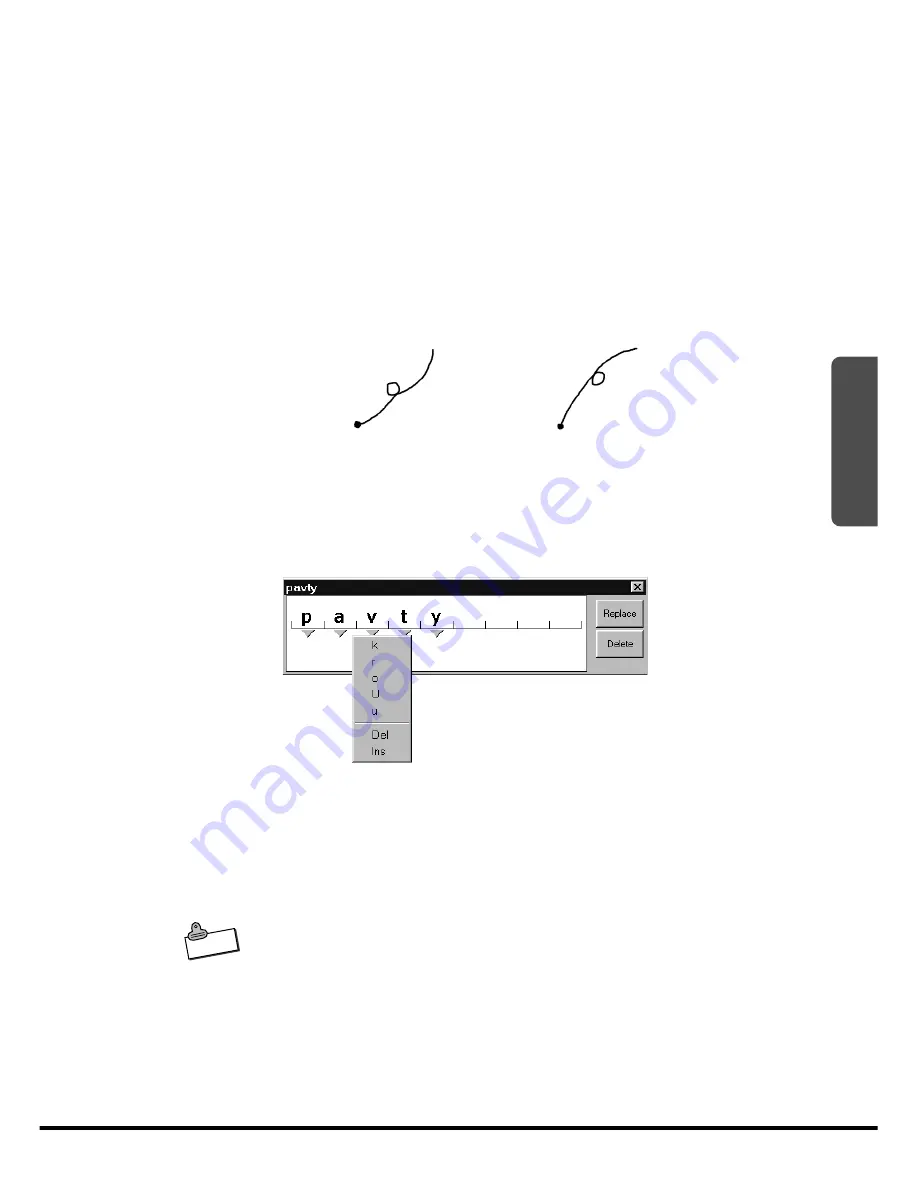
53
2
To activate the Correction Box with the menu
1.
Write until a recognition error occurs.
2.
Select (highlight) the misrecognized word.
3.
Tap the smARTwriter icon and then select
Correct...
from the
smARTwriter menu.
•
This activates the Correction Box with the misrecognized word
inside it.
To activate the Correction Box with an Edit Selected gesture
1.
Write until a recognition error occurs.
2.
Select (highlight) the misrecognized word.
3.
Draw either of the
Edit Selected
gestures.
•
This activates the Correction Box with the misrecognized word
inside it.
Using the Correction Box
The Correction Box displays the characters that make up the
selected word with a down arrow underneath each one.
To make corrections
1.
Tap the down arrow under the character you want to change. This
displays a menu of other possibilities for the character.
2.
Choose the character you want by tapping it. You can also change
a character by writing the new character directly into the box or
slot on the Correction box.
N o t e
•
The menu that appears when you tap a down button also contains
two commands. Tapping
Ins
inserts a space in front of the current
character, while
Del
deletes the current character or space.
3.
Tap the
Replace
button to replace the original word with your
corrected version. To delete the word from your input, tap the
Delete
button.






































