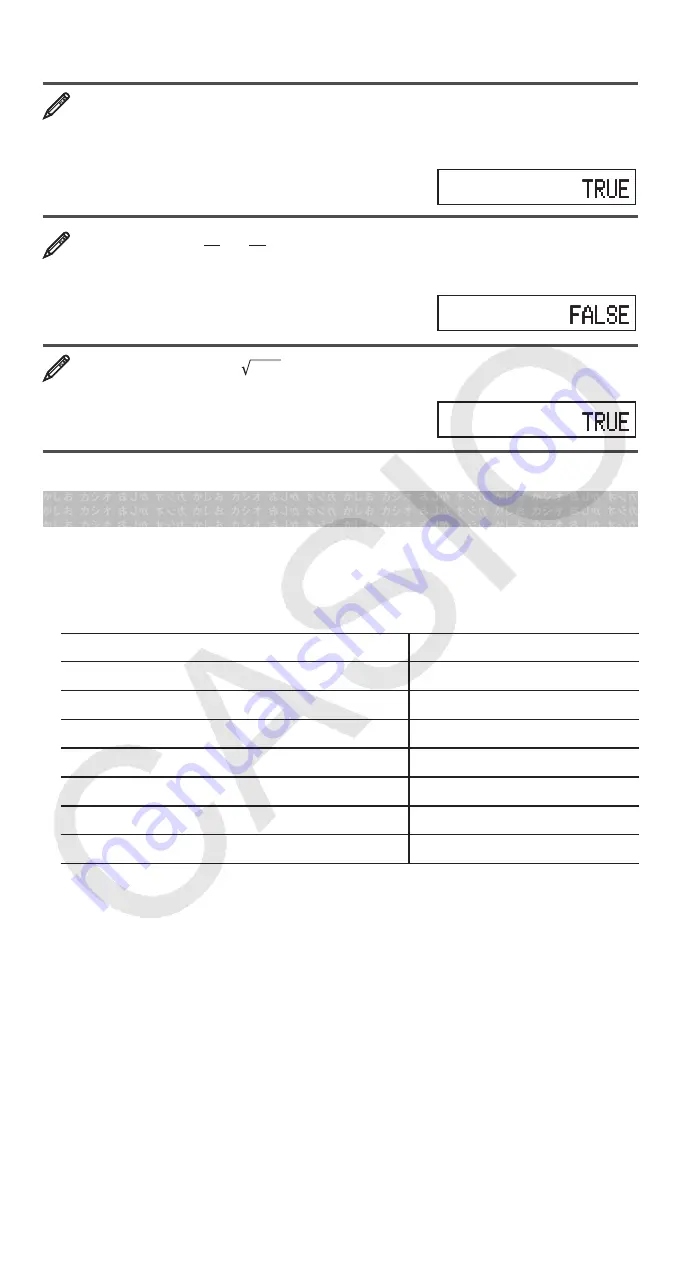
E-47
VERIFY Mode Calculation Examples
To verify log2
log3
log4
l
2
)
1
6
(VERIFY)
4
(
)
l
3
)
1
6
(VERIFY)
4
(
)
l
4
)=
To verify 0
–
( )
9
8
9
8
2
B
0
1
6
(VERIFY)
4
(
)
8
'
9
e
w
-
8
'
9
=
To verify 5
2
= 25 = 625
B
5
w
1
6
(VERIFY)
1
(=)
25
1
6
(VERIFY)
1
(=)
!
625
=
Distribution Calculations (DIST)
You can use the procedures below to perform seven different types of
distribution calculations.
1. Press
N
c
3
(DIST) to enter the DIST Mode.
2. On the menu that appears, select a distribution calculation type.
To select this type of calculation:
Press this key:
Normal probability density
1
(Normal PD)
Normal cumulative distribution
2
(Normal CD)
Inverse normal cumulative distribution
3
(Inverse Normal)
Binomial probability
4
(Binomial PD)
Binomial cumulative distribution
c
1
(Binomial CD)
Poisson probability
c
2
(Poisson PD)
Poisson cumulative distribution
c
3
(Poisson CD)
3. Input values for the variables.
• With Binomial PD, Binomial CD, Poisson PD, and Poisson CD, you can
input sample data and then perform calculations.
4. After inputting values for all of the variables, press
=
.
• This displays the calculation results.
• Pressing
=
or
A
while a calculation result is displayed will return to
the input screen of the first variable
Note:
• To change the distribution calculation type after you enter the DIST
Mode, press
!
1
(STAT/DIST)
1
(Type) and then select the distribution
type you want. • Distribution calculation accuracy is up to five significant
digits.





































