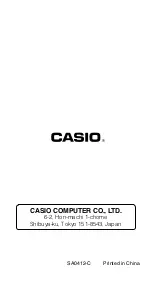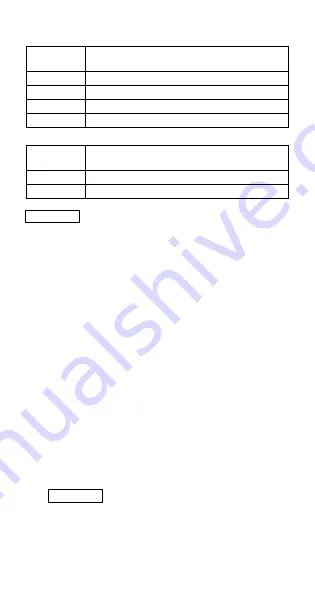
E-38
Var Sub-menu (
1
1
(STAT)
5
(Var))
Select this
When you want to obtain this:
menu item:
1
n
Number of samples
2
o
Mean of the sample data
3
x
σ
n
Population standard deviation
4
x
σ
n
–1
Sample standard deviation
MinMax Sub-menu (
1
1
(STAT)
6
(MinMax))
Select this
When you want to obtain this:
menu item:
1
minX
Minimum value
2
maxX
Maximum value
Appendix
Single-variable Statistical Calculation
<#040> Select single-variable (1-VAR) and input the following data:
{1, 2, 3, 4, 5, 6, 7, 8, 9, 10}
(FREQ: ON)
<#041> Edit the data to the following, using insert and delete:
{0, 1, 2, 3, 4, 5, 6, 7, 9, 10}
(FREQ: ON)
<#042> Edit the FREQ data to the following:
{1, 2, 1, 2, 2, 2, 3, 4, 2, 1}
(FREQ: ON)
• Examples <#043> through <#045> all use the same data as
Example <#042>.
<#043> Calculate sum of squares of the sample data and sum of
the sample data.
<#044> Calculate number of samples, mean, and population
standard deviation.
<#045> Calculate minimum value and maximum value.
Commands when Linear Regression Calculation
(A+BX) Is Selected
With linear regression, regression is performed in accordance with
the following model equation.
y
=
A
+
BX
The following are the commands that appear on the sub-menus that
appear when you select
4
(Sum),
5
(Var),
6
(MinMax), or
7
(Reg) on the STAT menu while linear regression is selected as
the statistical calculation type.
See
Appendix
<#046> for information about the calculation
formula used for each command.