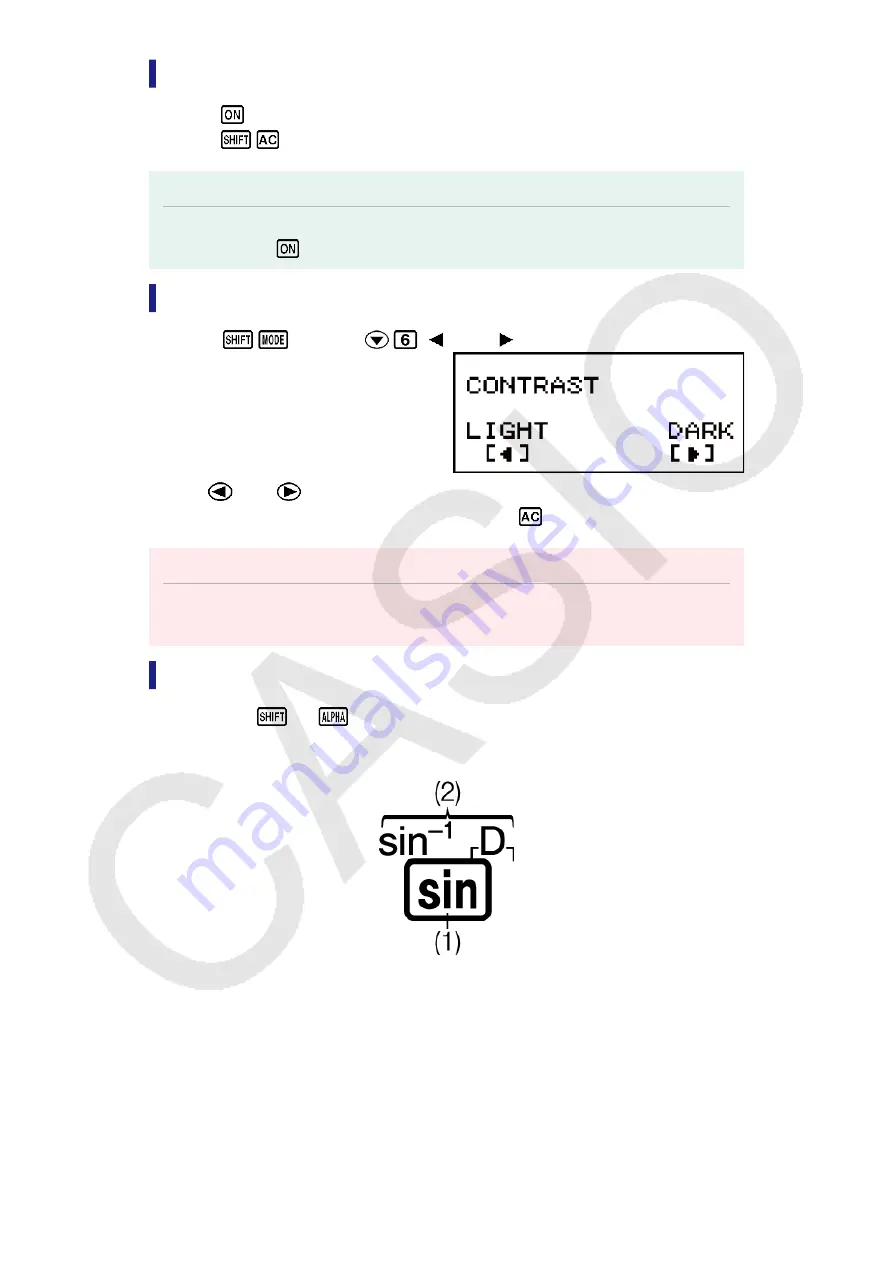
Turning Power On and Off
• Press
to turn on the calculator.
• Press
(OFF) to turn off the calculator.
Note
• The calculator also will turn off automatically after approximately 10 minutes of non-
use. Press the
key to turn the calculator back on.
Adjusting Display Contrast
1. Press
(SETUP)
( CONT ).
2. Use
and
to adjust display contrast.
3. After the setting is the way you want, press
.
Important!
• If adjusting display contrast does not improve display readability, it probably means
that battery power is low. Replace the battery.
Key Markings
Pressing the
or
key followed by a second key performs the
alternate function of the second key. The alternate function is indicated by
the text printed above the key.
(1) Keycap function (2) Alternate function
• Characters enclosed in brackets (┌ ┐) that are the same color as
i
are
used in the CMPLX Mode.
• Characters enclosed in brackets (┌ ┐) that are the same color as DEC,
HEX, BIN, and OCT are used in the BASE-N Mode.
• The following shows an example of how an alternate function operation
is represented in this manual.
6
Summary of Contents for fx-570ES PLUS
Page 84: ... 2019 CASIO COMPUTER CO LTD ...








































