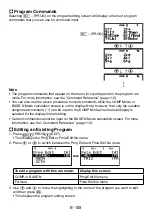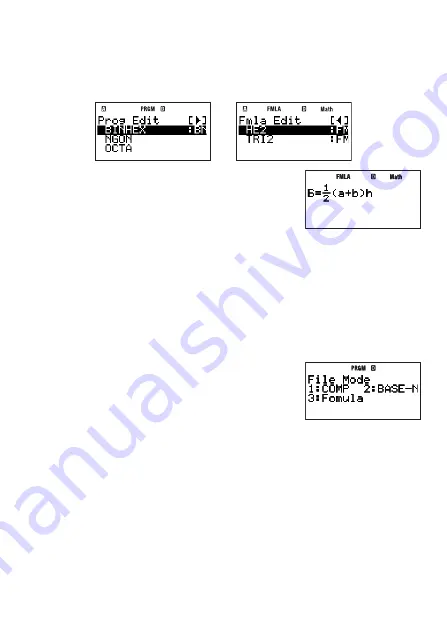
E-103
• Here you can execute the user formula you just saved by pressing
w
.
4. Press
J
to close the Fmla List screen.
5. Press
,
5
(PROG) to enter the PROG Mode.
6. Press
3
(EDIT).
• This displays the Prog Edit or Fmla Edit fi le menu.
• If the Prog Edit fi le menu is displayed, press
e
to change to the Fmla Edit fi le menu.
→
7. Use
c
and
f
to move the highlighting to the name of the
program you entered in step 3, and then press
w
.
• This displays the formula editing screen.
8. Use
e
and
d
to move the cursor around the formula, and perform the required
operations to edit it.
9. After program contents are the way you want, press
J
.
• This returns to the Fmla Edit fi le menu.
A
Creating and Saving a New Formula
1. Press
N
5
(PROG) to enter the PROG Mode.
2. Press
1
(NEW).
• This will display the fi le name input screen, and automatically alpha-lock the
calculator’s keyboard (
1S
).
3. Enter up to 12 characters for the fi le name and then press
E
.
• This will register the fi le name and display the run mode
selection screen.
4. Press
3
(Formula) to select the Formula Mode.
• This displays the formula editing screen.
5. Input the formula.
• See “Formula Editing Screen Operations” (page 104) for information about the
expressions, variables, and characters that can be input.
6. After you are fi nished with your input, press
J
.
• This changes to the PROG Mode Fmla Edit fi le menu, which now displays the fi le name
of the saved formula.
A
Editing an Existing User Formula
See “Editing an Existing Program” (page 108).
Summary of Contents for fx-5800P
Page 1: ...fx 5800P User s Guide http world casio com edu RJA516644 001V01 E ...
Page 139: ...E 138 MEMO ...
Page 140: ...E 139 MEMO ...
Page 141: ...E 140 MEMO ...
Page 142: ...E 141 MEMO ...
Page 143: ...E 142 MEMO ...
Page 144: ...E 143 MEMO ...
Page 145: ...E 144 MEMO ...