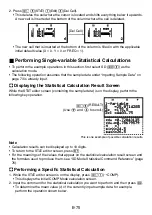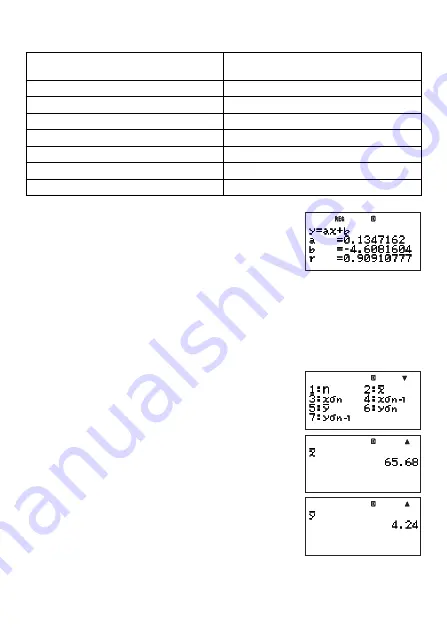
E-79
2. Press the key that corresponds to the type of regression whose results you want to
display.
To display the results of this type of
regression calculation:
Press this key:
Linear (
y
=
ax
+
b
)
1
(Line)
Quadratic (
y
=
ax
2
+
bx
+
c
)
2
(Quad)
Logarithmic (
y
=
a
+
b
ln
x
)
3
(Log)
e
Exponential (
y
=
ae
bx
)
4
(
e
Exp)
ab
Exponential (
y
=
ab
x
)
5
(
ab
Exp)
Power (
y
=
ax
b
)
6
(Power)
Inverse (
y
=
a
+
b
/
x
)
7
(Inv)
(Example screen when
1
is pressed)
This is one example of possible calculation results.
A
Performing a Specifi c Statistical Calculation
1. While the STAT editor screen is on the display, press
z
1
(
/
COMP).
• This displays the initial COMP Mode calculation screen.
2. Input the command for the statistical calculation you want to perform and then press
E
.
• To determine the mean (
o
and
p
) values of the current input sample data, for example,
perform the operation shown below.
z
7
(STAT)
2
(VAR)
2
(
o
)
E
z
7
(STAT)
2
(VAR)
5
(
p
)
E
This is one example of possible calculation results.
Summary of Contents for fx-5800P
Page 1: ...fx 5800P User s Guide http world casio com edu RJA516644 001V01 E ...
Page 139: ...E 138 MEMO ...
Page 140: ...E 139 MEMO ...
Page 141: ...E 140 MEMO ...
Page 142: ...E 141 MEMO ...
Page 143: ...E 142 MEMO ...
Page 144: ...E 143 MEMO ...
Page 145: ...E 144 MEMO ...