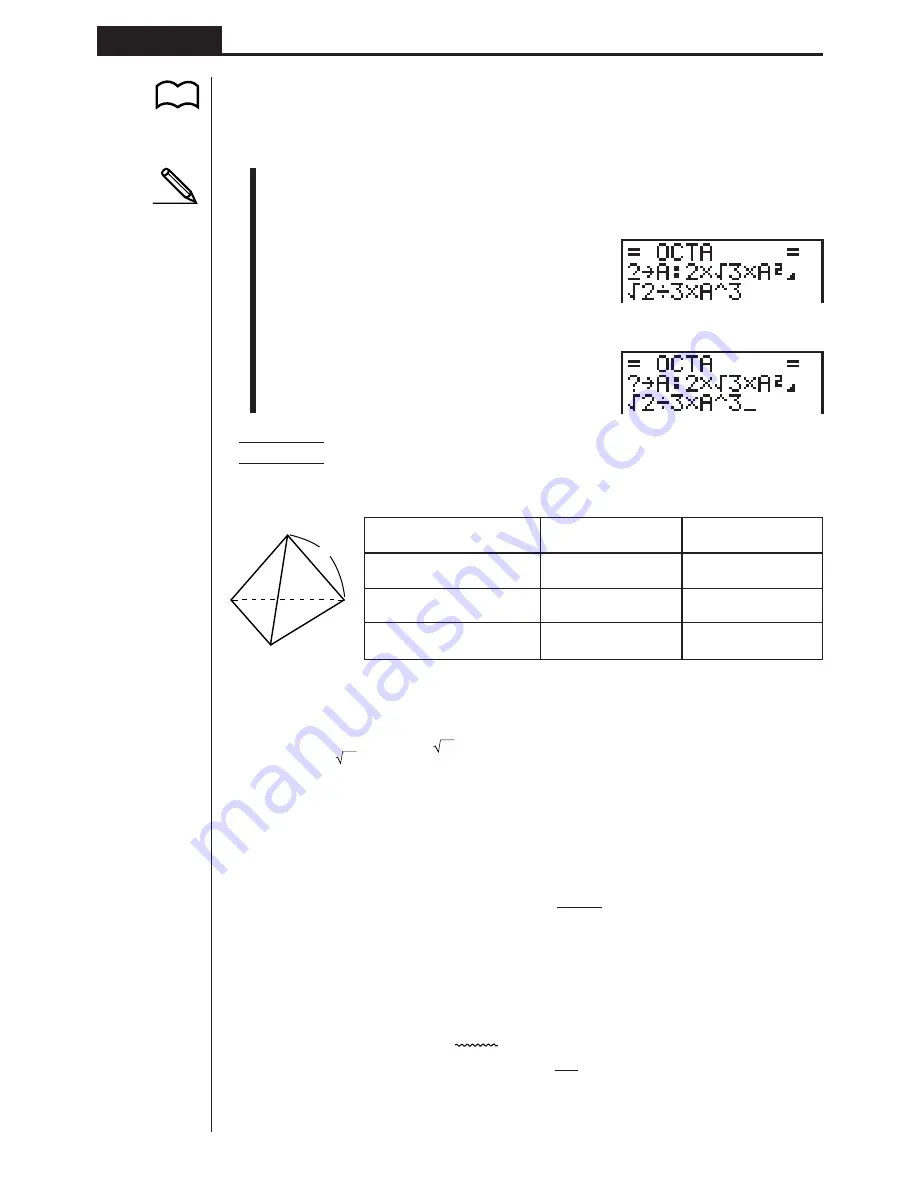
136
Chapter 8
Programming
2. Recall the program.
• The procedures you use for editing program contents are identical to those used
for editing manual calculations. For details, see “Making Corrections”.
• The following function keys are also useful when editing program contents.
1
(TOP) ........ Moves the cursor to the top of the program
2
(BTM) ....... Moves the cursor to the bottom of the program
Example 2 To use the OCTA program to create a program that calculates
the surface area and volume of regular tetrahedrons when the
length of one side is known
Length of One Side (A)
Surface Area (S)
Volume (V)
7 cm
cm
2
cm
3
10 cm
cm
2
cm
3
15 cm
cm
2
cm
3
The following are the formulas used for calculating surface area S and volume V of a
regular tetrahedron for which the length of one side is known.
2
S = 3 A
2
, V = –––– A
3
12
Use the following key operations when inputting the program.
Length of One Side A ..
!W
[
1
(?)
a
a
A
[
3
(:)
Surface Area S ............
!9
d*
a
A
x
[[
2
(
^
)
Volume V .....................
!9
c/bc*
a
A
M
d
Compare this with the program for calculating the surface area and volume of a
regular octahedron.
Length of One Side A ..
!W
[
1
(?)
a
a
A
[
3
(:)
Surface Area S ............
c*
!9
d*
a
A
x
[[
2
(
^
)
Volume V .....................
!9
c/d*
a
A
M
d
P.20
A
Summary of Contents for fx-7400G PLUS
Page 7: ... fx 7400G PLUS ...
Page 14: ...xii Contents ...
Page 57: ...Differential Calculations Chapter 3 ...
Page 176: ...162 Chapter 8 Programming ...
Page 188: ...Chapter 9 Data Communications 174 ...
Page 199: ...185 1 2 3 4 5 Program for Circle and Tangents No 4 Step Key Operation Display ...
Page 200: ...186 Program for Circle and Tangents No 4 Step Key Operation Display 6 7 8 9 10 ...
Page 201: ...187 11 12 13 14 15 Program for Circle and Tangents No 4 Step Key Operation Display ...
Page 202: ...188 16 17 18 Program for Circle and Tangents No 4 Step Key Operation Display ...
Page 205: ...191 1 2 3 4 5 Program for Rotating a Figure No 5 Step Key Operation Display ...














































