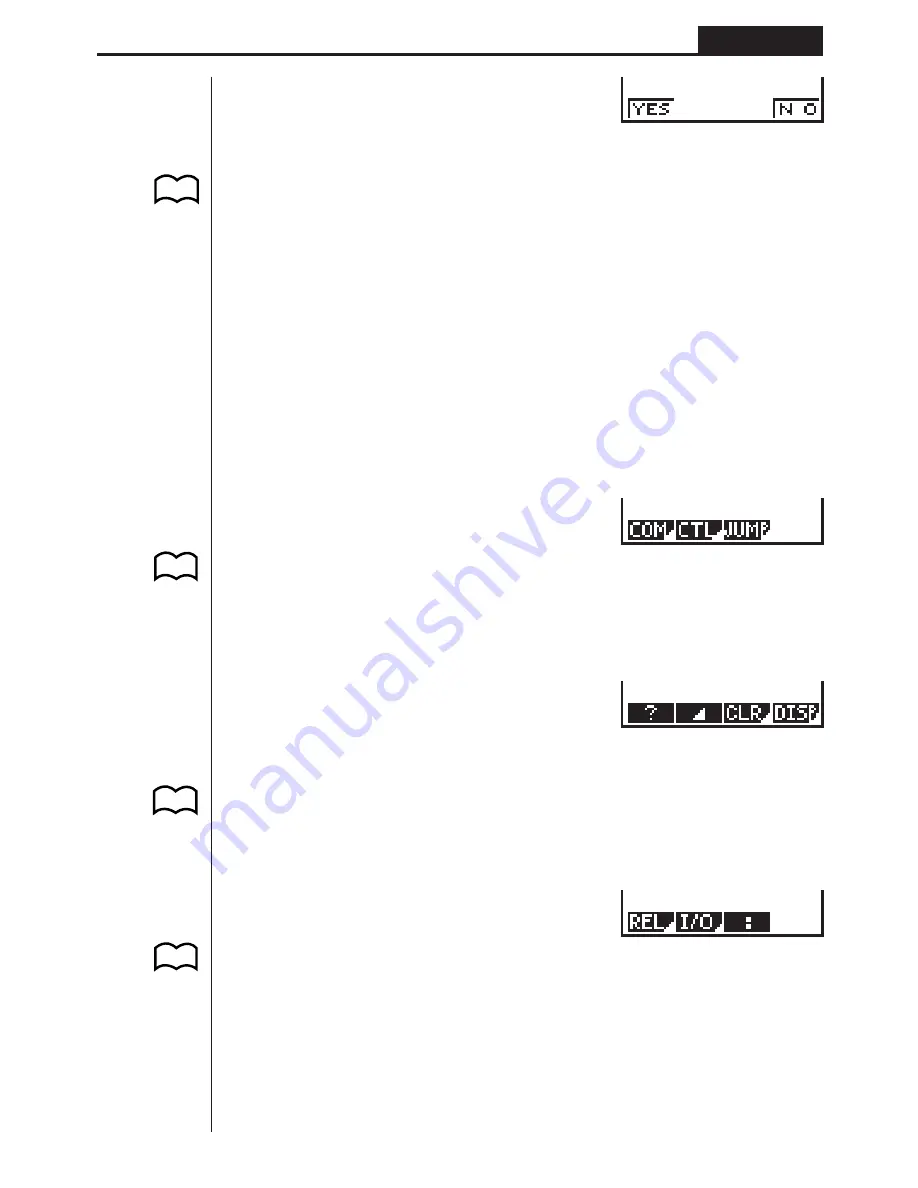
139
Programming
Chapter 8
[
2
(DEL•A)
2. Press
1
(YES) to delete all the programs in the list or
4
(NO) to abort the
operation without deleting anything.
• You can also delete all programs using the
MEM Mode
. See “Clearing Memory
Contents” for details.
9. Useful Program Commands
In addition to calculation commands, this calculator also includes a variety of rela-
tional and jump commands that can be used to create programs that make repeat
calculations quick and easy.
Program Menu
Press
!
W
to display the program menu.
!W
1
(COM) ...... Program command menu
2
(CTL) ........ Control command menu
3
(JUMP) ..... Jump command menu
[
1
(?) ............. Input command
2
(
^
) ........... Output command
3
(CLR) ........ Clear command menu
4
(DISP) ...... Display command menu
[
1
(REL) ........ Conditional jump relational operator menu
2
(I/O) .......... Input/output command menu
3
(:) .............. Multi-statement command
Press
[
to return to the previous menu.
1
2
3
4
1
2
3
4
[
1
2
3
4
[
1
2
3
4
[
P.37
P.140
P.140
P.141
P.141
P.141
P.142
P.142
Summary of Contents for fx-7400G PLUS
Page 7: ... fx 7400G PLUS ...
Page 14: ...xii Contents ...
Page 57: ...Differential Calculations Chapter 3 ...
Page 176: ...162 Chapter 8 Programming ...
Page 188: ...Chapter 9 Data Communications 174 ...
Page 199: ...185 1 2 3 4 5 Program for Circle and Tangents No 4 Step Key Operation Display ...
Page 200: ...186 Program for Circle and Tangents No 4 Step Key Operation Display 6 7 8 9 10 ...
Page 201: ...187 11 12 13 14 15 Program for Circle and Tangents No 4 Step Key Operation Display ...
Page 202: ...188 16 17 18 Program for Circle and Tangents No 4 Step Key Operation Display ...
Page 205: ...191 1 2 3 4 5 Program for Rotating a Figure No 5 Step Key Operation Display ...
















































