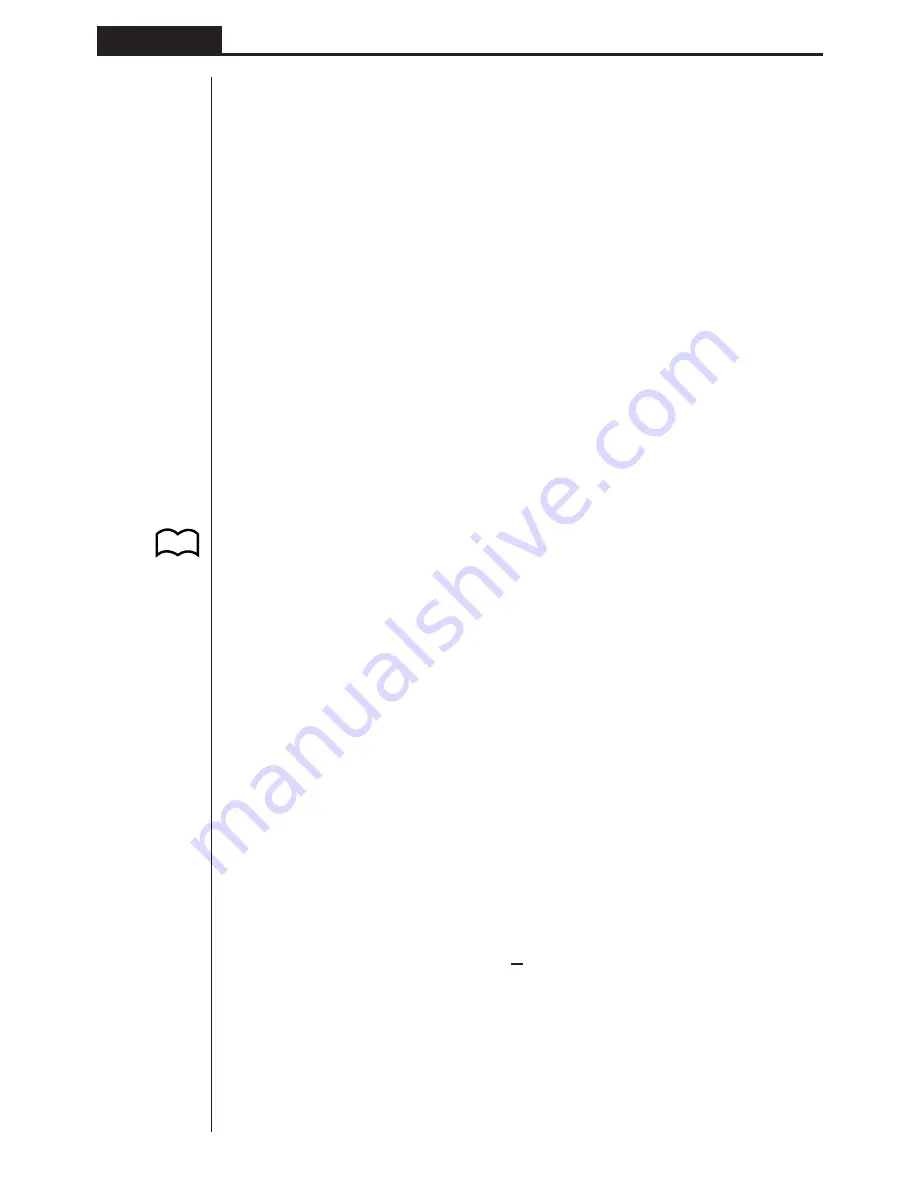
156
Chapter 8
Programming
11. Text Display
You can include text in a program by simply enclosing it between double quotation
marks. Such text appears on the display during program execution, which means
you can add labels to input prompts and results.
Program
Display
?
→
X
?
”X =” ?
→
X
X = ?
• If the text is followed by a calculation formula, be sure to insert a display com-
mand (
^
) or multi-statement command (:) between the text and calculation.
• Inputting more than 13 characters causes the text to move down to the next line.
The screen scrolls automatically if the text causes the screen to become full.
12. Using Calculator Functions in
Programs
k
k
k
k
k
Using Graph Functions in a Program
You can incorporate graph functions into a program to draw complex graphs and to
overlay graphs on top of each other. The following shows various types of syntax you
need to use when programming with graph functions.
• View Window
View Window –5, 5, 1, –5, 5, 1
_
• Graph function input
Y = Type
_
...... Specifies graph type.
”X
2
– 3”
→
Y1
_
• Graph draw operation
DrawGraph
_
Example Program
1
ClrGraph
_
1
!W
[
32
2
View Window –10, 10, 2, –120, 150, 50
_
2
!31Q
3
Y = Type
_
3
3321Q
”X ^ 4– X ^ 3–24X
2
+ 4X + 80”
→
Y1
_
4
J[
21Q
5
G SelOn 1
_
5
3311
6
DrawGraph
6
!W
[
42
4
P.48
Summary of Contents for fx-7400G PLUS
Page 7: ... fx 7400G PLUS ...
Page 14: ...xii Contents ...
Page 57: ...Differential Calculations Chapter 3 ...
Page 176: ...162 Chapter 8 Programming ...
Page 188: ...Chapter 9 Data Communications 174 ...
Page 199: ...185 1 2 3 4 5 Program for Circle and Tangents No 4 Step Key Operation Display ...
Page 200: ...186 Program for Circle and Tangents No 4 Step Key Operation Display 6 7 8 9 10 ...
Page 201: ...187 11 12 13 14 15 Program for Circle and Tangents No 4 Step Key Operation Display ...
Page 202: ...188 16 17 18 Program for Circle and Tangents No 4 Step Key Operation Display ...
Page 205: ...191 1 2 3 4 5 Program for Rotating a Figure No 5 Step Key Operation Display ...
















































