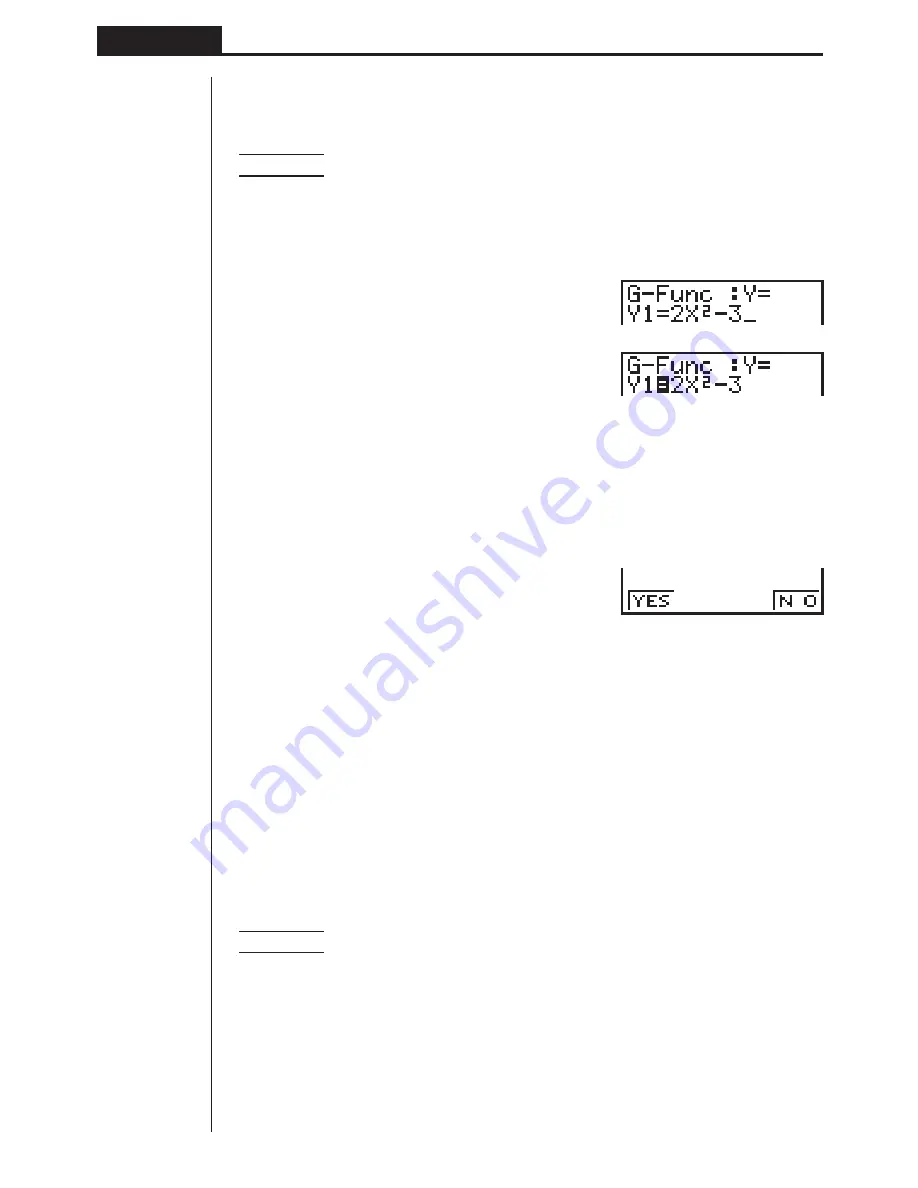
54
Chapter 4
Graphing
k
k
k
k
k
Editing Functions in Memory
u
u
u
u
u
To edit a function in memory
Example
To change the expression in memory area Y1 from
y
= 2
x
2
– 5
to
y
= 2
x
2
– 3
e
(Displays cursor.)
eeee
d
(Changes contents.)
w
(Stores new graph function.)
u
u
u
u
u
To delete a function
1. While the Graph Function Menu is on the display, press
f
or
c
to display the
cursor and move the highlighting to the area that contains the function you want
to delete.
2. Press
2
(DEL).
3. Press
1
(YES) to delete the function or
4
(NO) to abort the procedure without
deleting anything.
k
k
k
k
k
Drawing a Graph
Before actually drawing a graph, you should first make the draw/non-draw status.
u
u
u
u
u
To specify the draw/non-draw status of a graph
You can specify which functions out of those stored in memory should be used for a
draw operation.
• Graphs for which there is no draw/non-draw status specification are not drawn.
Example
To select the following functions for drawing:
Y1 :
y
= 2
x
2
– 5
X
t
2:
x
= 3 sin T
Y
t
2 :
y
= 3 cos T
1
2
3
4
Summary of Contents for fx-7400G PLUS
Page 7: ... fx 7400G PLUS ...
Page 14: ...xii Contents ...
Page 57: ...Differential Calculations Chapter 3 ...
Page 176: ...162 Chapter 8 Programming ...
Page 188: ...Chapter 9 Data Communications 174 ...
Page 199: ...185 1 2 3 4 5 Program for Circle and Tangents No 4 Step Key Operation Display ...
Page 200: ...186 Program for Circle and Tangents No 4 Step Key Operation Display 6 7 8 9 10 ...
Page 201: ...187 11 12 13 14 15 Program for Circle and Tangents No 4 Step Key Operation Display ...
Page 202: ...188 16 17 18 Program for Circle and Tangents No 4 Step Key Operation Display ...
Page 205: ...191 1 2 3 4 5 Program for Rotating a Figure No 5 Step Key Operation Display ...
















































