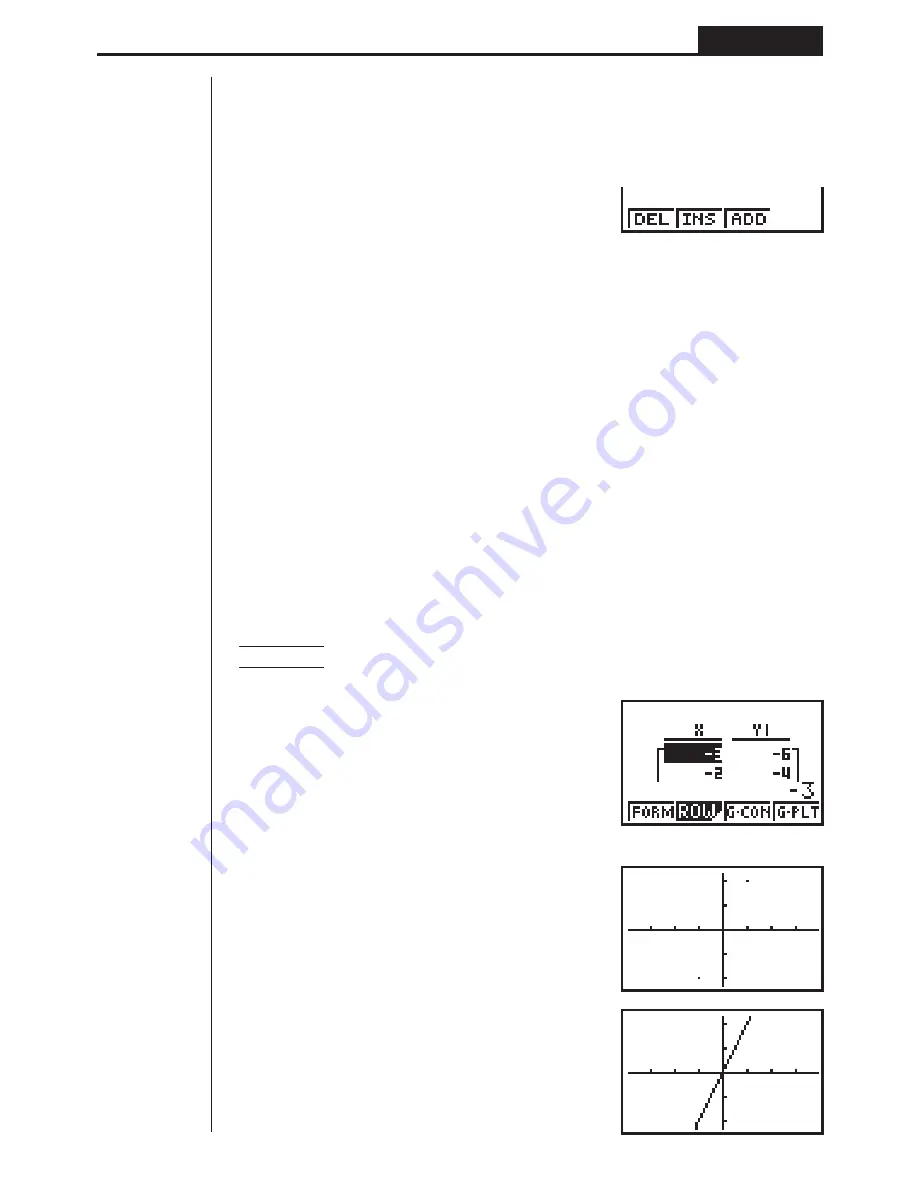
77
Table and Graph
Chapter 5
1
2
3
4
1
2
3
4
5. Editing a Table
You can use the editing screen to add lines to or delete lines from an existing table.
Press
2
(ROW) to display the Table Editing Menu.
2
(ROW)
1
(DEL) ........ Deletes line where cursor is located.
2
(INS) ......... Inserts new line where cursor is located.
3
(ADD) ....... Insert new line below line where cursor is located.
6. Graphing a Function
You can use the two following function keys to produce a graph using the numeric
table currently on the screen.
3
(G-CON) ... Graph with connected plot points
4
(G-PLT) ..... Graph with plotted points (unconnected)
• Note that you can also produce a G-PLT (
4
) graph by pressing
w
while a
numeric table is on the screen.
Example
To graph the function Y1 = 2X, whose table of numeric values is
currently on the screen
4
(G-PLT)
3
(G-CON)
Summary of Contents for fx-7400G PLUS
Page 7: ... fx 7400G PLUS ...
Page 14: ...xii Contents ...
Page 57: ...Differential Calculations Chapter 3 ...
Page 176: ...162 Chapter 8 Programming ...
Page 188: ...Chapter 9 Data Communications 174 ...
Page 199: ...185 1 2 3 4 5 Program for Circle and Tangents No 4 Step Key Operation Display ...
Page 200: ...186 Program for Circle and Tangents No 4 Step Key Operation Display 6 7 8 9 10 ...
Page 201: ...187 11 12 13 14 15 Program for Circle and Tangents No 4 Step Key Operation Display ...
Page 202: ...188 16 17 18 Program for Circle and Tangents No 4 Step Key Operation Display ...
Page 205: ...191 1 2 3 4 5 Program for Rotating a Figure No 5 Step Key Operation Display ...







































