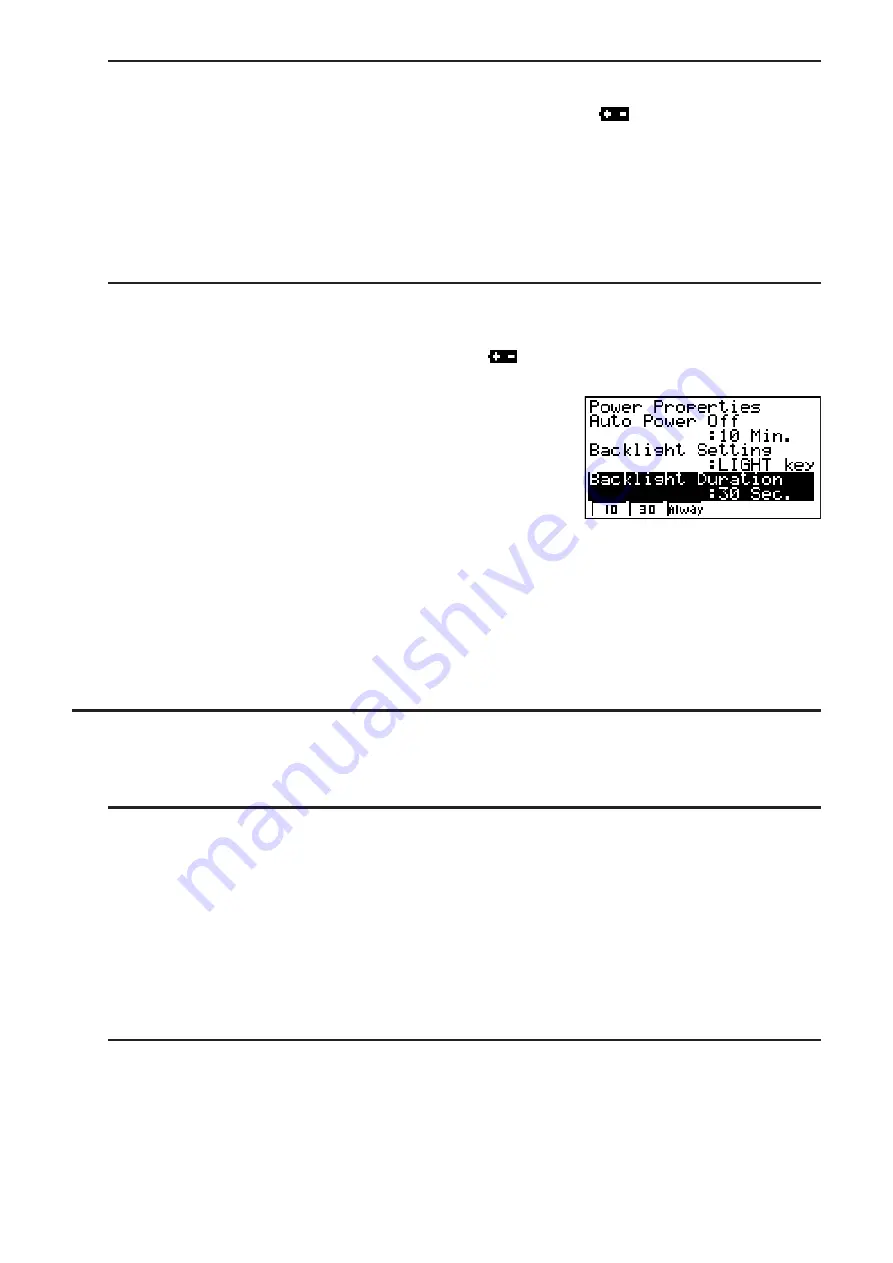
12-2
S
To specify the backlight key (for models equipped with a backlight only)
1. While the initial
SYSTEM
mode screen is displayed, press
(
) to display the Power
Properties setting screen.
2. Use
D
and
A
to select “Backlight Setting”.
•
(LIGHT) ... {Backlight on/off:
*
(LIGHT)}
•
(ANY) ... {Backlight on: Any key}
3. Press
)
or
)
(QUIT) to return to the initial
SYSTEM
mode screen.
S
To specify the backlight duration (for models equipped with a backlight
only)
1. On the initial
SYSTEM
mode screen, press
(
) to display the Power Properties setting
screen.
2. Use
D
and
A
to select “Backlight Duration”.
•
(10) ... {turns off the backlight 10 seconds after the last key operation is performed}
•
(30) ... {turns off the backlight 30 seconds after the last key operation is performed}
(initial default setting)
•
(Always) ... {leaves the backlight turned on until the backlight key is pressed or until the
calculator is turned off}
3. Press
)
or
)
(QUIT) to return to the initial
SYSTEM
mode screen.
I
System Language Setting
Use LANG to specify the display language for built-in applications.
S
To select the message language
1. From the initial
SYSTEM
mode screen, press
(LANG) to display the Message Language
selection screen.
2. Use the
D
and
A
cursor keys to select the language you want, and then press
(SEL).
3. The pop up window appears using the language you selected. Check the contents and then
press
)
.
4. Press
)
or
)
(QUIT) to return to the initial
SYSTEM
mode screen.
S
To select the Menu Language (fx-9860G
ɉ
SD/fx-9860G
ɉ
fx-9860G AU PLUS)
1. From the initial
SYSTEM
mode screen, press
(LANG) to display the Message Language
selection screen.
2. Press
(MENU).
3. Use the
D
and
A
cursor keys to select the language you want, and then press
(SEL).
4. The pop up window appears using the language you selected. Check the contents and then
press
)
.
Summary of Contents for FX-7400GII
Page 337: ...E CON2 Application ...















































