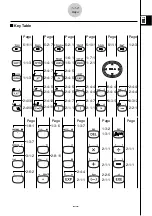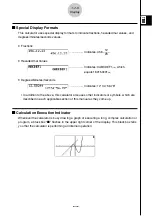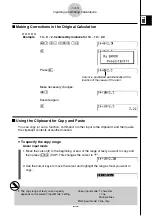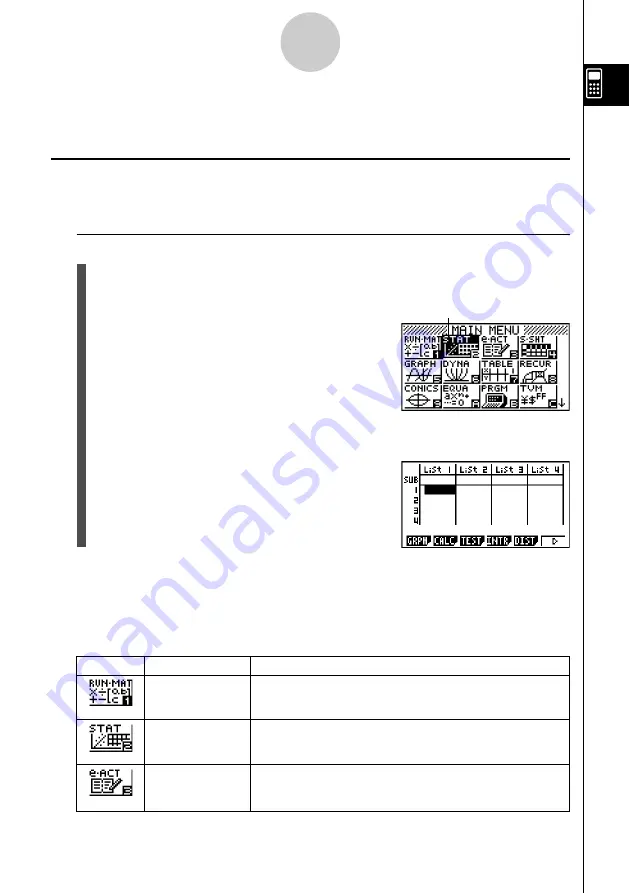
20050401
1-2-1
Display
1-2 Display
k
Selecting Icons
This section describes how to select an icon in the Main Menu to enter the mode you want.
u
u
u
u
u
To select an icon
1. Press
m
to display the Main Menu.
2. Use the cursor keys (
d
,
e
,
f
,
c
) to move the highlighting to the icon you want.
3. Press
w
to display the initial screen of the mode whose icon you selected.
Here we will enter the
STAT
mode.
• You can also enter a mode without highlighting an icon in the Main Menu by inputting the
number or letter marked in the lower right corner of the icon.
Currently selected icon
Icon
Mode Name
Description
RUN
•
MAT
Use this mode for arithmetic calculations and function
(Run
•
Matrix)
calculations, and for calculations involving binary, octal,
decimal, and hexadecimal values and matrices.
STAT
Use this mode to perform single-variable (standard deviation)
(Statistics)
and paired-variable (regression) statistical calculations, to
perform tests, to analyze data and to draw statistical graphs.
e
•
ACT
eActivity lets you input text, math expressions, and other data
(eActivity)
in a notebook-like interface. Use this mode when you want to
store text or formulas, or built-in application data in a file.
The following explains the meaning of each icon.
Summary of Contents for fx-9860G AU PLUS
Page 1: ...fx 9860G AU User s Guide E http edu casio com ...
Page 2: ...Important Please keep your manual and all information handy for future reference ...
Page 27: ...20050401 1 1 Keys 1 1 1 Keys ...
Page 335: ...20050401 u u u u u Input Example u u u u u Results 6 5 25 Tests ...
Page 361: ...20050401 Calculation Result Output Example p F distribution probability 6 7 15 Distribution ...
Page 435: ...20050401 8 8 2 Program Library egcw w ww w ...
Page 437: ...20050401 8 8 4 Program Library Example 1 Example 2 fw baw bf w fw baw ca w ...
Page 439: ...20050401 8 8 6 Program Library wba wb w w d ...
Page 441: ...20050401 8 8 8 Program Library dw fcde wfcde wfcde fcde w daw w 20070101 ...
Page 443: ...20050401 8 8 10 Program Library b awaw bwaw aw x d w ...
Page 590: ...CASIO COMPUTER CO LTD 6 2 Hon machi 1 chome Shibuya ku Tokyo 151 8543 Japan SA0701 E ...