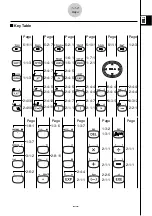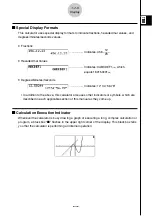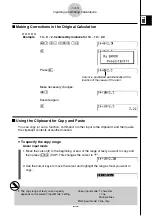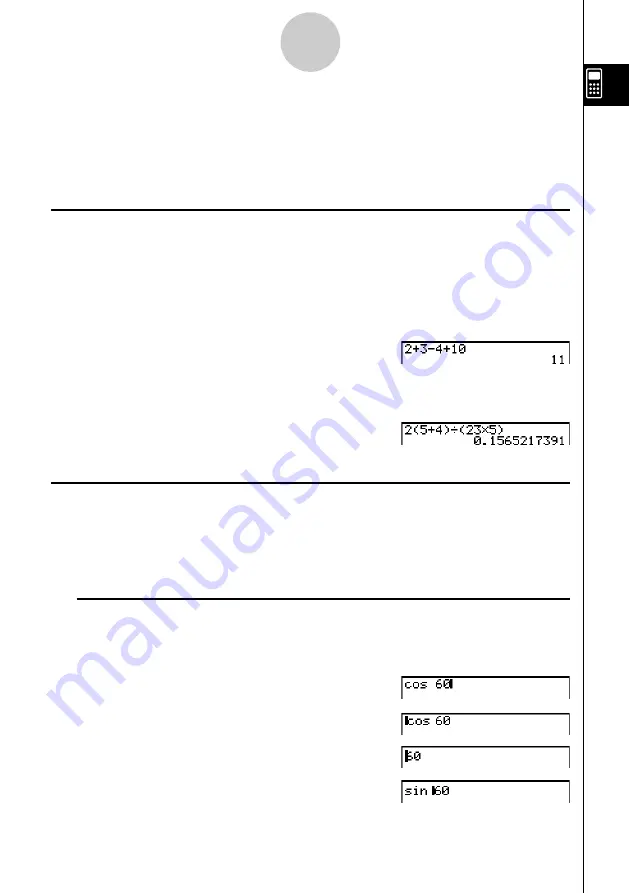
20050401
1-3 Inputting and Editing Calculations
Note
• Unless specifically noted otherwise, all of the operations in this section are explained using the
Linear input mode.
k
k
k
k
k
Inputting Calculations
When you are ready to input a calculation, first press
A
to clear the display. Next, input
your calculation formulas exactly as they are written, from left to right, and press
w
to
obtain the result.
○ ○ ○ ○ ○
Example 1
2 + 3 – 4 + 10 =
A
c+d-e+ba
w
○ ○ ○ ○ ○
Example 2
2(5 + 4)
÷
(23
×
5) =
A
c(f+e)/
(cd*f)
w
k
Editing Calculations
Use the
d
and
e
keys to move the cursor to the position you want to change, and then
perform one of the operations described below. After you edit the calculation, you can
execute it by pressing
w
. Or you can use
e
to move to the end of the calculation and
input more.
u
To change a step
○ ○ ○ ○ ○
Example
To change cos60 to sin60
Ac
ga
ddd
D
s
1-3-1
Inputting and Editing Calculations
Summary of Contents for fx-9860G AU PLUS
Page 1: ...fx 9860G AU User s Guide E http edu casio com ...
Page 2: ...Important Please keep your manual and all information handy for future reference ...
Page 27: ...20050401 1 1 Keys 1 1 1 Keys ...
Page 335: ...20050401 u u u u u Input Example u u u u u Results 6 5 25 Tests ...
Page 361: ...20050401 Calculation Result Output Example p F distribution probability 6 7 15 Distribution ...
Page 435: ...20050401 8 8 2 Program Library egcw w ww w ...
Page 437: ...20050401 8 8 4 Program Library Example 1 Example 2 fw baw bf w fw baw ca w ...
Page 439: ...20050401 8 8 6 Program Library wba wb w w d ...
Page 441: ...20050401 8 8 8 Program Library dw fcde wfcde wfcde fcde w daw w 20070101 ...
Page 443: ...20050401 8 8 10 Program Library b awaw bwaw aw x d w ...
Page 590: ...CASIO COMPUTER CO LTD 6 2 Hon machi 1 chome Shibuya ku Tokyo 151 8543 Japan SA0701 E ...