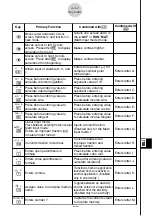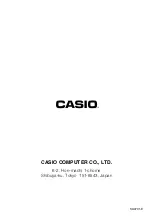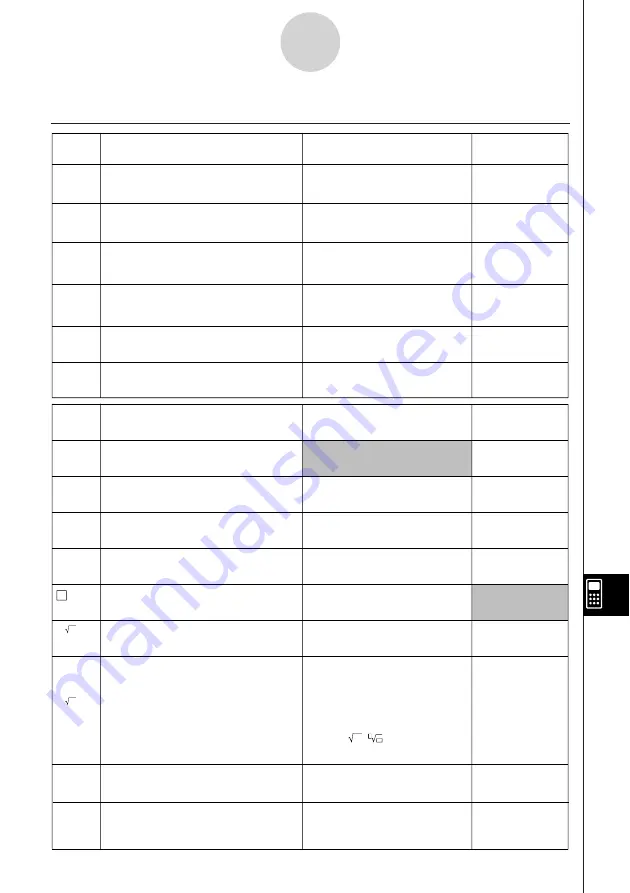
20050401
α
-4-1
Key Index
4 Key Index
G
↔
T
6
Key
Primary Function
Combined with
!
Combined with
Key
Primary Function
Combined with
Combined with
a
!
a
Trace
1
Zoom
2
V-Window
Sketch
3
Selects 3rd function menu item.
Displays V-Window
parameter input screen.
Performs sketch operation.
Shows the Setup screen.
4
Selects 4th function menu item.
G-Solv
5
Performs G-Solve operation.
Selects 5th function menu item.
Selects 6th function menu item.
Switches display between
graph and text screens.
!
Activates shift functions of other
keys and function menus.
SET UP
K
PRGM
J
Displays option menu.
m
Returns to the Main Menu.
Press after entering value to
calculate square.
A -LOCK
a
Allows entry of alphanumeric
characters shown in red.
Locks entry of alpha-
numeric characters.
Press before entering value
to calculate square root.
r
x
Displays the variable data menu.
Displays program command
menu.
Enters
character
r
.
θ
M
Press between two values to
make second value exponent of
first.
Press between entering
Linear Input Mode:
values for X & Y to show
x
th
root of
y
.
Enters
character .
θ
QUIT
J
Back steps to the previous screen
without making any changes.
Returns directly to initial
Math Input Mode:
Enters (
) in natural
input format.
screen of the mode.
x
Selects 1st function menu item.
Performs trace operation.
Selects 2nd function menu item.
Performs zoom operation.
Scrolls one screen up in
the
e
•
ACT
or
RUN
•
MAT
(Math input mode) mode.
f
Moves cursor upward. Scrolls screen.
Switches to previous function in
trace mode.
w
Summary of Contents for fx-9860G AU PLUS
Page 1: ...fx 9860G AU User s Guide E http edu casio com ...
Page 2: ...Important Please keep your manual and all information handy for future reference ...
Page 27: ...20050401 1 1 Keys 1 1 1 Keys ...
Page 335: ...20050401 u u u u u Input Example u u u u u Results 6 5 25 Tests ...
Page 361: ...20050401 Calculation Result Output Example p F distribution probability 6 7 15 Distribution ...
Page 435: ...20050401 8 8 2 Program Library egcw w ww w ...
Page 437: ...20050401 8 8 4 Program Library Example 1 Example 2 fw baw bf w fw baw ca w ...
Page 439: ...20050401 8 8 6 Program Library wba wb w w d ...
Page 441: ...20050401 8 8 8 Program Library dw fcde wfcde wfcde fcde w daw w 20070101 ...
Page 443: ...20050401 8 8 10 Program Library b awaw bwaw aw x d w ...
Page 590: ...CASIO COMPUTER CO LTD 6 2 Hon machi 1 chome Shibuya ku Tokyo 151 8543 Japan SA0701 E ...