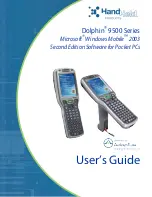95
Bluetooth
2
Tips to Help Ensure Successful Communication
Note the following information, which can help you ensure successful Bluetooth
®
data communication.
•
Make sure the Rugged PDA is visible from and within about 3 meters of the
other Bluetooth
®
devices. The communication range may be shorter depend-
ing on the local environment (if there are walls and furniture in the path, or
radio wave is emitted by other Bluetooth
®
device, etc.), and the structure of
the building where you are located.
Ferroconcrete structures in particular can cause problems, because iron
reinforcements between floors and in walls can make communication
impossible. Perform data communication at least two meters from other
devices (electric appliances, AV equipment, office equipment, digital
cordless telephones, facsimiles, etc.) Microwave ovens in particular can
cause problems, so the distance should be increased to at least three
meters. Turning on the power of another device that is too close can interfere
with proper communication, TV and radio interference, and reception
interference (in particular, distortion of certain UHF or broadcast satellite
channel TV images). If proper communication is not possible in the vicinity of
a transmitter, wireless device, or other device, move to another location. Very
strong radio waves in the area can make proper communication impossible.
Wireless LAN Radio Interference
Since Bluetooth
®
devices and wireless LANs (IEEEE802.11b/g) use the same
frequency band, using the Rugged PDA in the vicinity of a wireless LAN enabled
device can generate radio interference, which can result in slower communication
speeds and even make connection impossible. If this happens, take the following
steps.
•
Move the Rugged PDA so it is at least 10 meters from the wireless LAN enabled
device.
•
If you must use one of the two devices within 10 meters of the other, turn off
either the Rugged PDA or the wireless LAN.
The Bluetooth Version 1.2 built into the Rugged PDA allows simulta-
neous use of wireless LAN and Bluetooth communication. However,
communication may not be possible due to the surrounding electro-
magnetic fields.
IT-10/67-100.p65
06.6.15, 6:48 PM
95
Summary of Contents for IT-10M20BR
Page 24: ...24 IT 10 21 24 E p65 06 6 15 6 45 PM 24 ...
Page 25: ...1 Getting Ready IT 10_1 25 39 E p65 06 6 15 6 40 PM 25 ...
Page 67: ...2 Basic Operations IT 10 67 100 p65 06 6 15 6 46 PM 67 ...
Page 100: ...100 IT 10 67 100 p65 06 6 15 6 48 PM 100 ...
Page 101: ...3 Connecting Peripherals IT 10_3 101 122 p65 06 6 15 6 48 PM 101 ...
Page 123: ...Appendix IT 10 App 123 126 p65 06 6 15 6 50 PM 123 ...