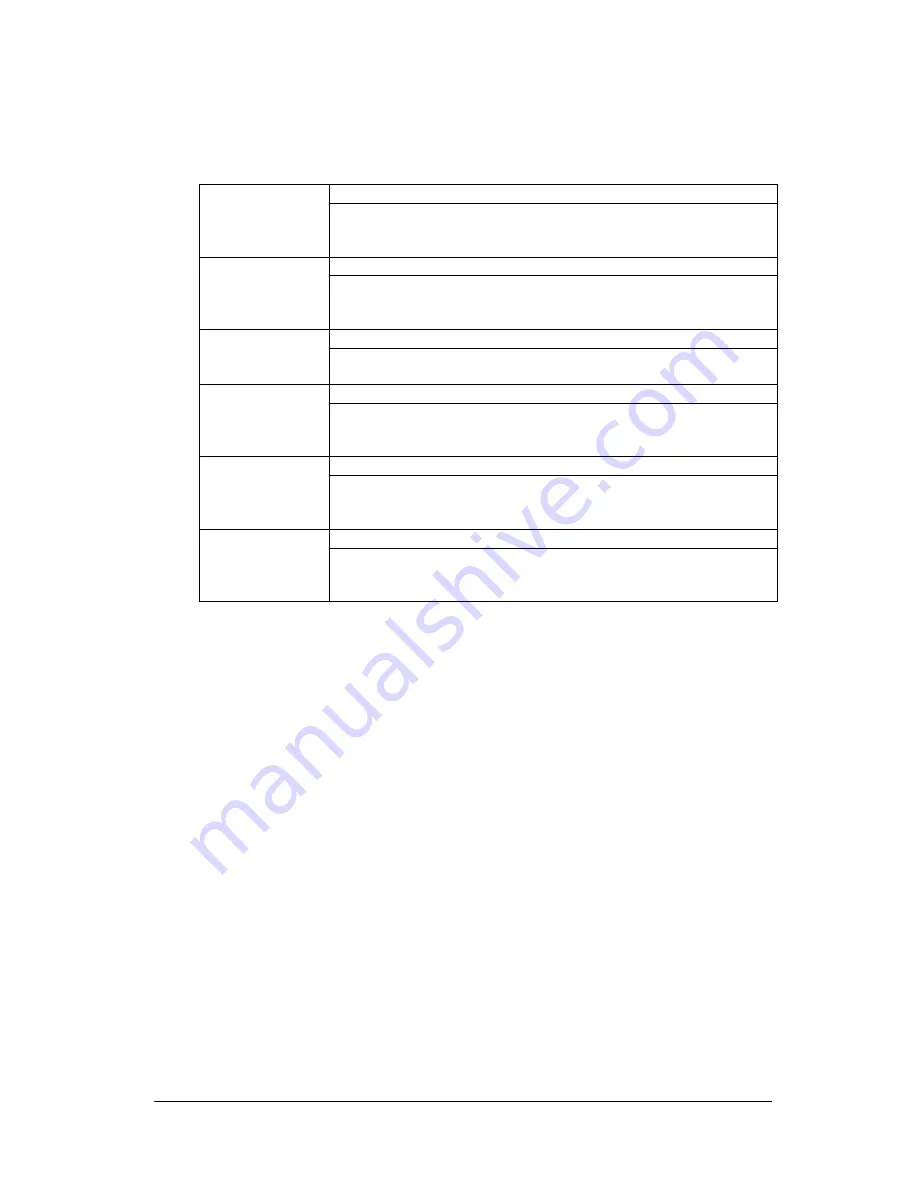
18
2.1.3 Drive Configuration
The drive configuration differs for each model as described in the following table:
RAM disk
Drive A:
[Read and Write]
This drive is prepared for use after the RAM disk size is specified from
the System Menu. The contents of this RAM disk will not be erased
through a boot process or by pressing the RESET switch.
Basic drive (DINOR FLASH ROM)
Drive C:
[Read Only]
This drive starts up MS-DOS. The main body of MS-DOS and
maintenance programs such as the System Menu, etc., are stored in this
drive.
F-ROM drive
Drive D:
[Read and Write]
Application programs are stored on this drive. The drive size (storage
capacity) differs depending on the model.
Drive for Windows files
Drive E:
[Read Only]
A ROM that stores Windows files is assigned to the drive E.
This is a reserved drive on IT-2000D models. In this case note that if this
drive is accessed , an INT24h error will occur.
Drive for booting up from card
Drive F:
[Read Only]
This read-only drive functions only while a card is being booted.
For information about the mechanism of booting a card refer to
Chapter 4.3 “Card Boot”.
PC card drive
Drive G:
[Read and Write]
This drive is required if the application program accesses the PC card.
This drive is prepared for use by loading the PC card driver via
CONFIG.SYS.
Note:
The drive letter of each drive is reserved. Therefore, these drive letters are not changed even if the
RAM disk is not used.
































