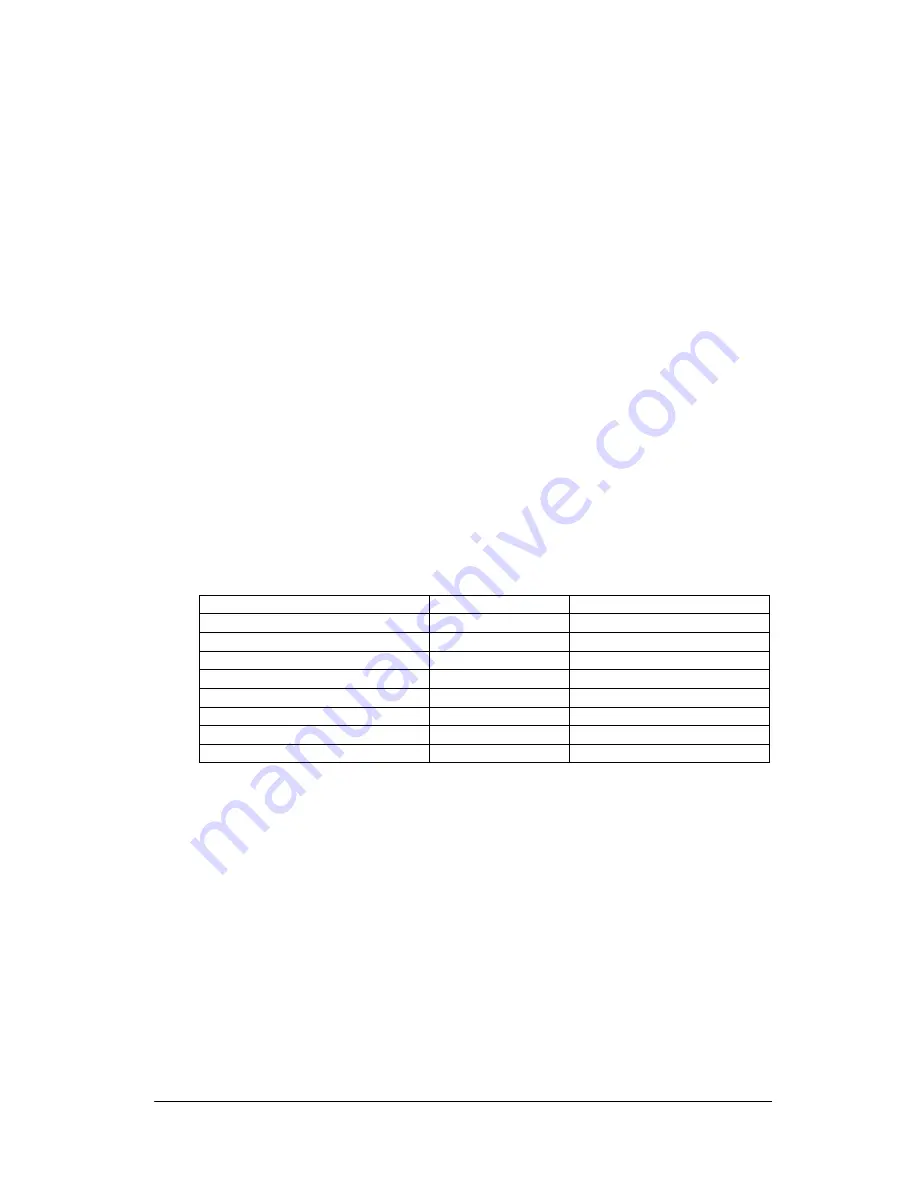
242
Example
This is an example of using the DoFlinkForVB function to transmit the "C:
testtemp.c"
file on the source side so that it overwrites the "C:
check" directory on the destination
side .
/* Code in VB */
Dim sht As Integer
Dim hWnd1 As Long
Dim hInst As Long
ReDim Strz(3) As String
hInst = GetModuleHandle("flink.exe")
sht = InitFLink(Form1.hWnd, hInst)
Strz(0) = "fl"
Strz(1) = "/s"
Strz(2) = "c:
test
temp.c"
Strz(3) = "c:
check
"
sht = DoFLinkForVB(4, Strz())
Commands and options specified by the input parameters
The following is a list of commands to be passed to the DoFLink function as parameters. Basically,
only one command can be sent at a time. However, any command can be added with the IrDA or
RS-232C communication parameters.
Command
Options that can be specified
File transmission
/S
O, R, Q, H, D
File reception
/R
O, R, Q, H, D
File append
/A
Q, S, H, D
File deletion
/D
------------------------------------
File move
/N
-----------------------------------
Idle start
None
-----------------------------------
IrDA communication setup
/L={,,,,,,}
-----------------------------------
RS-232C communication setup
/Y={,,,,,,}
-----------------------------------
Example
Input parameter setup examples
File transmission
int
argc = 4;
char*
argv[] = { “fl”, “/sr”, “c:
src1.dat”, “c:
dstn_dir
” }
File append
int
argc = 4;
char*
argv[] = {“fl”, “/ao”, “c:
src.dat”,
“c:
dstn_dir
dstn.dat” }













































