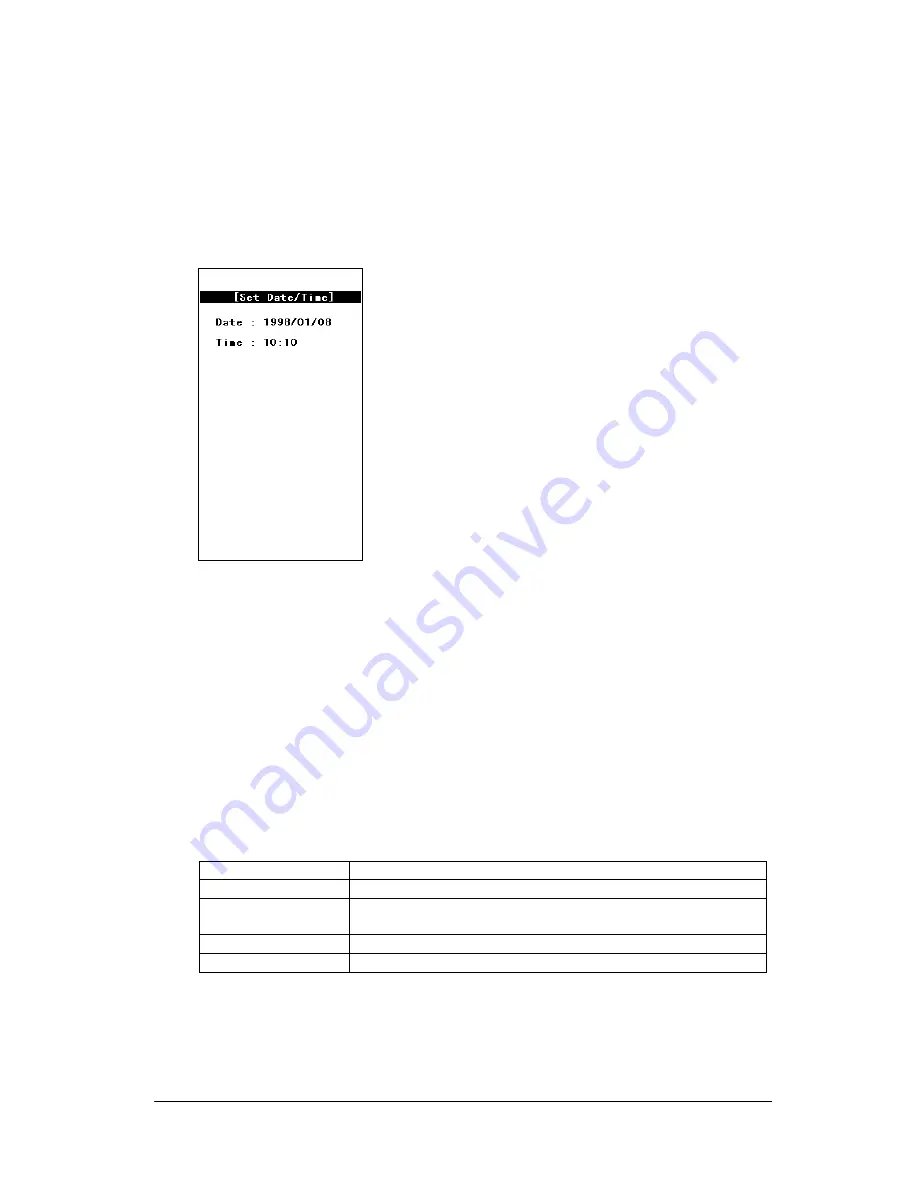
68
3.12 System Date/Time Setup
Function
This is used to set (modify) the date and time of the built-in timer in the IT-2000 unit.
Fig. 3.15
Operation
Enter in the following order: year -> month -> day -> hour -> minute. Press a numeric key and the
corresponding number will appear in the cursor position. Press the “ RET” key to advance to the
next setting. If the “RET” key is pressed without making a numeric entry, the cursor will advance to
the next setting without affecting the previous value. If the “ RET” key is pressed when the cursor is
positioned on the minute setting, the current setup is confirmed.
Note that the seconds can not be specifically set. When the date and time is modified, the seconds
will be set to 0. The year can be set to between 1980 and 2099. If the entered value includes an
invalid number, the setup operation will result in an error when the entire entry has been completed.
If this occurs, reenter from the beginning.
Key Operation
Function
0 to 9 keys
Enters the corresponding digit in the cursor position.
RET key
Moves to the next input item. When the cursor is in the minute
setting, the current setup is confirmed.
CLR key
Cancels the currently selected setting and exits this operation.
Others
Invalid.
Operations on the touch panel are not permitted.




































