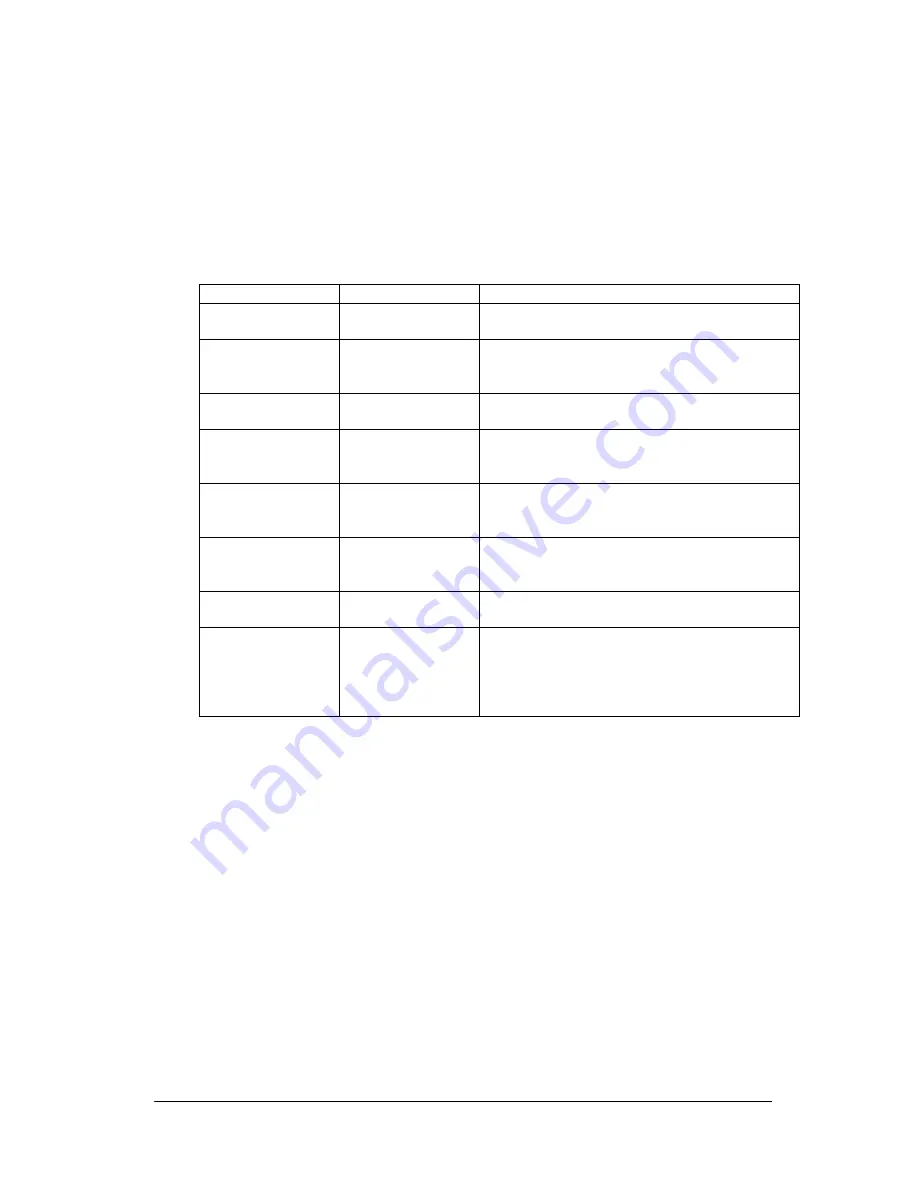
95
7. Drivers
7.1 Overview
The following drivers are supplied for this terminal. Install them as required for operation.
Driver
File name
Purpose
System driver
SYSDRV.SYS
Driver required to operate the system. This driver
must be installed.
Clock control driver
TIME.SYS
Executes the process that restores the clock
condition at a resume-boot in cooperation with
POWER.EXE. This driver must be installed.
Hardware window
manager
HWWMAN.EXE
Driver that controls the hardware window. It is
called from the keypad driver.
Keypad driver
KEYPAD.EXE
Driver that adds the keypad function to the system.
This driver is called from applications via the
keypad library.
PenMouse driver
PENMOUSE.DRV
Driver to simulate the Microsoft mouse driver
operation on the touch panel.
Virtual keyboard
driver
VKD.386
Driver that enables access to the keyboard
controller. It is installed automatically by the
installer.
System library
SYSCALL.DLL
This library can be called by application program
or utility which use the library.
Display driver
VGA_C.DRV
VGA_NC.DRV
Display driver for Windows that can meet the size
of display, 192 x 384 dots. Two types of the
display driver are available, one to display mouse
cursor and the other not to display the cursor. It is
installed automatically by the installer.
For information about the drivers associated with MS-DOS refer to the MS-DOS reference manual
or other technical reference documents published separately by third party.









































