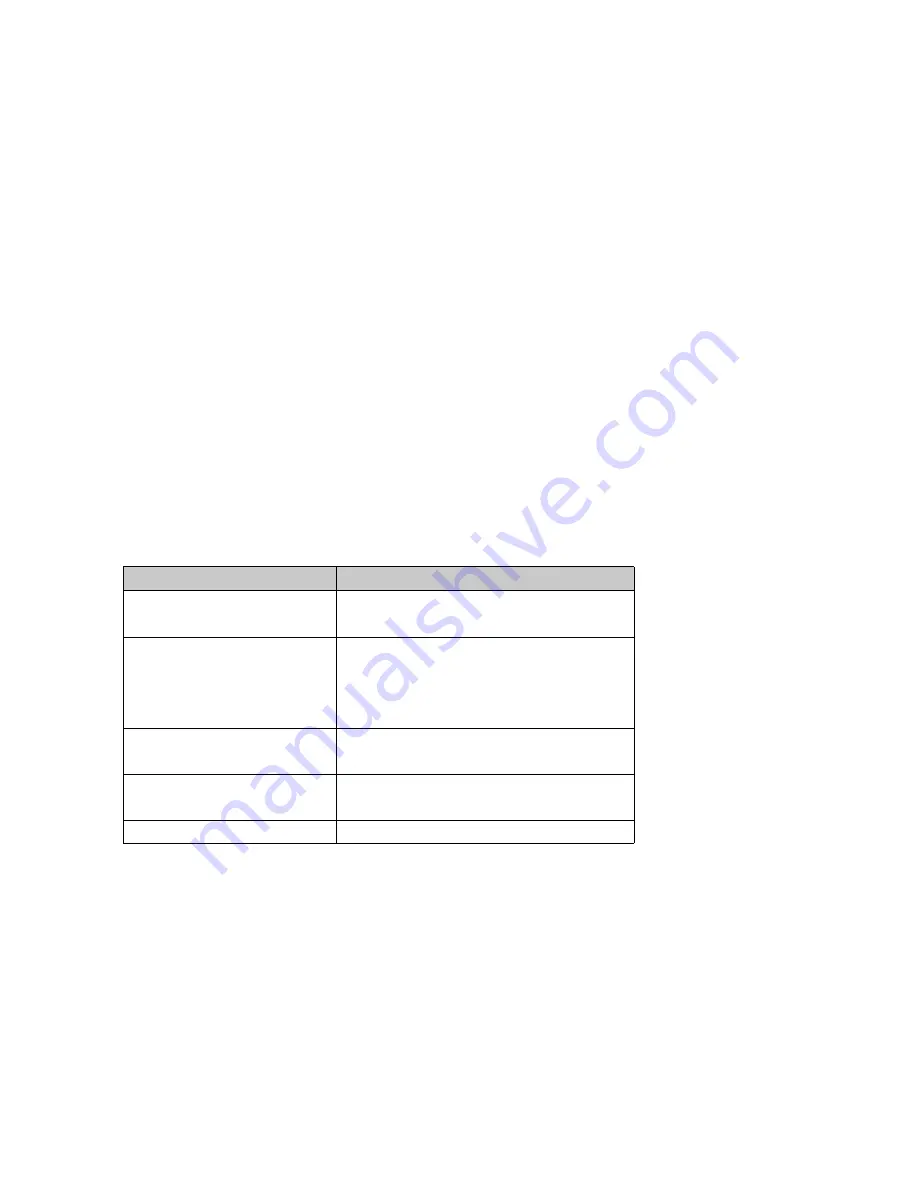
– 35 –
8. HARDWARE INSPECTION
Before inspection,
• Make sure to install the latest patch file.
• Perform Model Status Setting in advance when replacing the main PCB (see page 73).
8-1. Service Utility Software
Service Utility Software is a tool for hardware test and various settings.
1. How to obtain
The Service Utility Software is available through the following methods.
1. Download from the following website for the Authorized Service Center.
URL:
https://www.servicecasio.com/manual/pdffinder.php
File name: It3100.zip
2. File list
The following folders and files appear by unzipping a “It3100.zip” file on computer.
File List
File Name
Descriptions
Diag780.exe
Hardware inspection
dnk.bin
BTLineTestPX780VA.exe
BTRadioTest.exe
BTServerPX780VA.exe
BTTest.dat
Function for testing Bluetooth
IDCHK780.exe
IDSET780.EXE
ID Number Registration Utility
2DSCANCHK.exe
2DSCANCHKForPX781.exe
Function for testing 2D Scanner
SetModelStatus.exe
Model setting Utility
3. Copy all the files on a PCMIA Card or an SD Card.











































