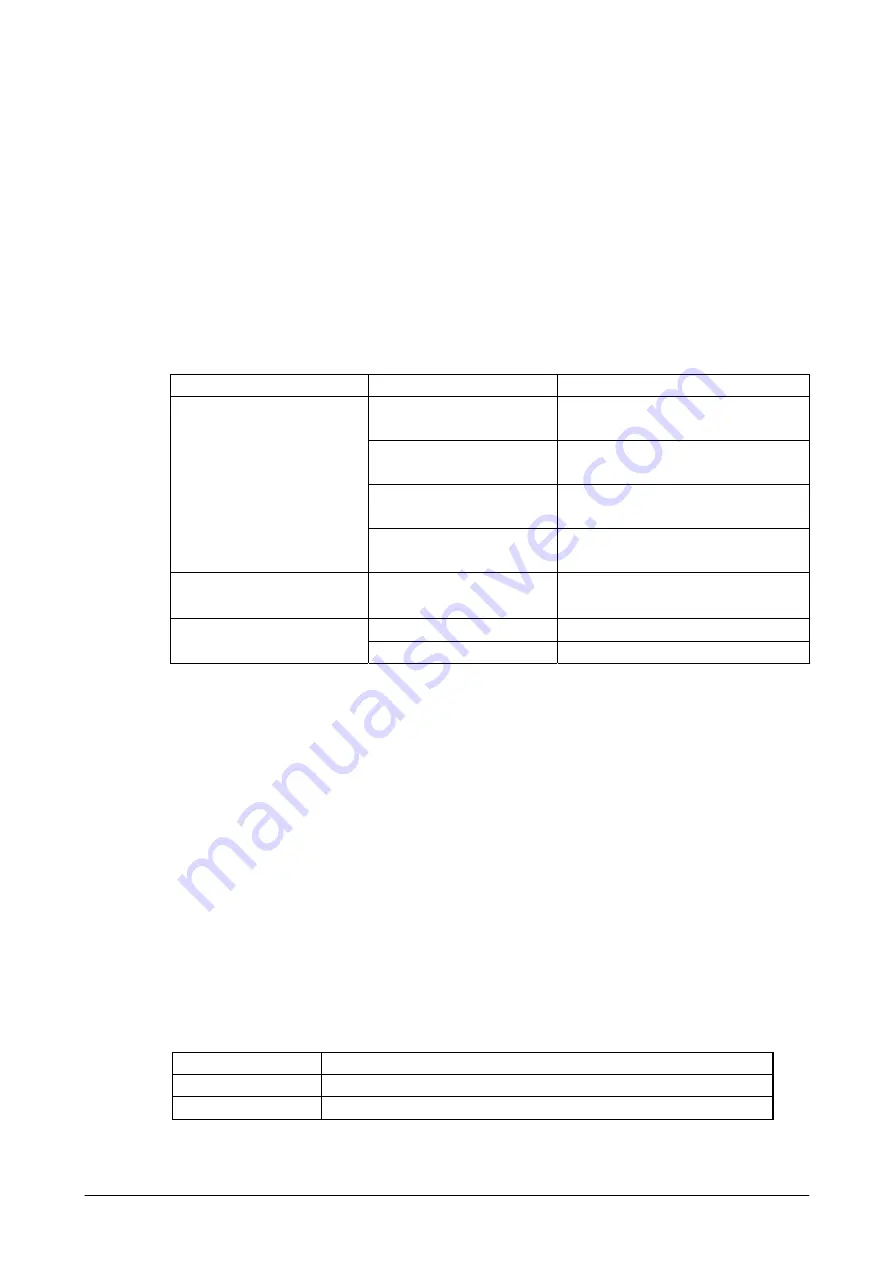
104
Adjusting Movie File
The integrated camera module has the capability of setting movie quality (delicacy, smoothness,
beauty of the movie screen when playing back movie) and recording sound in capturing movie. If
you set the screen quality higher, captured movie can be in a good quality, but it makes the file
size be swelled. It can also set sound in recording movie. If you play with some of the buttons
while you are capturing movie, it may record sound. Before starting movie, be sure to secure
sufficient free memory for both storage and program (10MB or more for storage memory or
35MB or more for program memory with the assumption that high screen quality, frame rate at
high, with recording sound and time period of 30 second to capture movie are set.)
Table 2.81
Item Setting Remarks
Quality = low
(Compression rate = high)
Quality = middle
(Compression rate = middle)
Default
Quality = high
(Compression rate = low)
Screen quality(Compression
rate)
Quality = highest
(Compression rate = lowest)
Movie file format
WMV
Encoder : Windows Media Video 9
FourCC: WMV3 (Default)
With sound
With sound or without
Without sound
Default
Control on Power/CPU Clock
While the camera is in operation (preview display, capturing images, capturing movie), set the
CPU clock to its highest for the speed of capturing movie until preview display ends.
To save power consumption, always turn off the power to the camera module and ASIC for the
camera module while the camera is not in operation. Turn on the power only when the camera is
in operation and turn off it again as soon as the use of the camera is ended.
Control on Exclusive Operations
The operations in the table are exclusive processes with the camera. The integrated CMOS Imager
(model dependant) is controlled to avoid the concurrent use with the camera. This is that both
devices use the same hardware resource in the terminal. If both devices are operated at same time,
either one of the devices initiated first has the priority over the other. For example, if you attempt
to operate “preview display” while the CMOS Imager is being opened, the camera driver returns
an error.
Table 2.82
Device Excluded
Operations
Camera
Preview display, capturing still image, capturing movie.
CMOS Imager
Opening CMOS Imager.
Summary of Contents for IT-800 Series
Page 173: ...173 Copyrights Tab This tab is for displaying the OS copyright information Figure 3 19 ...
Page 201: ...201 Date Tab This tab is for setting display format of date Figure 3 56 ...
Page 247: ...247 4 2 Games The terminal comes with two games Solitaire and Bubble Breaker Figure 4 2 ...
Page 255: ...255 4 5 Calculator The application can be used to operate nine digit calculator Figure 4 11 ...













































