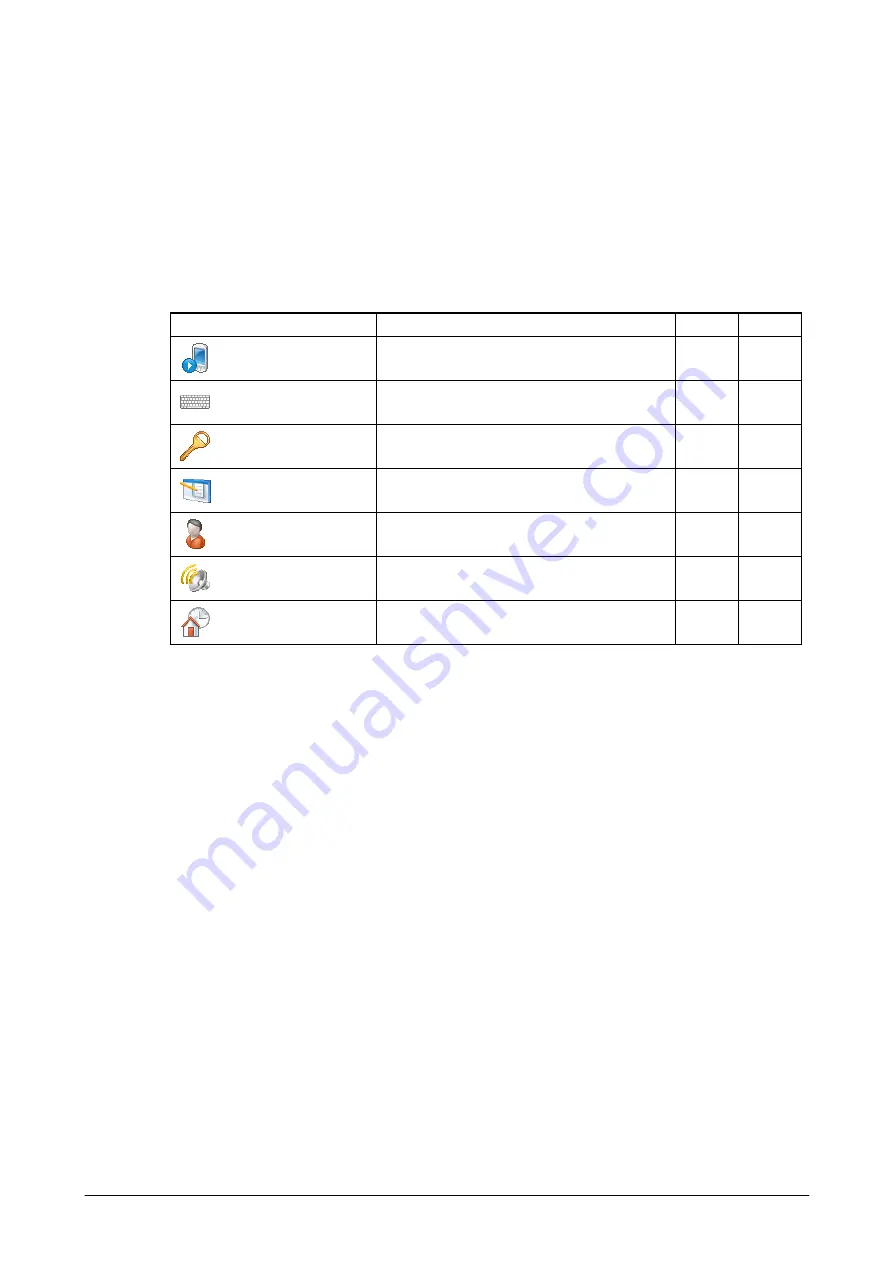
157
3. Control Panel Applets
The Control Panel applets initiated by navigating to
Start
→
Settings
are programs that
display the content of the various parameters for the terminal itself and to change the settings.
The Control Panel has three tabs. The applets in each tab are listed in the following tables. See
Tables 3.1 to 3.3.
Table 3.1 Personal Tab
Name
Description
CASIO
MS
Changes the parameters concerned with
operations by the keyboard.
-- Yes
Changes the text input method.
--
Yes
Changes owner password and security options.
--
Yes
Changes the program shortcuts that appear in the
Start menu.
-- Yes
Owner Information
Changes owner’s personal profile.
--
Yes
Sets up type and its sound volume.
--
Yes
--
Yes
Summary of Contents for IT-800 Series
Page 173: ...173 Copyrights Tab This tab is for displaying the OS copyright information Figure 3 19 ...
Page 201: ...201 Date Tab This tab is for setting display format of date Figure 3 56 ...
Page 247: ...247 4 2 Games The terminal comes with two games Solitaire and Bubble Breaker Figure 4 2 ...
Page 255: ...255 4 5 Calculator The application can be used to operate nine digit calculator Figure 4 11 ...







































