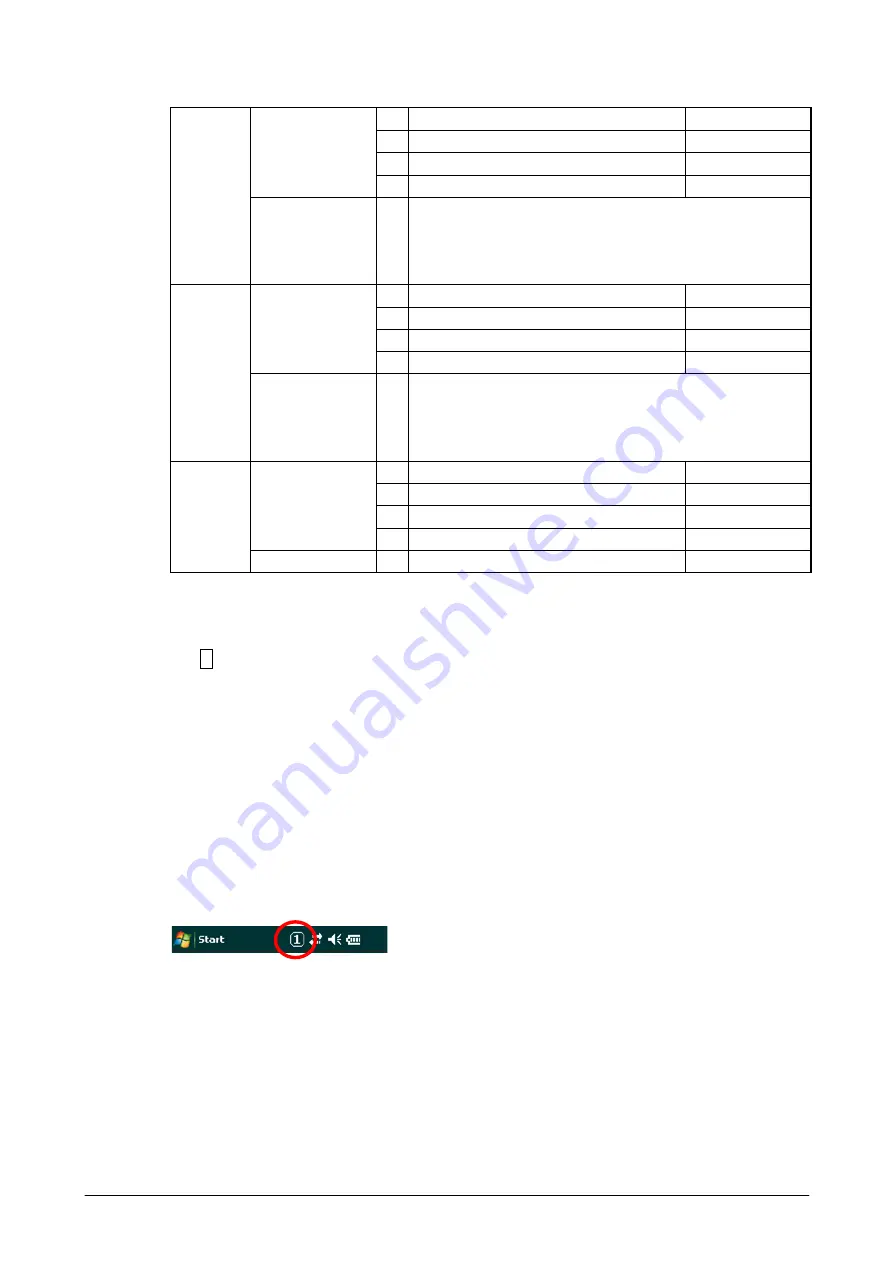
20
1
Performs as 8 key.
A
Performs as “T”, ”U” and ”V” keys.
a
Performs as “t”, ”u” and ”v” keys.
Character input
mode
P
Performs as 8 key.
8
Function mode
F
Initiates the application registered in the registry below.
[HKEY_LOCAL_MACHINE\HARDWARE\DEVICEMAP\KE
YBD]
Fn8LaunchPath:sz (the path of application to initiate.)
1
Performs as 9 key.
A
Performs as “W”, ”X”, ”Y” and ”Z” keys.
a
Performs as “w”, ”x”, ”y” and ”z” keys.
Character input
mode
P
Performs as 9 key.
9
Function mode
F
Initiates the application registered in the registry below.
[HKEY_LOCAL_MACHINE¥HARDWARE¥DEVICEMAP¥K
EYBD]
Fn9LaunchPath:sz (the path of application to initiate.)
1
Performs as “.” key.
A
Performs as “@.,”’`:;~|” keys.
a
Performs as “@.,”’`:;~|” keys.
Character input
mode
P
Performs as “*” key.
.
(Decimal
point)
Function mode
F
Performs as “-” key.
Switch Over Key Input Mode
The
A
key on the keyboard can be used to change the key input mode.
The functions of the System Library relevant to the “Key Input Mode Switchover” are as follows.
SysSetEnableKeyMode
:
Sets up “Enable” or “Disable” for key mode transition when the
key input mode is changed
SysGetEnableKeyMode
:
Retrieves the status of “Enable” or “Disable” for key mode
transition when the key input mode is changed.
Indication of Key Input Mode
Key input mode currently specified appears in the Title bar. The modes that can be displayed are
“1” as numeral, “A” as alphabets in uppercase letter, and “a” as alphabets in lowercase letter.
Figure 2-2
Turnover Key Auto Confirmation
After pressing a turnover key, if the preset time period has been elapsed from the time when the
turnover key is released, the turnover character input will be automatically made. The Control
Panel can be used to set up “Enable” or “Disable” for the auto confirmation on the turnover
character input and to set up the time period until when its confirmation is made.
Key Repeat
Summary of Contents for IT-800 Series
Page 173: ...173 Copyrights Tab This tab is for displaying the OS copyright information Figure 3 19 ...
Page 201: ...201 Date Tab This tab is for setting display format of date Figure 3 56 ...
Page 247: ...247 4 2 Games The terminal comes with two games Solitaire and Bubble Breaker Figure 4 2 ...
Page 255: ...255 4 5 Calculator The application can be used to operate nine digit calculator Figure 4 11 ...











































