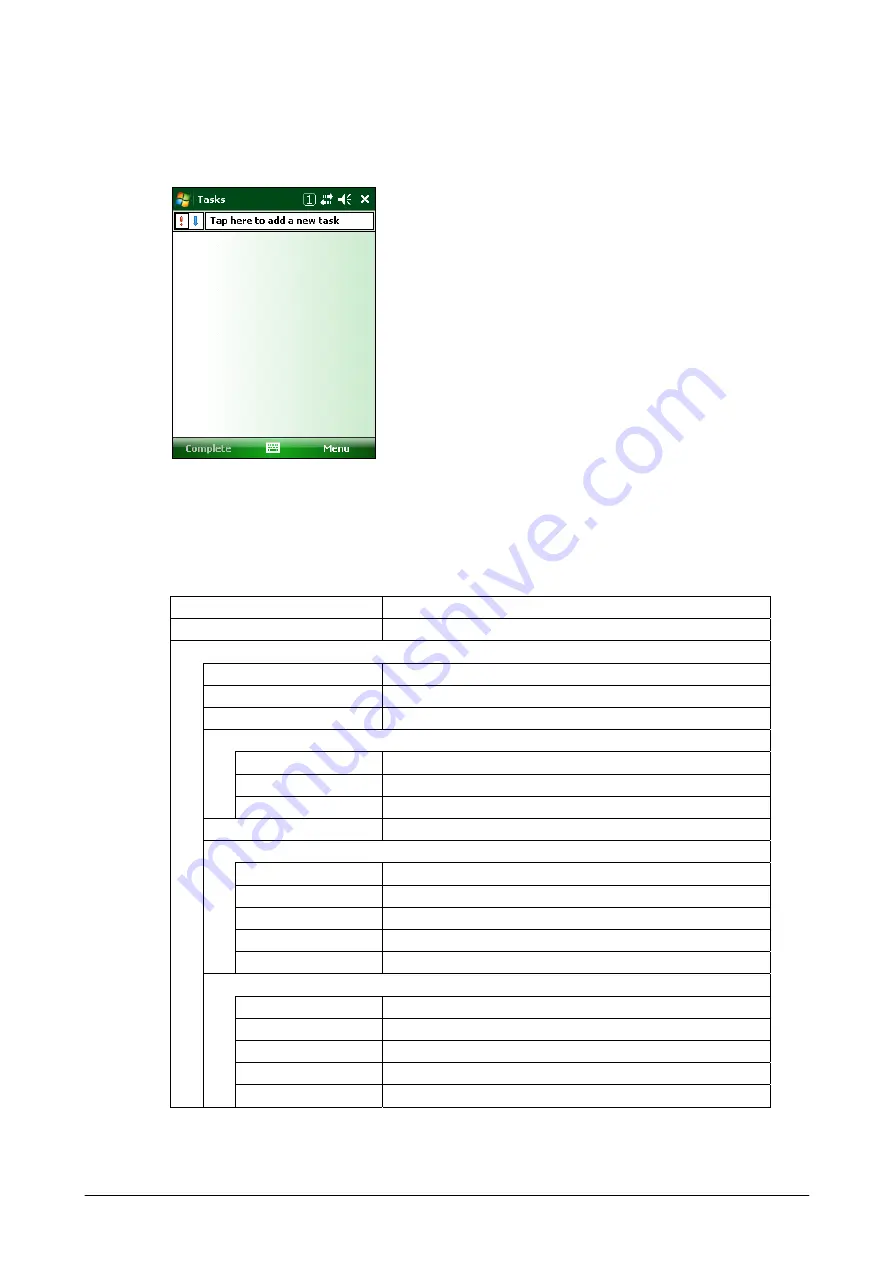
4.28 Tasks
This application lets you keep track of jobs and tasks you need to do.
Figure 4-62
To create a new Appointment, tap
Tap here to add a new task
or navigate to
Menu
→
New
Task
.
Table 4.22 Menus in the application
Menu Description
Complete
Marks the selected Task as completed.
Menu
New Task
Creates a new Task.
Beam Task ...
Sends the selected Task via IrDA or Bluetooth.
Delete Task
Deletes the selected Task.
Edit
Cut
Cuts the selected Task.
Copy
Copies the selected Task.
Paste
Pastes Task that are cut or copied.
Options ...
Sets up options for Task.
Sort By
Status
Displays Task list sorted by Status.
Priority
Displays Task list sorted by Priority.
Subject
Displays Task list sorted by Subject.
Start Date
Displays Task list sorted by Start Date.
Due Date
Displays Task list sorted by Due Date.
Filter
All Tasks
Displays all Tasks.
Recently viewed
Displays Tasks you have recently added, edited, or viewed.
No Categories
Displays all Tasks with no category.
Active Tasks
Displays all Tasks with a start date before and on the current date.
Completed Tasks
Displays all Tasks marked completed.
Summary of Contents for IT-800 Series
Page 173: ...173 Copyrights Tab This tab is for displaying the OS copyright information Figure 3 19 ...
Page 201: ...201 Date Tab This tab is for setting display format of date Figure 3 56 ...
Page 247: ...247 4 2 Games The terminal comes with two games Solitaire and Bubble Breaker Figure 4 2 ...
Page 255: ...255 4 5 Calculator The application can be used to operate nine digit calculator Figure 4 11 ...
















































