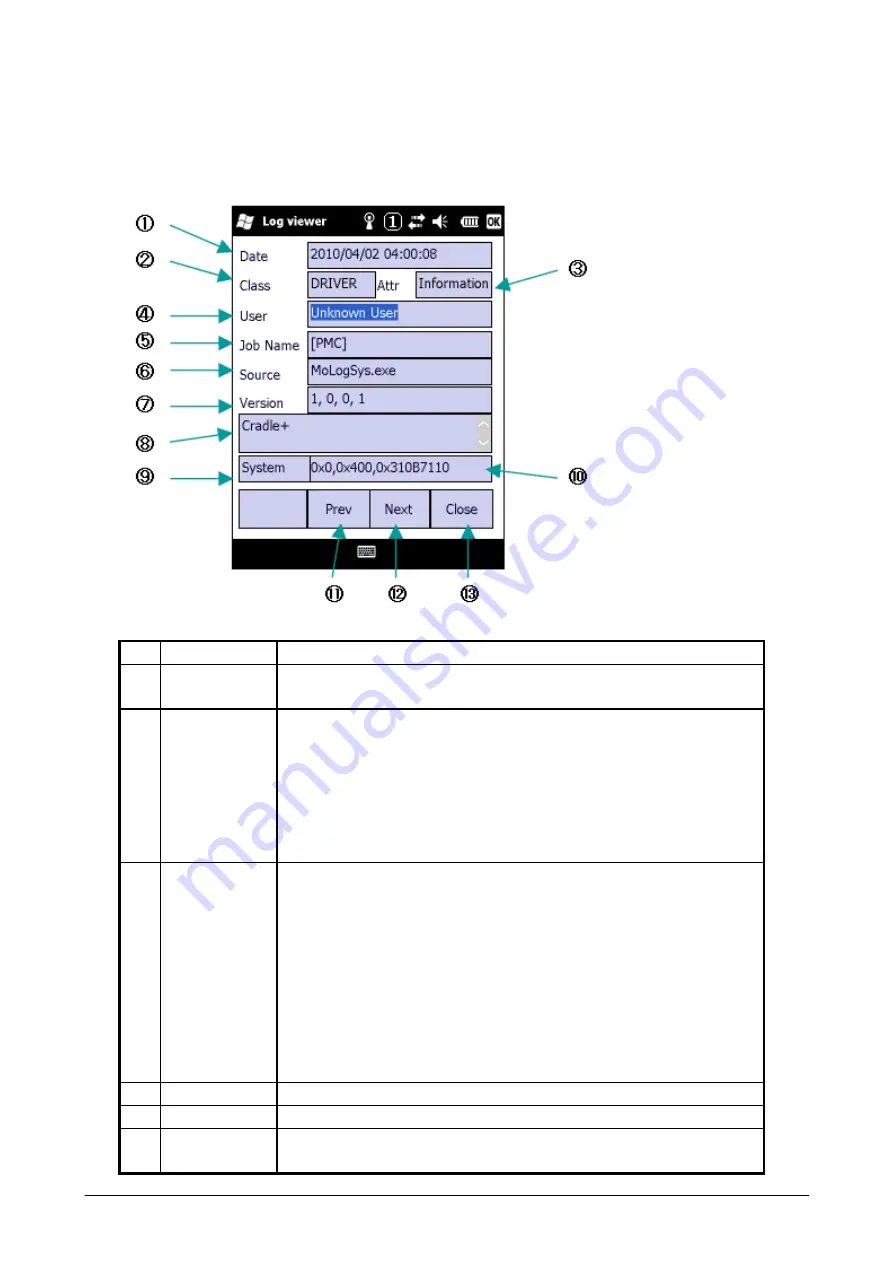
315
Details screen
Opens a details screen for the the log selected in the list, and displays detailed information.
No.
Item
Contents
1
Date and time
generated
Displays the generation time of the displayed log, in the format
YYYY/MM/DD HH:MM:SS.
2
Event Class
Displays the event class of the logs on display clearly, in color and
text.
System logs are indicated as either "OS", "Driver" or "Boot".
Execution logs are indicated as either "Information", "Start",
"Normal termination", "Abnormal termination", "Progress" or "Other
(value displayed)".
3
Attribute
Displays the attributes of the logs on display clearly, in color and
text.
One of the following is displayed:
"I" :
Information
"W" : Warning
"E" : Error
"S" : Monitoring successful
"F" : Monitoring failed
Others
Display values as they stand
4
User name
Display the user name for the displayed log.
5
Job Name
Displays the process name for the displayed log.
6
Execution
source
Displays the execution source for the displayed log.
Summary of Contents for IT-800 Series
Page 173: ...173 Copyrights Tab This tab is for displaying the OS copyright information Figure 3 19 ...
Page 201: ...201 Date Tab This tab is for setting display format of date Figure 3 56 ...
Page 247: ...247 4 2 Games The terminal comes with two games Solitaire and Bubble Breaker Figure 4 2 ...
Page 255: ...255 4 5 Calculator The application can be used to operate nine digit calculator Figure 4 11 ...











































