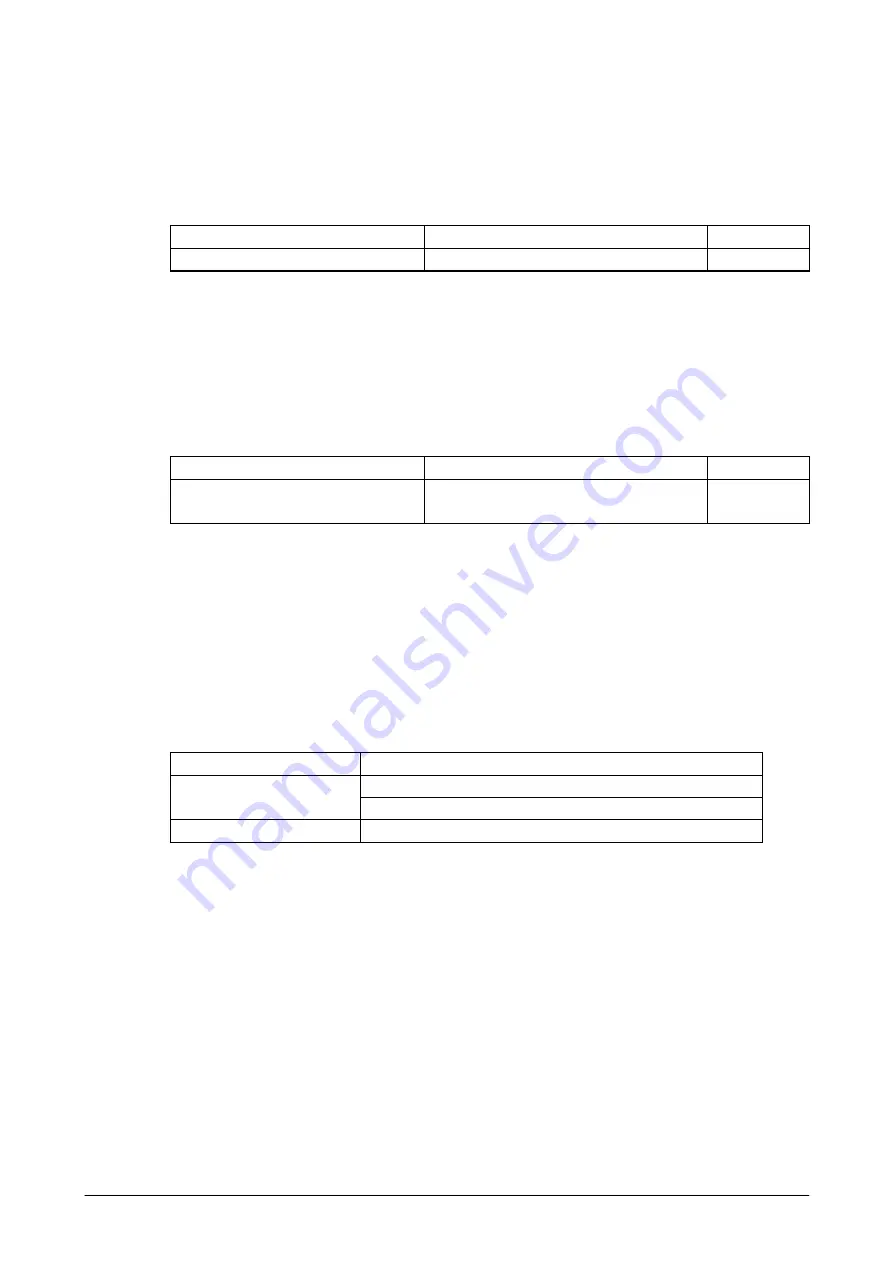
32
Bluetooth Connection Status
This is used for notification of Bluetooth connection establishment status which is controlled with
the System Library.
Table 2.19
Status Mode
Specification Attribute
Connection established via Bluetooth
ON in blue for 1 second, OFF for 2 seconds L_BT
Note:
Indication for scanning a bar code has the priority over other indications.
WLAN Connection Status
This is used for notification of WLAN connection establishment status which is controlled with
the System Library.
Table 2.20
Status Mode
Specification Attribute
Connection established via WLAN
ON in orange for 1 second, OFF for 2
seconds
L_WLAN
Notes:
•
Indication for scanning a bar code has the priority over other indications.
•
The indication color for WLAN status is the same with those used for WWAN and GPS
statuses.
User Definition
This indication mode is used for other notifications freely defined by the user. The ON/OFF state
and color to be lit can be controlled with the System Library.
Table 2.21
Status Mode
Specification
Color selection from red, green, blue, orange, cyan and magenta.
User definition
Programmable for ON and OFF time periods
Continuous ON time period
30 minutes (OFF when VDET is detected)
Note:
Indication for scanning a bar code has the priority over other indications.
The functions of the System Library relevant to the User Definition are as follows.
SysSetLED
:
Sets up “Enable” or “Disable” for turning on the LED.
SysGetLED
:
Retrieves “Enable” or “Disable” status for turning on the LED.
SysPrepareLED
:
Prepares for turning on the LED.
SysUpdateLED
:
Turns on the LED.
Summary of Contents for IT-800 Series
Page 173: ...173 Copyrights Tab This tab is for displaying the OS copyright information Figure 3 19 ...
Page 201: ...201 Date Tab This tab is for setting display format of date Figure 3 56 ...
Page 247: ...247 4 2 Games The terminal comes with two games Solitaire and Bubble Breaker Figure 4 2 ...
Page 255: ...255 4 5 Calculator The application can be used to operate nine digit calculator Figure 4 11 ...












































