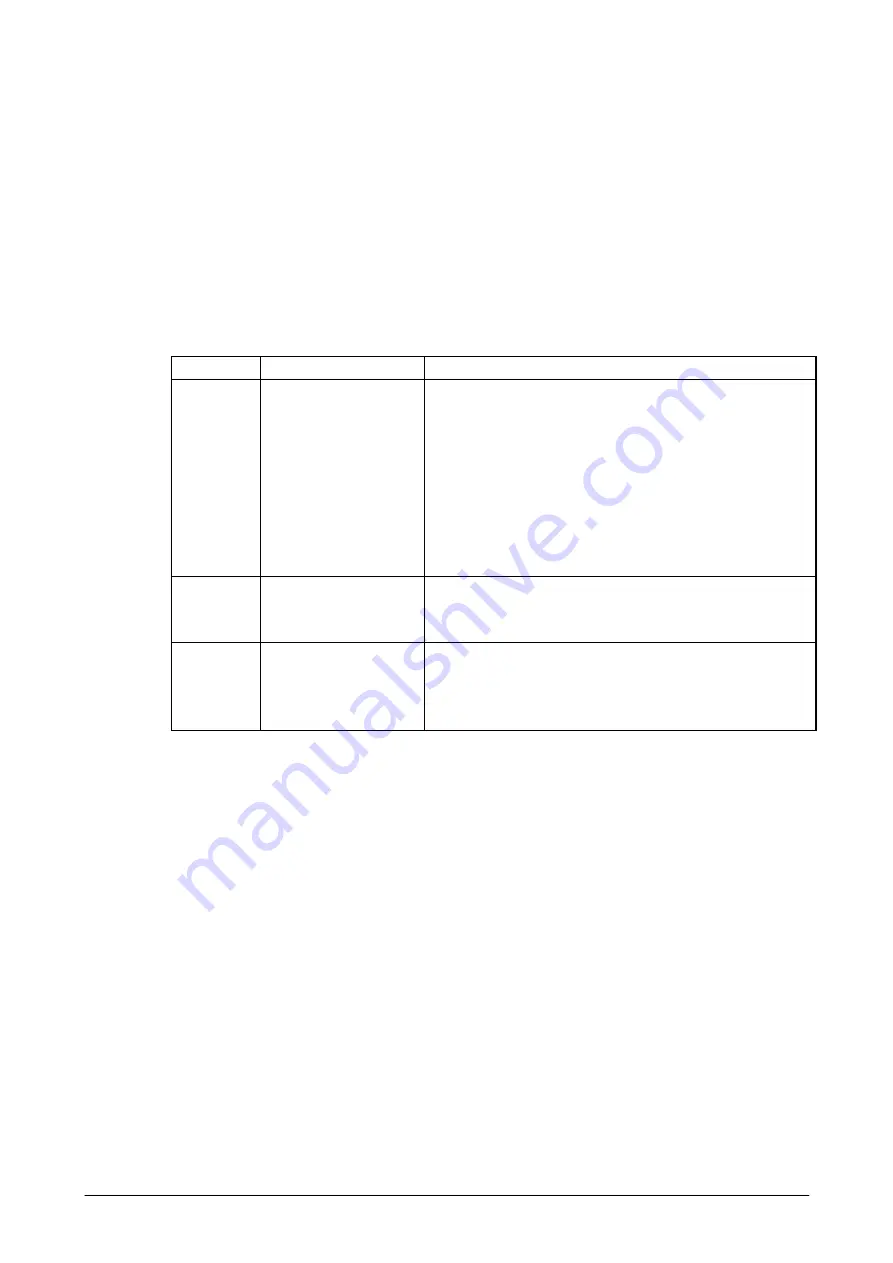
83
Automatic Linking of Combined Symbols
The CMOS Imager supports automatic linkage of multiple symbologies.
When scanning symbols with the following combined symbols (see Table 2.61), the scanned data
is stored in the internal buffer and all of the data from combined symbols or all scanned symbols
is combined and output.
Combined symbols can only be scanned when the decoding mode is set to “Ordinary Read” mode.
Note that other modes including “Multi-step Read” and “Package Read” may cause incorrect
result of scanning combined symbols.
Table 2.62
Symbology Applicable
Symbols
Combination
Method
Code93
Code93 bar codes with a
space at the forefront
1.
When scanning symbols of Code93 symbology whose
forefront begins with a space, the scanned data is stored in the
internal buffer without being output.
2.
Furthermore, when continuously scanning symbols starting
with a space, the data is combined in the internal buffer in the
order that it is scanned and is not output.
3.
Finally, when scanning symbols other than those whose
forefront begins with a space, it is combined with the
internally stored data and output.
Code49
Code49 bar codes with
mode 1 (M=1) at the
forefront
Combination method is the same as for Code93 symbology.
Different to Code93 is that the combined symbols start with M=1
at the forefront.
QR Code
QR Code with
combination identifier.
Indicators displaying the number of symbol divisions and the
sequential number of the symbol are stored in the combined QR
Code. The decoder is therefore able to combine and output all data
in the order of the indicators upon scanning all of the symbols.
Binary Data Scanning
The CMOS Imager is able to output data scanned from symbols not only in standard character
strings but also in binary data. It is therefore possible to scan binary data of encoded data, images
and audio as well as character strings delimited by NULL characters.
The function of the Imager Library relevant to the “Binary Data Scanning” is as follows.
IMGWaitForDecodeRaw
:
Carries out decoding symbol including its binary data.
Summary of Contents for IT-800 Series
Page 173: ...173 Copyrights Tab This tab is for displaying the OS copyright information Figure 3 19 ...
Page 201: ...201 Date Tab This tab is for setting display format of date Figure 3 56 ...
Page 247: ...247 4 2 Games The terminal comes with two games Solitaire and Bubble Breaker Figure 4 2 ...
Page 255: ...255 4 5 Calculator The application can be used to operate nine digit calculator Figure 4 11 ...









































