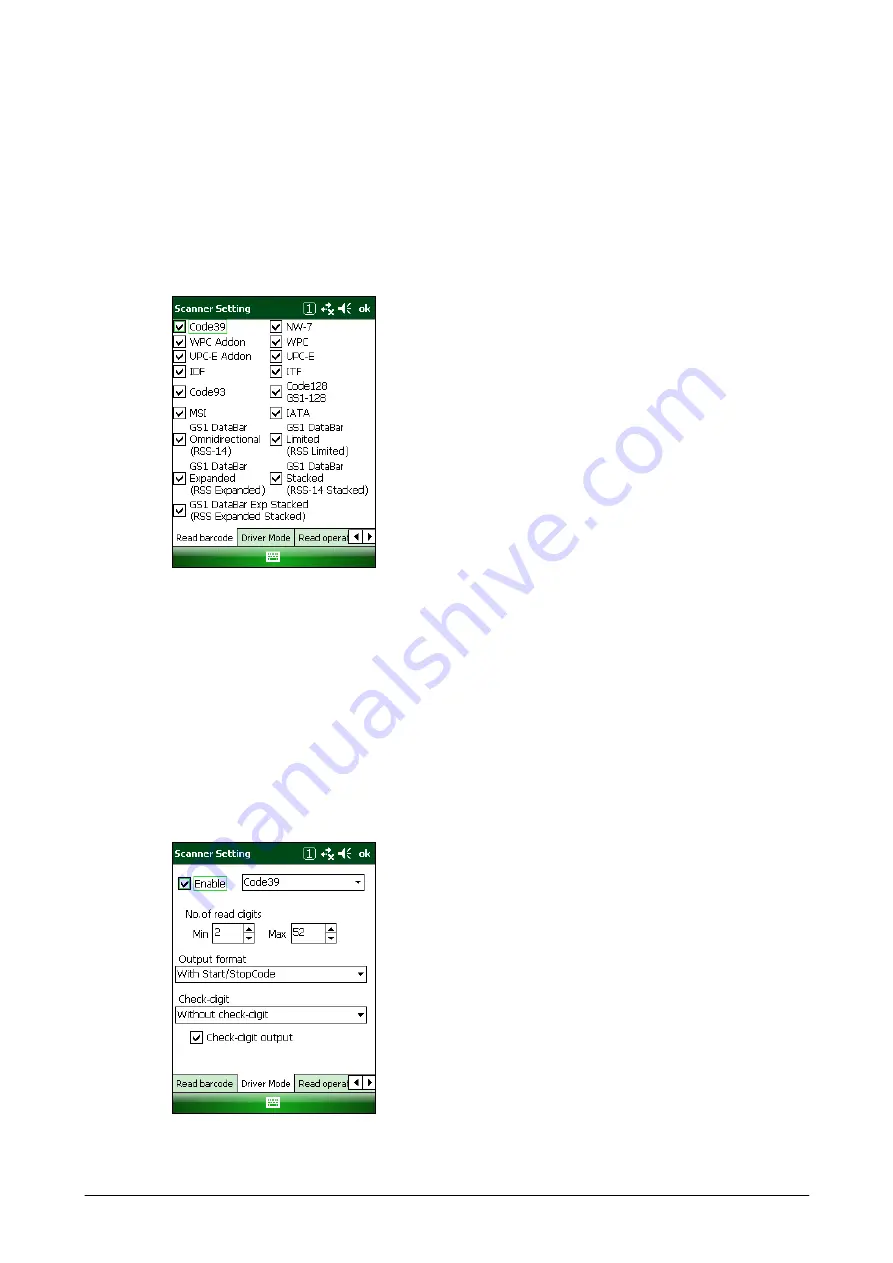
203
3.24 Scanner Setting
This applet is to change the settings for the integrated Laser Scanner (model dependant). For detail
about each parameter, refer to Chapter
4
This tab is for specifying bar code symbologies to scan. Multiple bar code symbologies can be
specified.
Figure 3-58
Driver Mode Tab
This tab is to set “Enable” or “Disable” for scanning each bar code symbology of the symbologies
listed in
Read barcode
tab and its parameters listed below.
-
Min (No. of minimum readable digits)
-
Max (No. of maximum readable digits)
-
Output format
-
Check-digit
-
Check-digit output
Figure 3-59
Summary of Contents for IT-800 Series
Page 173: ...173 Copyrights Tab This tab is for displaying the OS copyright information Figure 3 19 ...
Page 201: ...201 Date Tab This tab is for setting display format of date Figure 3 56 ...
Page 247: ...247 4 2 Games The terminal comes with two games Solitaire and Bubble Breaker Figure 4 2 ...
Page 255: ...255 4 5 Calculator The application can be used to operate nine digit calculator Figure 4 11 ...










































